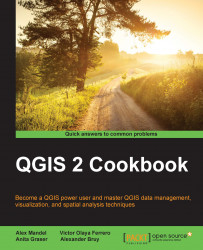Joining layer data
We often get data in different formats and information spread over multiple files. Therefore, one important skill to know is how to join attribute data from different layers. Joining data is a way to combine data from multiple tables based on common values, such as IDs or categories.
This exercise shows you how to use the join functionality in Layer Properties to join geographic census tract data to tabular population data and how to save the results to a new file.
Getting ready
To follow this exercise, load the census tracts in census_wake2000.shp using Add Vector Layer (you can also drag and drop the shapefile from the file browser to QGIS) and population data in census_wake2000_pop.csv using Add Delimited Text Layer.
Tip
You can also load the .csv text file using Add Vector Layer, but this will load all data as text columns because the .csv file does not come with a .csvt file to specify data types. Instead, the Add Delimited Text Layer tool will scan the data and determine...