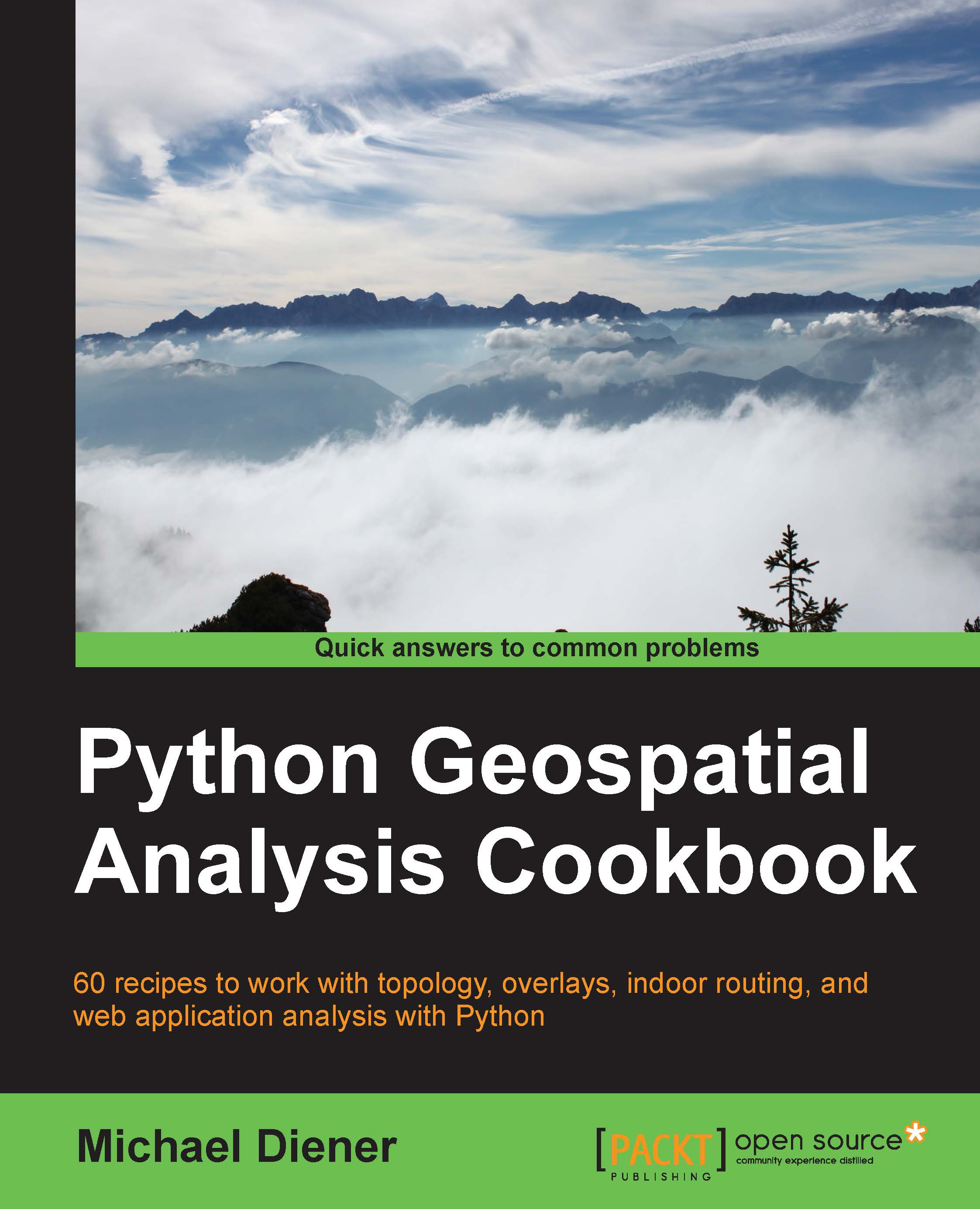Setting up TileStache to serve tiles
Once you have data and want to get it onto the Web, a server of some sort is required. TileStache, originally developed by Michal Migurski, is a Python tile map server that can pump out vector tiles. Vector tiles are the future of web mapping and make web map applications super fast. In the end, you will have a TileStache instance running and serving up a simple web map.
Getting ready
A few requirements are needed to get TileStache running on your machine, including Werkzeug, PIL, SimpleJson, and Modestmaps, so we must first install these. Let's start with running our pip install commands like this:
Note
Getting TileStache to run on a full-blown server, such as Nginx or Apache, with mod-python is beyond the scope of this book but is highly recommended for production deployment (for more information on this refer to http://modpython.org/).
pip install Werkzeug pip install modestmaps pip install simplejson
The Python library called Werkzeug (http://werkzeug...