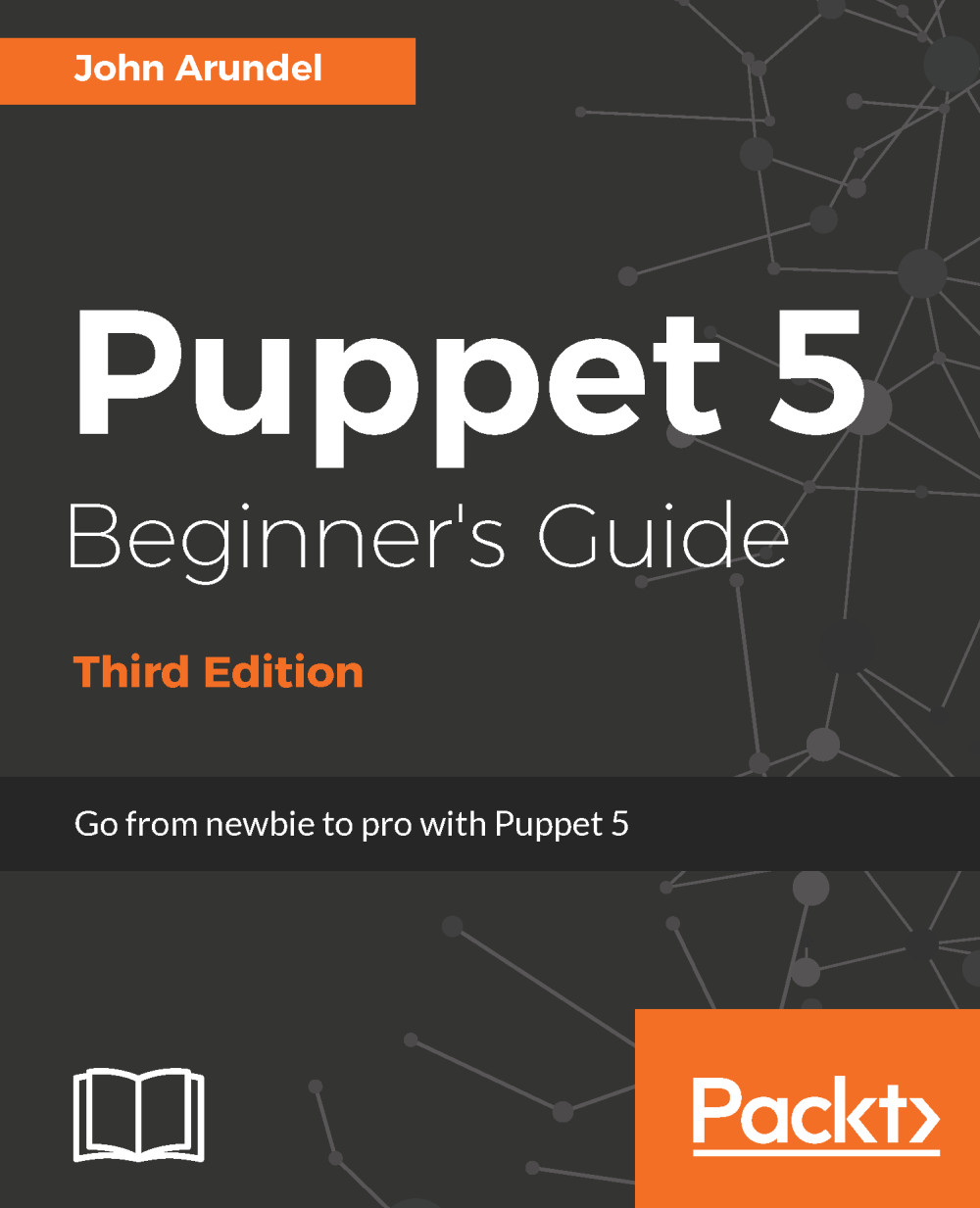Hello, Puppet – your first Puppet manifest
The first example program in any programming language, by tradition, prints hello, world. Although we can do that easily in Puppet, let's do something a little more ambitious, and have Puppet create a file on the server containing that text.
On your Vagrant box, run the following command:
sudo puppet apply /examples/file_hello.pp
Notice: Compiled catalog for ubuntu-xenial in environment production in 0.07 seconds
Notice: /Stage[main]/Main/File[/tmp/hello.txt]/ensure: defined content as '{md5}22c3683b094136c3398391ae71b20f04'
Notice: Applied catalog in 0.01 secondsWe can ignore the output from Puppet for the moment, but if all has gone well, we should be able to run the following command:
cat /tmp/hello.txt
hello, worldUnderstanding the code
Let's look at the example code to see what's going on (run cat /example/file_hello.pp, or open the file in a text editor):
file { '/tmp/hello.txt':
ensure => file...