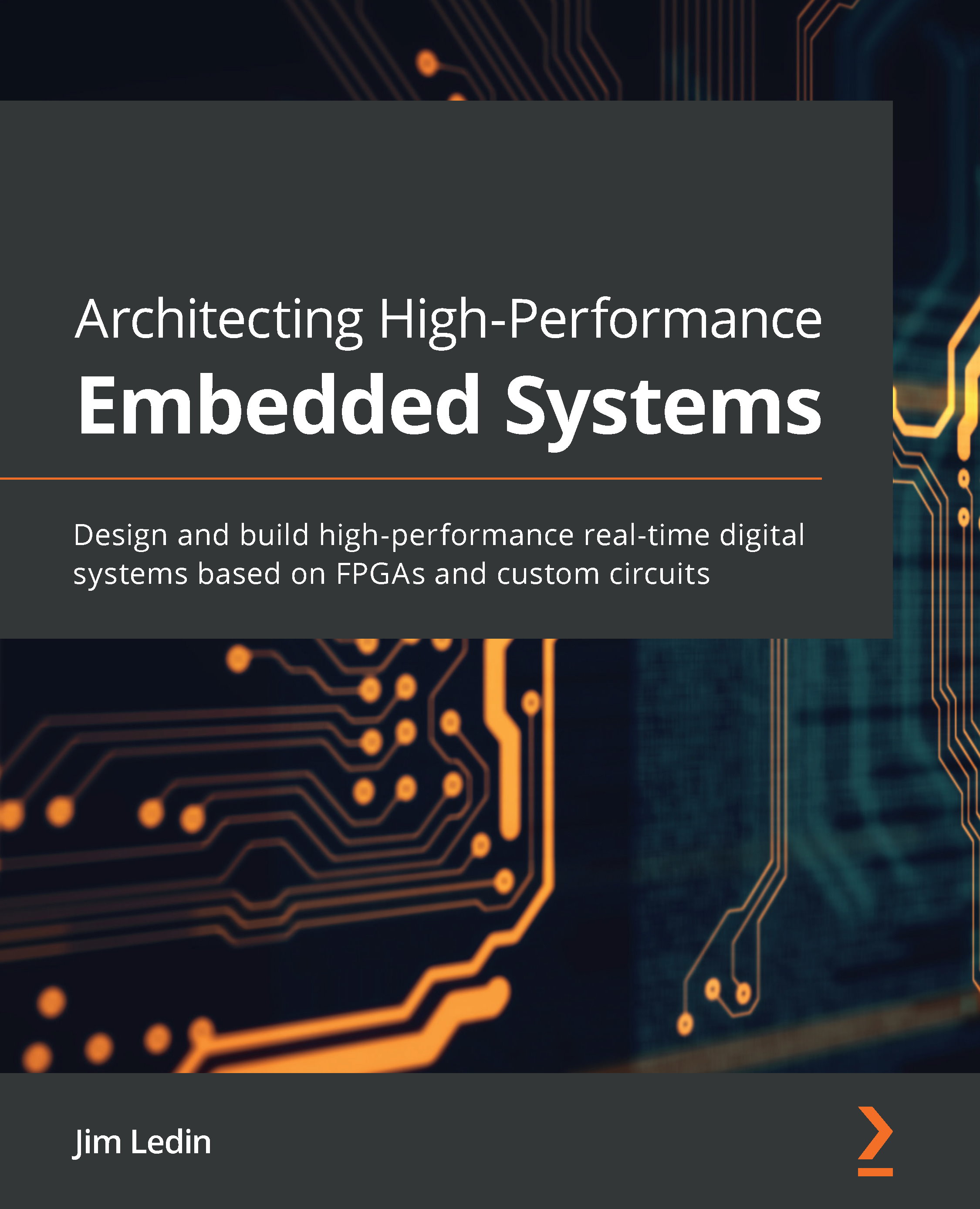Activity: Exploring elastic database pools
Let's go back to our example of ToyStore Ltd. Mike finds out that the toystore sharded databases can be put into an elastic database pool to save costs and get the benefits of vertical stability. In order to do a proof of concept, he uses PowerShell to create an elastic database pool and add databases to that elastic database pool. He also writes a PowerShell script to delete the elastic database pool after he is done with the proof of concept.
In this activity, we will create a new elastic database pool, add databases to the elastic database pool, and delete the elastic database pool using PowerShell using the following steps:
Note
If you are short of time, you can execute the C:\Code\Chapter08\ElasticPool\ Manage-ElasticPool.ps1 file, providing the appropriate parameters.
- Press Windows + R to open the Run command window. Type
PowerShell_ISE.exein the Run command window and hit Enter. This will open a new PowerShell...