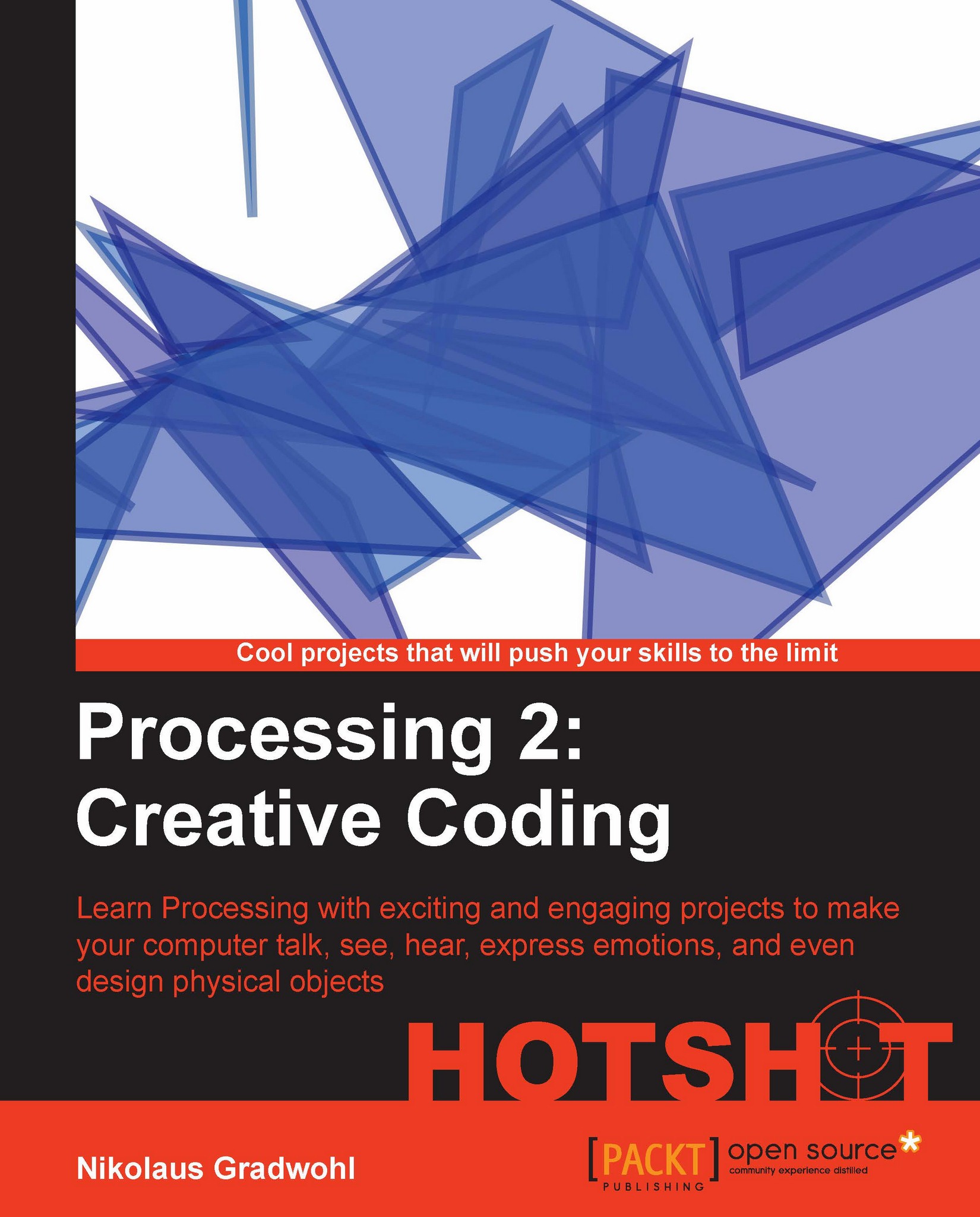From globe to neon globe
For our final task of this mission, we will be converting the globe we just created into a glowing neon globe. We will create a globe that would fit into an 80s movie like WarGames or Tron. We will create this glow effect by applying two filters to our globe. The first one is an edge detection filter, which strips away every filled area of the image and only leaves the outlines of the continents. The second filter will add a glow effect to our lines. We will implement these filters in the OpenGL Shading Language (GLSL). These GLSL filters will be executed by our graphics card; they don't need CPU resources.
We will only apply our filters if the simple texture showing the continents is active, and we will deactivate them when the satellite images from NASA's Visible Earth project are active.
Engage Thrusters
Let's create our filters:
First, we need to change the colors of our world map texture to make the sea appear black and the continents green. Open the sketch that...