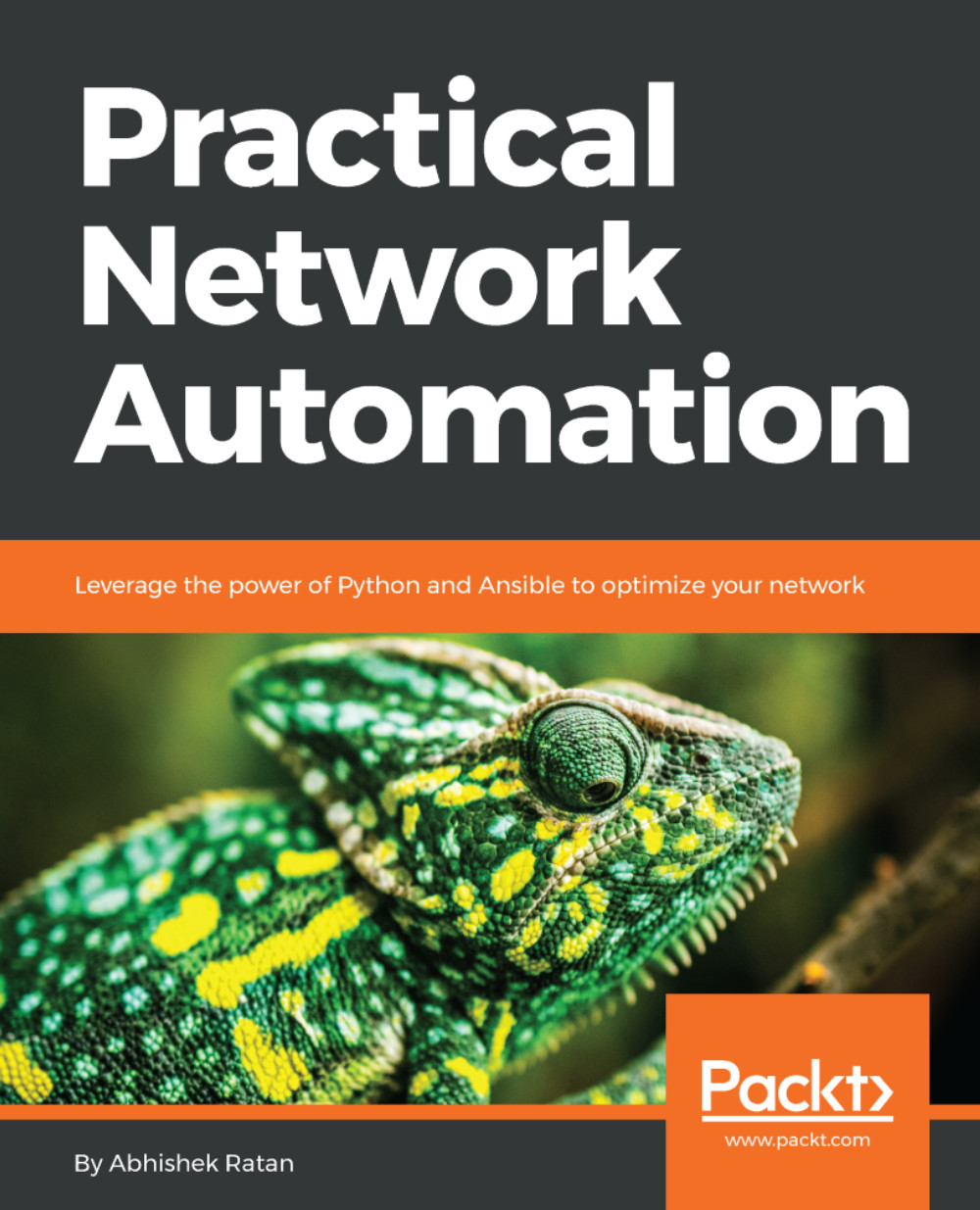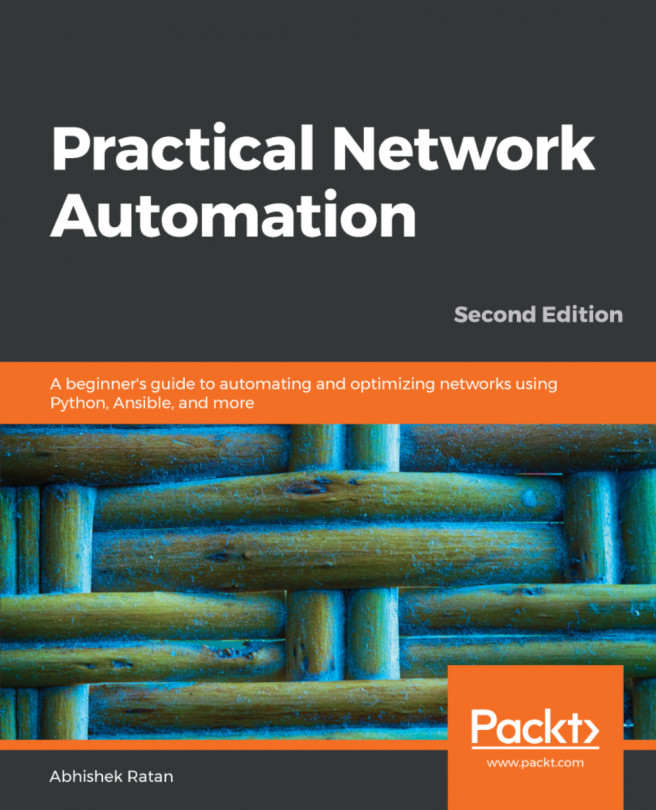Managing cloud platforms
We can use network automation techniques through Python to work on various cloud providers. From working on cloud instances, to spinning up new VMs, controlling full access like ACLs, and creating specific network layer tasks like VPNs, and network configurations of each instance, we can automate just about anything using available connectors or APIs in Python. Let's see some basic configuration and connections on the most popular cloud platform, Amazon Web Services (AWS) using Python.
AWS provides an extensive API through its SDK called Boto 3. Boto 3 provides two types of APIs to be used, a low-level API set that is used to interact with direct AWS services, and a high-layer Python friendly API set for quick interactions with AWS. Along with Boto 3, we also would need to have the AWS CLI that is used as a command-line interface (CLI) to interact with AWS from the local machine. Think of this as a CLI based tool that is equally like DOS is to Windows from a CLI perspective...