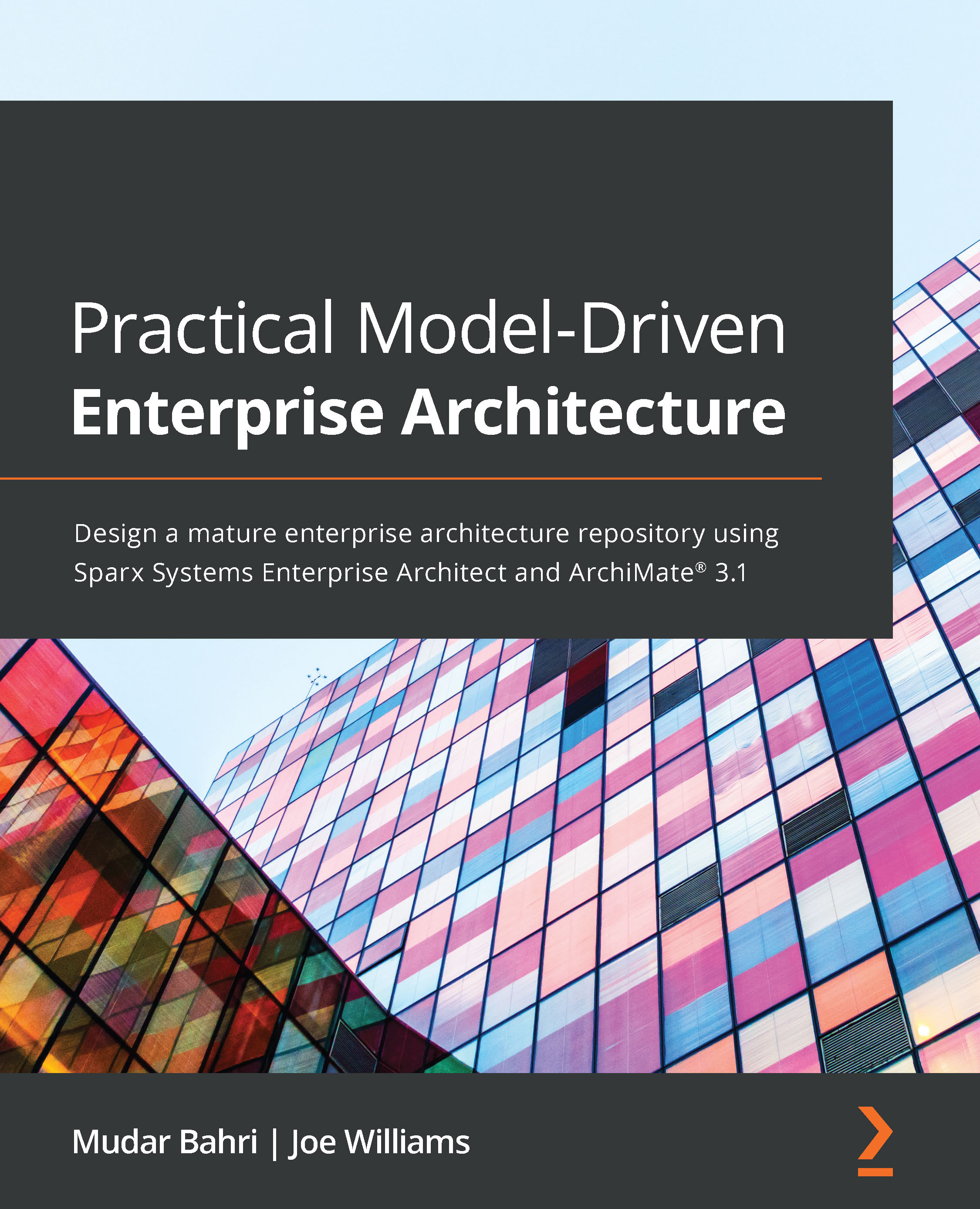The copy-and-paste approach
We would be remiss if we didn't mention the simplest publishing mechanism of all, copy-and-paste. For simple, one-off communications and documents, this is indeed the simplest means of conveying model diagrams. Because most are already familiar with this approach, we won't spend much time on this subject. There are just a couple of things to go over for new Sparx users.
There are two ways to select and copy diagrams. You can use the menus by navigating to the following:
- Layout > Diagram > Select > Select All Elements
- Layout > Diagram > Select > Copy Selected Element(s)
You can also simply drag your mouse cursor over the elements you wish to copy and press Ctrl + C.
When it comes to pasting the clipboard contents, you may get a bit of a surprise. Sparx (Enterprise Architect version 15.2 and earlier) places a border around all diagrams, copied using the aforementioned means. Here's an example of the...