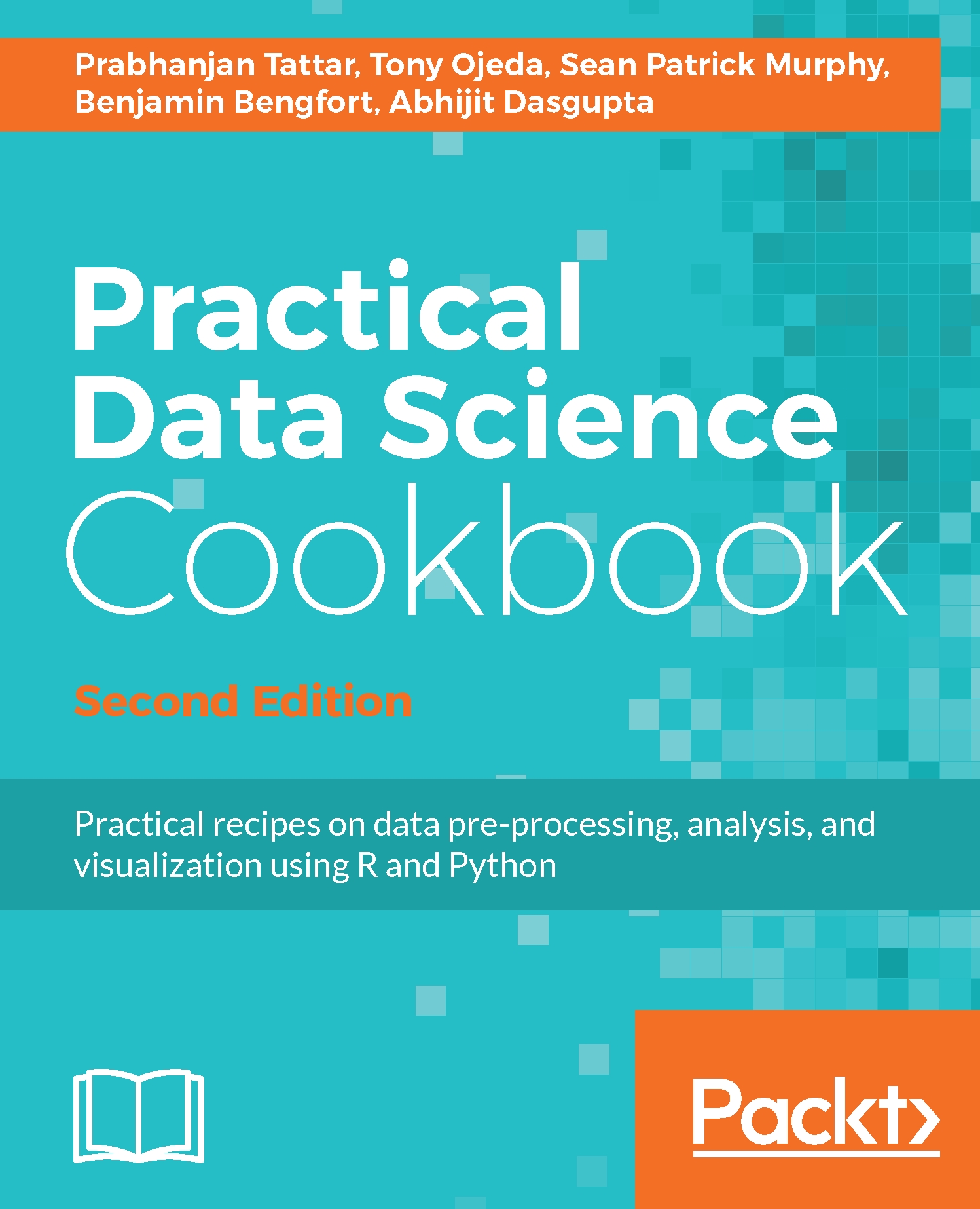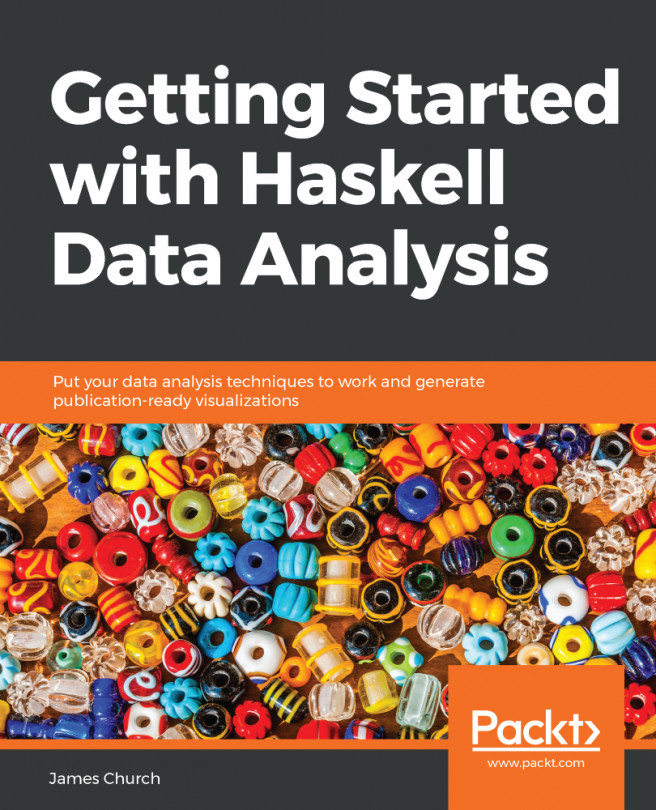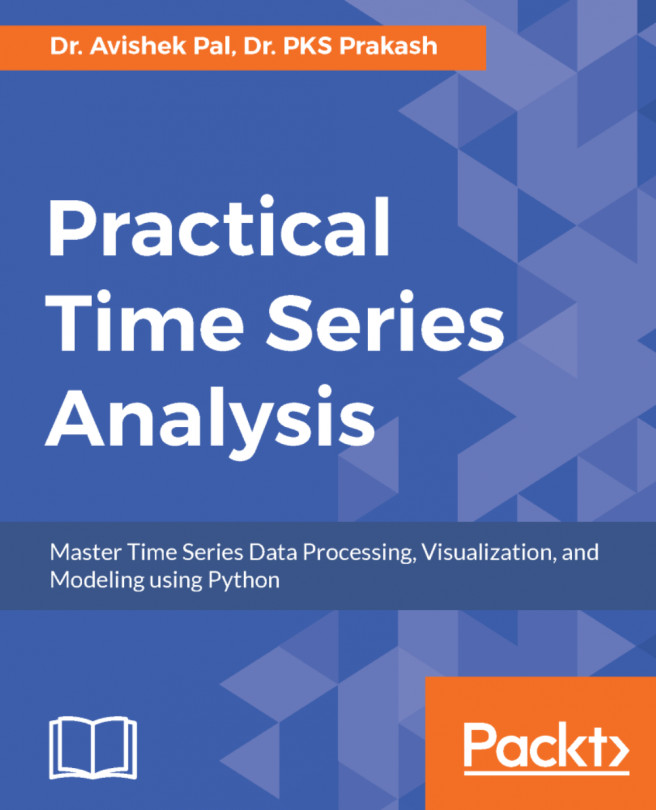Installing Python on Windows systems is complicated, leaving you with three different options. First, you can choose to use the standard Windows release with executable installer from Python.org available at http://www.python.org/download/releases/. The potential problem with this route is that the directory structure, and therefore, the paths for configuration and settings will be different from the standard Python installation. As a result, each Python package that was installed (and there will be many) might have path problems. Further, most tutorials and answers online won't apply to a Windows environment, and you will be left to your own devices to figure out problems. We have witnessed countless tutorial-ending problems for students who install Python on Windows in this way. Unless you are an expert, we recommend that you do not choose this option.
The second option is to install a prebundled Python distribution that contains all scientific, numeric, and data-related packages in a single install. There are two suitable bundles, one from Enthought and another from Continuum Analytics. Enthought offers the Canopy distribution of Python 3.5 in both 32- and 64-bit versions for Windows. The free version of the software, Canopy Express, comes with more than 50 Python packages pre-configured so that they work straight out of the box, including pandas, NumPy, SciPy, IPython, and matplotlib, which should be sufficient for the purposes of this book. Canopy Express also comes with its own IDE reminiscent of MATLAB or RStudio.
Continuum Analytics offers Anaconda, a completely free (even for commercial work) distribution of Python 2.7, and 3.6, which contains over 100 Python packages for science, math, engineering, and data analysis. Anaconda contains NumPy, SciPy, pandas, IPython, matplotlib, and much more, and it should be more than sufficient for the work that we will do in this book.
The third, and best option for purists, is to run a virtual Linux machine within Windows using the free VirtualBox (https://www.virtualbox.org/wiki/Downloads) from Oracle software. This will allow you to run Python in whatever version of Linux you prefer. The downside to this approach to that virtual machines tend to run a bit slower than native software, and you will have to get used to navigating via the Linux command line, a skill that any practicing data scientist should have.