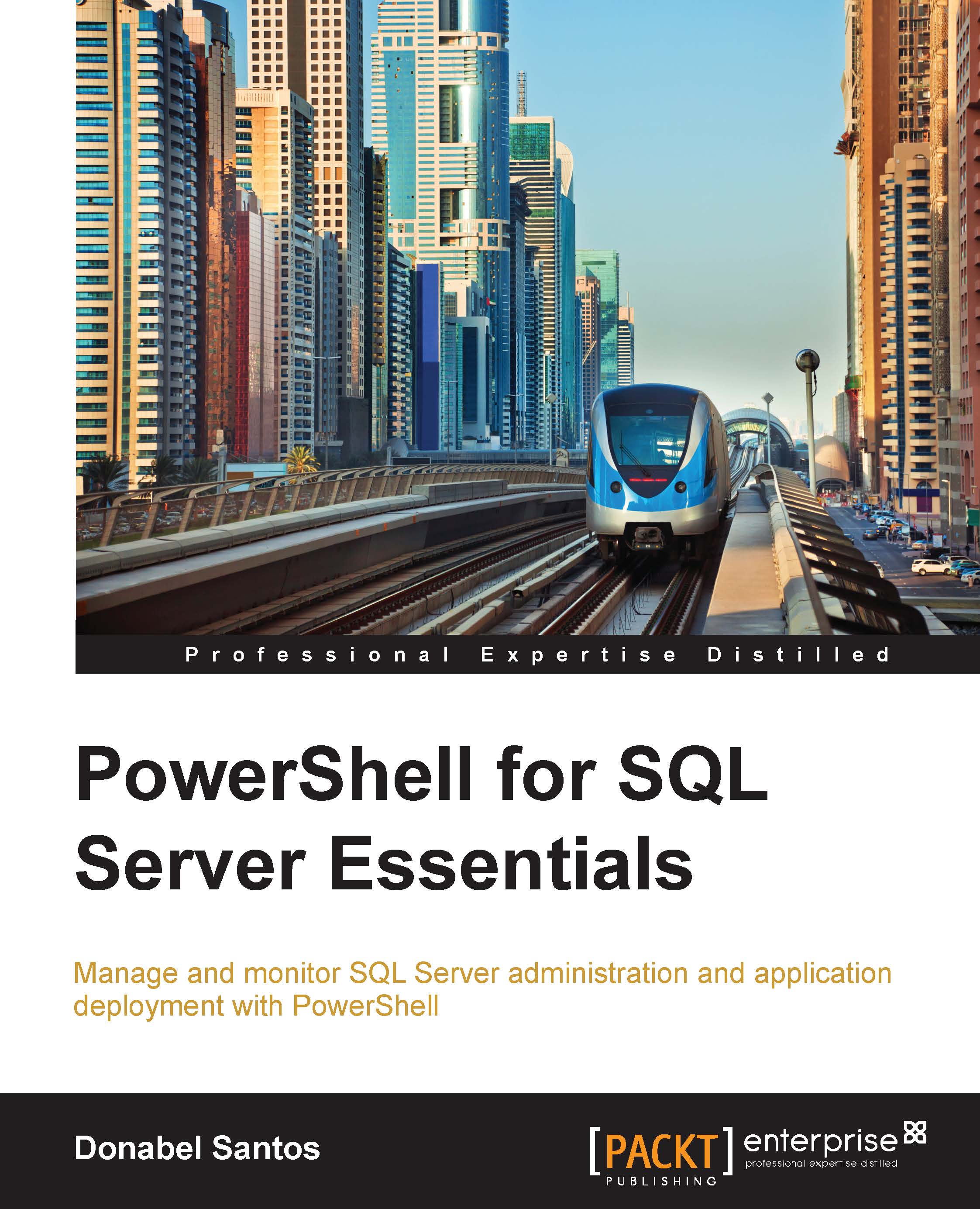Running PowerShell scripts
Once you've written your script, save your script in a file with a .ps1 extension. From the PowerShell console, you can run the script by specifying the full path to the script:
PS C:\> C:\Scripts\Get-RunningServices.ps1
Note that your scripts can also be parameterized so that it can take an incoming value when invoked. If this is the case, you can specify the parameter the same way you specify it in a regular cmdlet:
PS C:\> C:\Scripts\Get-RunningServices.ps1 -ComputerName ROGUE
If you are at the script directory, you don't have to specify the path. You can also use a dot-sourcing operator to run the script. Dot sourcing a script means that any of the variables and functions in the script are loaded into the current scope and available for use in the same console session:
PS C:\Scripts> .\Get-RunningServices.ps1 PS C:\Scripts> .\Get-RunningServices.ps1 -ComputerName ROGUE
Note that depending on your execution policy settings, the script may run or get access denied errors. If this is the case, you may either need to adjust your execution policy or sign your script.