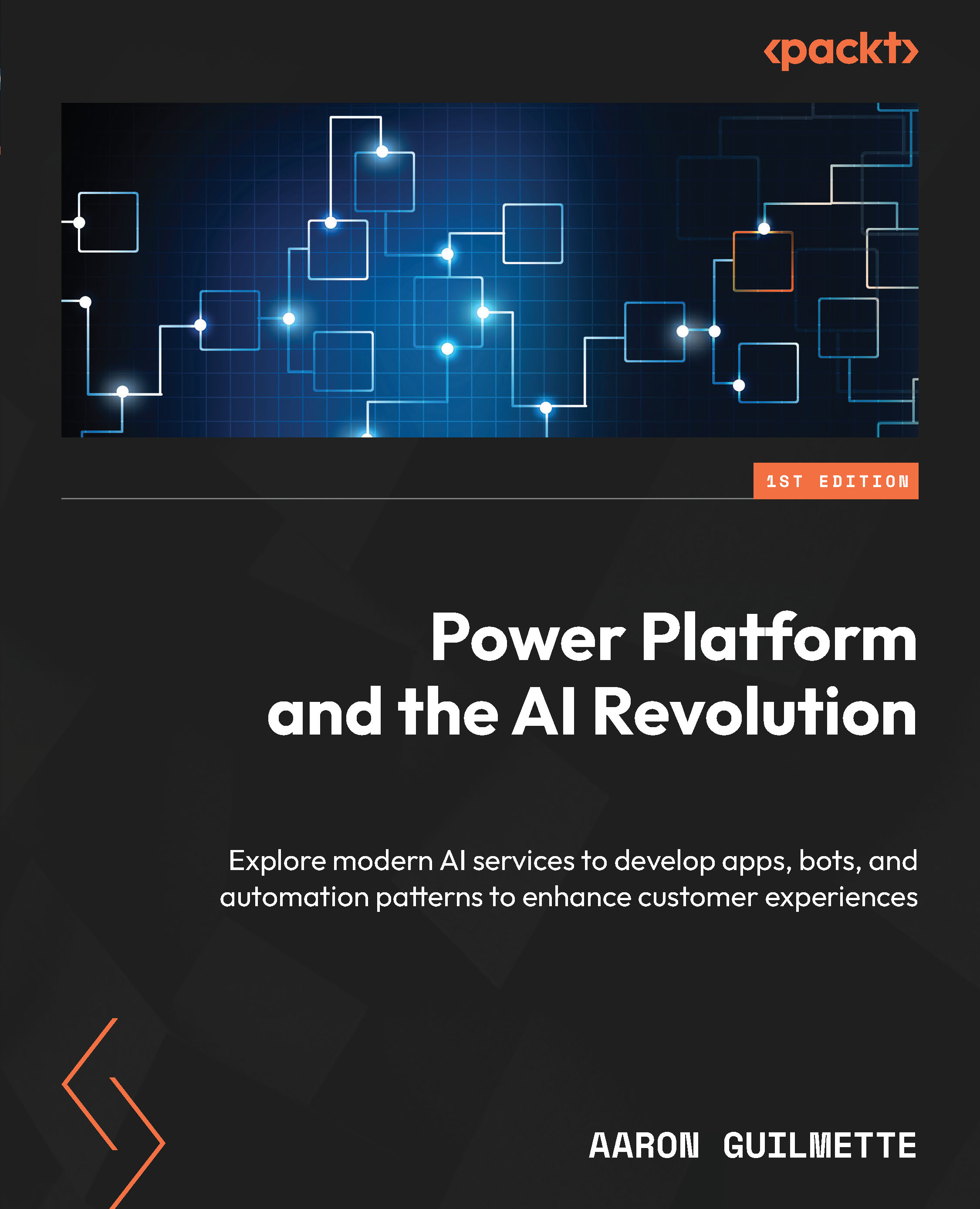Working with Power Apps
Now, let’s shift gears to see how we can use AI to help create in the application space.
Using ChatGPT to build an app
So, how do you get started? You can try starting a new flow from a blank canvas, but for many of us, that blank canvas also involves a lot of blank stares. Fortunately, if you have an idea of where you want to go, AI can help you get there.
As with Power Automate, you can try using ChatGPT to guide your design. In this example, I instructed ChatGPT to create a Power App that can be used to inventory some items in my garage with a photo. The app should attempt to perform some visual identification, save the data to the description, and then upload the items to a SharePoint list.
Figure 4.18 shows how ChatGPT responds to this task:

Figure 4.18 – Asking ChatGPT to create a Power App
It starts off well, but as you can see in Figure 4.19, the specificity of what I wanted to achieve quickly tapers...