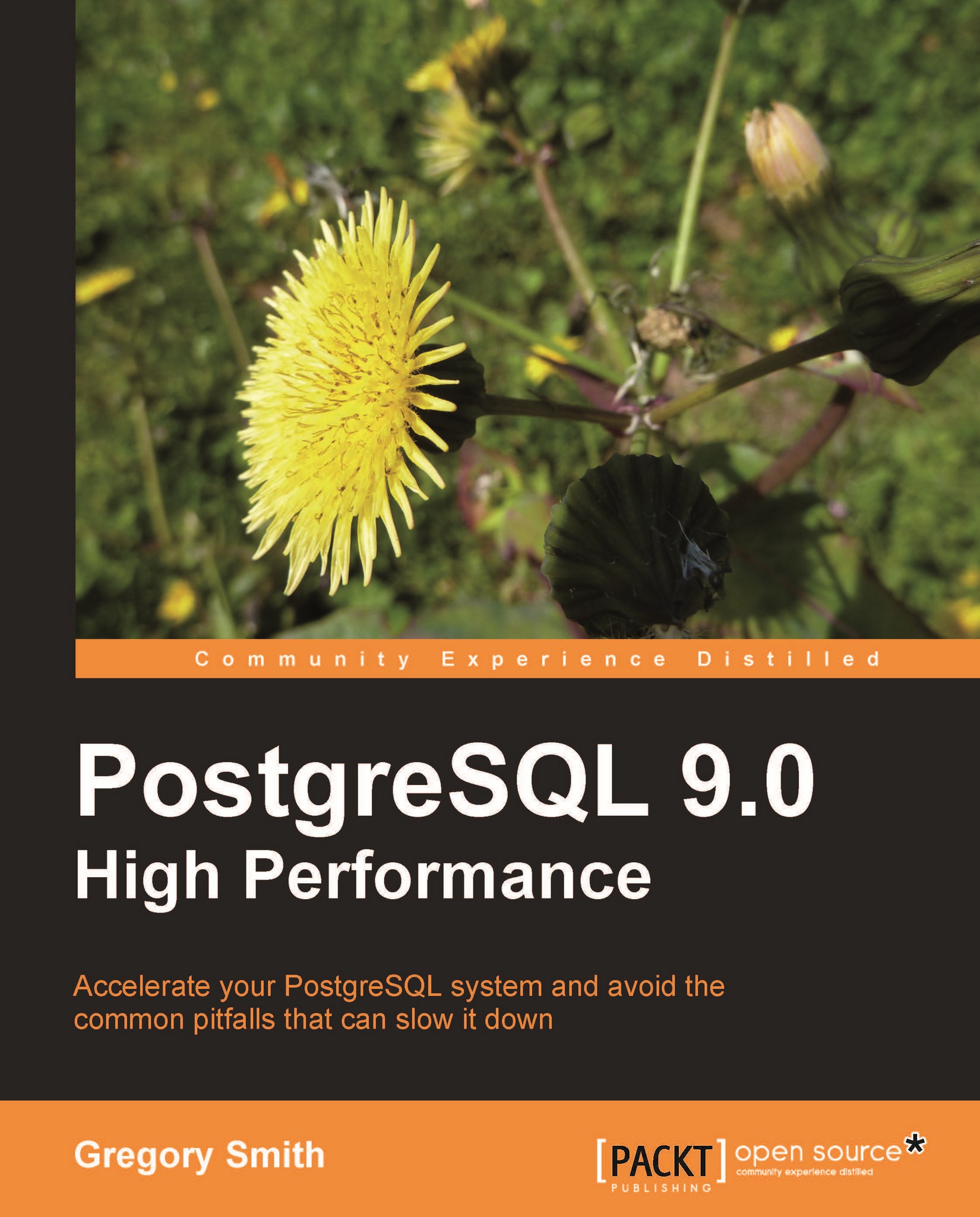Reloading the configuration file
There are three ways you can get the database to reload its configuration, to update values in the sighup category. If you're connected to the database as a superuser, pg_reload_conf will do that:
postgres=# SELECT pg_reload_conf(); pg_reload_conf ---------------- t
You can send a HUP signal manually using the kill UNIX command:
$ ps -eaf | grep "postgres -D" postgres 11185 1 0 22:21 pts/0 00:00:00 /home/postgres/inst/bin/postgres -D /home/postgres/data/ $ kill -HUP 11185
Finally, you can trigger a SIGHUP signal for the server by using pg_ctl:
$ pg_ctl reload server signaled
No matter which approach you use, you'll see the following in the database log files afterwards, to confirm that the server received the message:
LOG: received SIGHUP, reloading configuration files
You can then confirm that your changes have taken place as expected using commands like SHOW or looking at pg_settings.