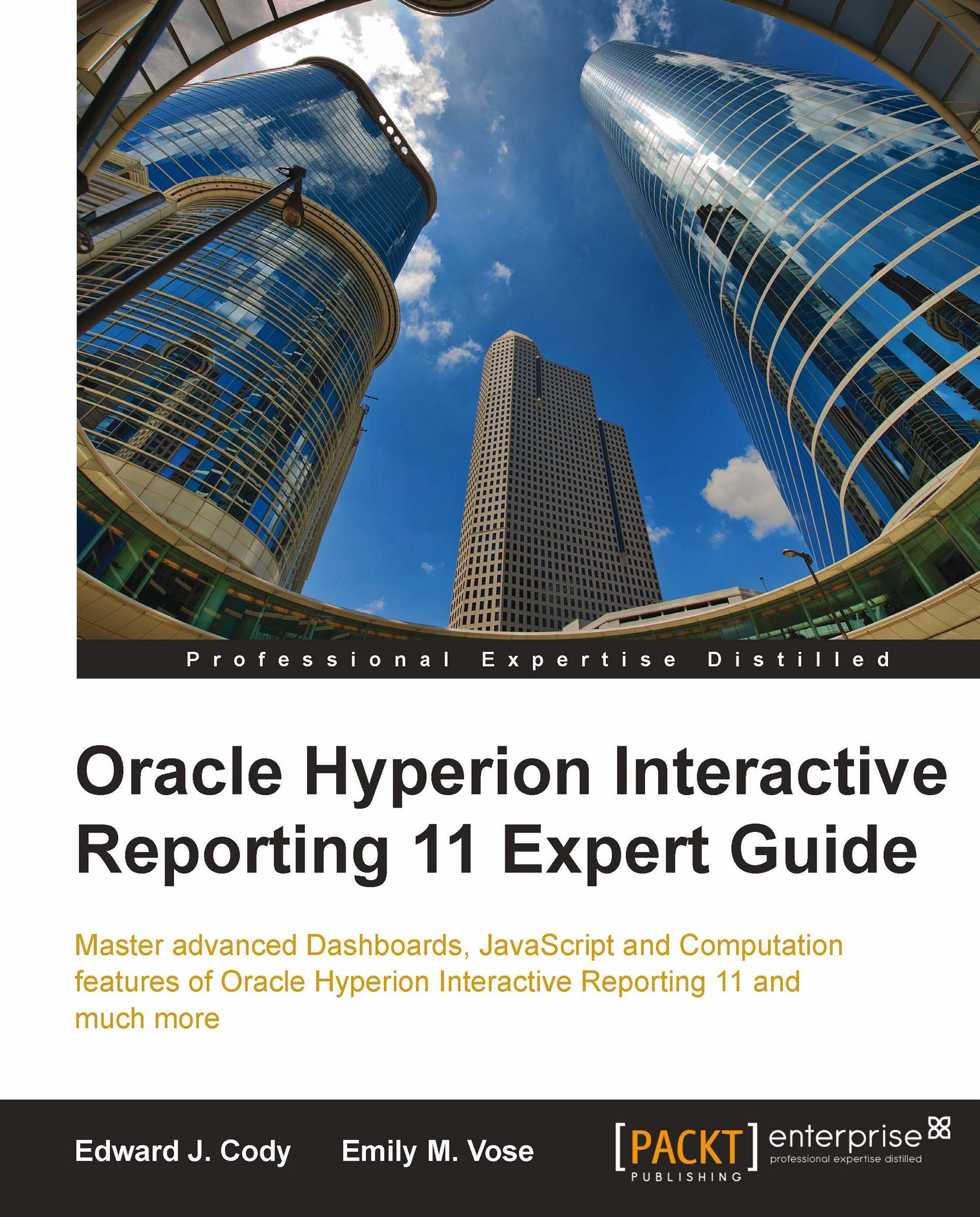Summary
The goal of this chapter was to introduce and demonstrate an approach to add filtering options to a dashboard, the steps to filter data based on user selections, and the methods for populating filters across dashboard pages. The chapter began with the steps to populate Dashboard section Controls with values from a database. The method of using available values is introduced and the approach to loading all of the dashboard filters from a single Results section is demonstrated. The chapter continues with an overview of the steps to add user-selected filters to the data sections of an Interactive Reporting document to filter dashboard content from Drop Down and List Box Controls. The method to select all filter values was presented as was the positioning of code within the Dashboard section and Dashboard Framework. The chapter...