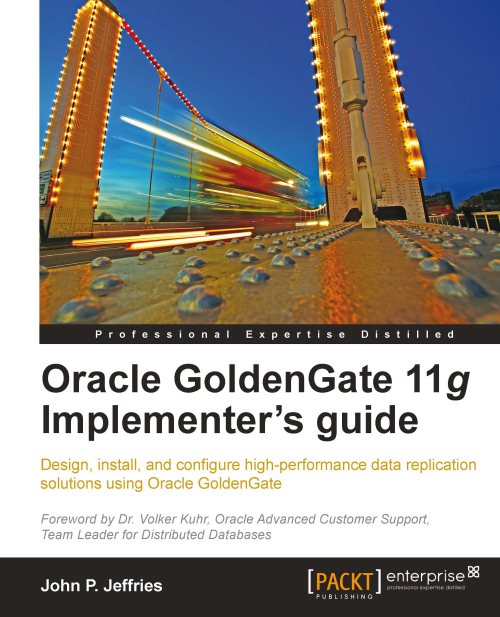Data compression
Oracle GoldenGate offers data compression at the network layer, enhancing data transfer rates. Once configured in the Extract or Data Pump process parameter file, the Server Collector process on the target machine automatically decompresses the data before writing to the remote trail files.
Compressing the Data Stream
Depending on your data, the maximum compression ratio can exceed 5:1, which will help transfer speeds on low bandwidth networks. However, additional CPU utilization is possible when compared to no data compression, which is the default.
If compression is enabled, the following statistics are available in the Extract process report, requested via the GGSCI SEND command with the GETTCPSTATS argument:
Compression CPU time: The time in seconds the process used the CPU resource.
Compress time: The overall time the compression tool takes including waits on CPU resource.
Uncompressed bytes and compressed bytes: Includes detail on the amount of compression taking place....