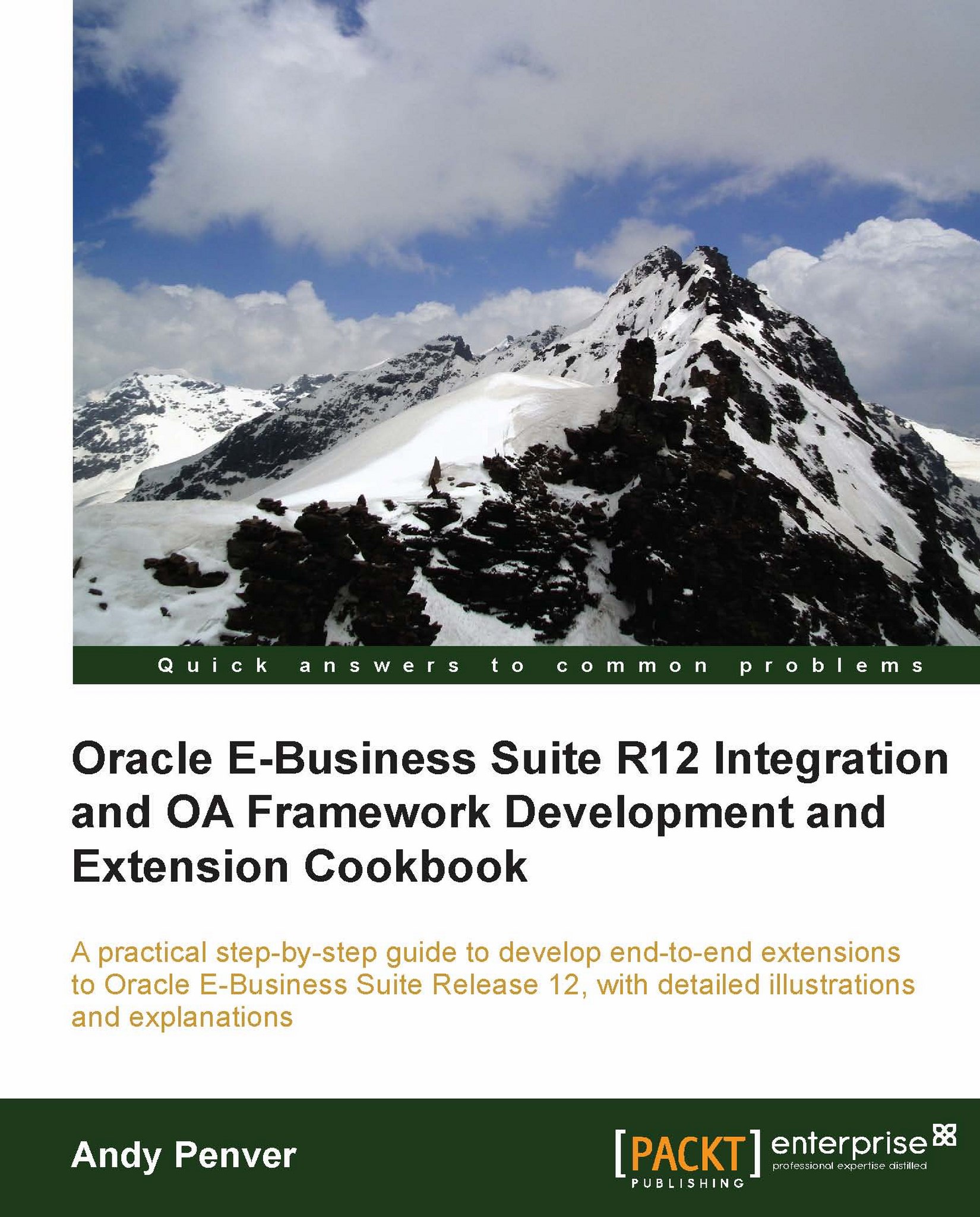Discovering information about a page
The About this Page link is used to find key information about the objects and the structure of the page. It is essential when we want to create personalizations and also if we need to extend a page.
How to do it...
To look at the information available on the About this Page link, perform the following steps:
Log in to Oracle with the
XXUSERand select the Functional Administrator responsibility.Navigate to Core Services | Profiles.
Scroll to the bottom of the page and select the About this Page link.
If we look at the page, we can identify some key information as shown in the following screenshot:

Click on the Expand All link and scroll down the page.
We can see the objects that are displayed on the page such as items and buttons. We can also see the view object used for the table, as shown in the following screenshot:

Now if we click on the FndProfileSearchVO link, we can see the following query behind the view object, as shown in the following screenshot:

How it works...
We used the About this Page link to discover information about a self-service page. This will be a very common feature that will be used when we personalize pages.