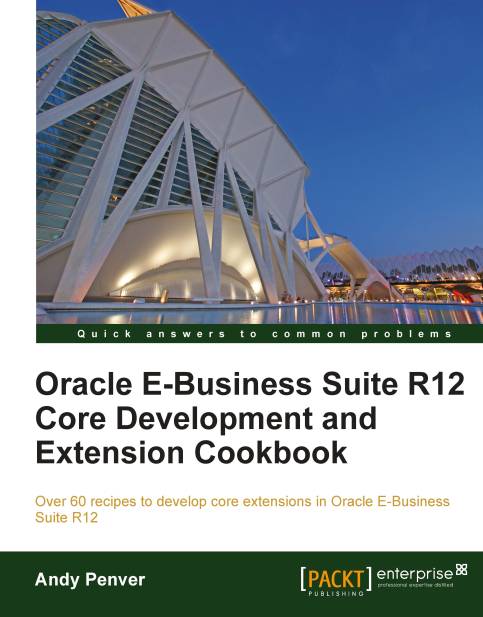Starting and stopping an environment
Normally, we would develop on an environment provided by an organization that employs a full time DBA. Their role is to manage the environment and ensure that it is up and running. Sometimes, however, we may have to manage our own environment for training purposes or if there is a small development team. Therefore, this recipe will go through the following steps:
Starting an environment
Stopping an environment
Starting an environment
The following steps will start an idle environment. The installation is complete and the environment is idle.
How to do it...
To start an environment, perform the following steps:
1. Open Putty and log on to the database server with the database OS owner.
2. Set the environment (if it is not already set).
3. Connect to SQL*Plus as
sysdbawith the following command:DB Tier> sqlplus "/as sysdba"4. When connected to SQL*Plus, type the following command to start the database:
SQL>startup5. Exit SQL*Plus by typing exit.
6. When...