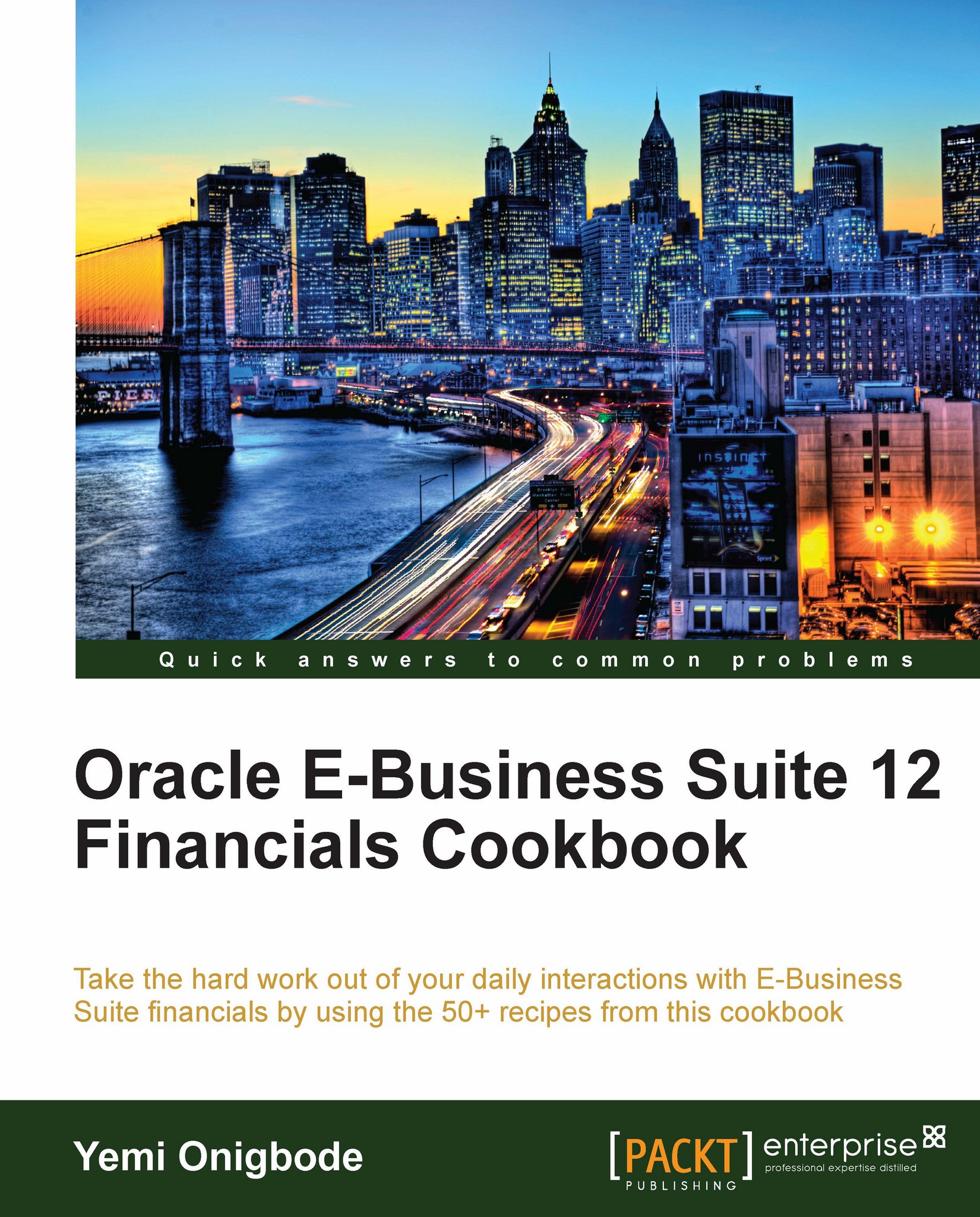Releasing orders
Goods ordered by our customers need to be allocated and moved from the warehouse in preparation for shipping to the customer.
The key steps in the process are as follows:
Run Pick Release for booked orders
The orders are allocated and moved from the Subinventory and dropped into the staging area before shipping
In this recipe, we will look at how to release the order for shipment to our customers.
Getting ready
We will need a booked order that has the goods available in Inventory, with sales order lines in the Awaiting Shipping status before we can release the order for shipping.
How to do it...
Let's list the steps required to complete the task:
1. Select the Order Management responsibility.
2. Navigate to Shipping | Release Sales Orders.

3. In the Release Sales Orders for the Picking form, enter Standard in the Based On Rule field. The Document Set field is auto populated.
4. In the Order Number field, enter 66414, and the Customer name; and the Order type is automatically populated...