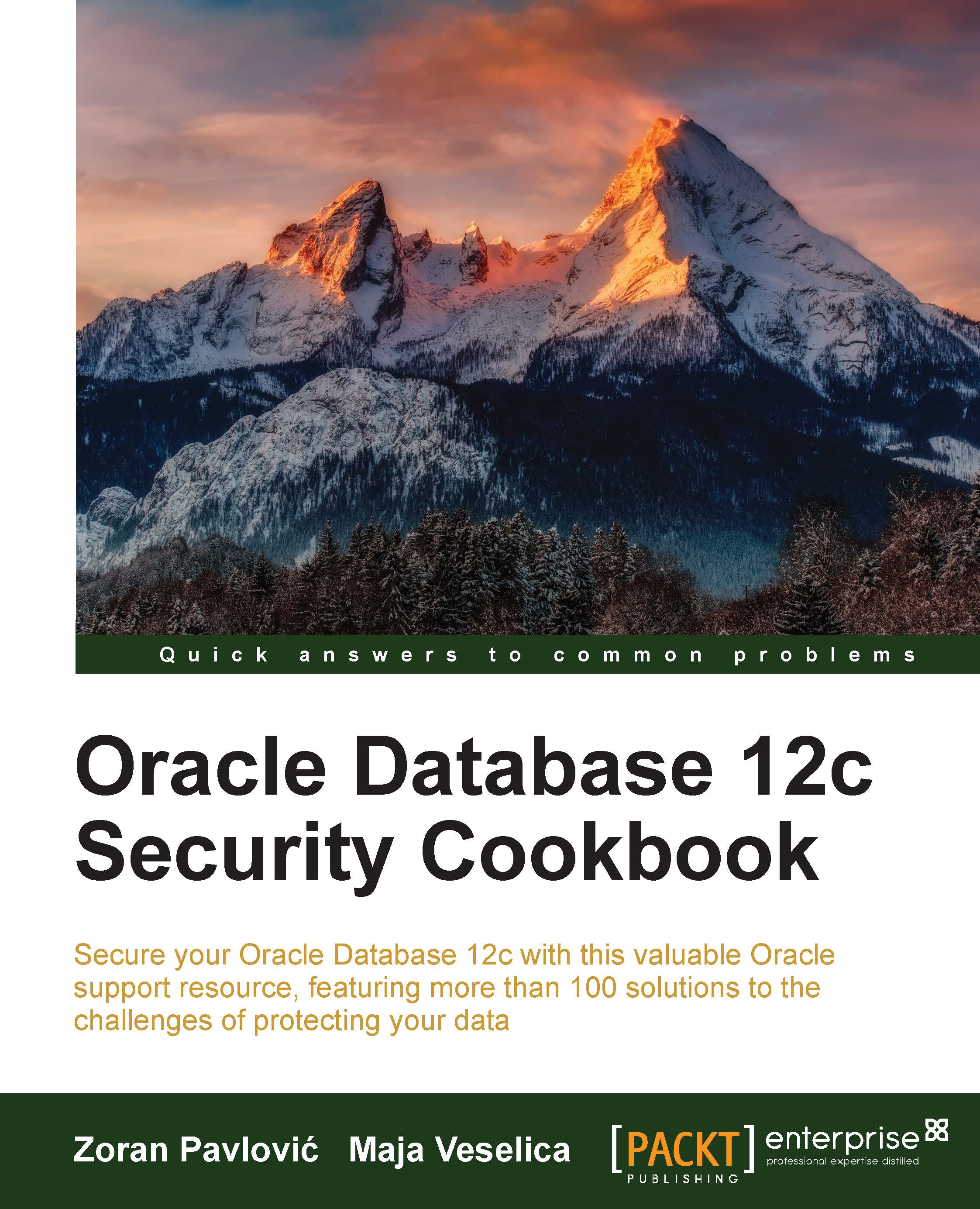Auditing application contexts
In this recipe, you will configure auditing of information contained in an application context.
Getting ready
To complete this recipe, you'll need an existing (or predefined) application context and a user who has the audit_admin role (for example, jack).
How to do it...
- Connect to the database as a user who has the
audit_adminrole (for example,jack):$ sqlplus jack - Configure application context auditing:
SQL> AUDIT CONTEXT NAMESPACE USERENV ATTRIBUTES SESSION_USER, SERVICE_NAME; Audit succeeded. SQL> AUDIT CONTEXT NAMESPACE USERENV ATTRIBUTES HOST BY jill; Audit succeeded.
- View for which application contexts audit data is going to be captured:
SQL> set linesize 180 SQL> column namespace format A30 SQL> column attribute format A30 SQL> column user_name format A30 SQL> select * from audit_unified_contexts; - Connect user
jillas follows:SQL> connect jill - View audit records:
SQL> SELECT APPLICATION_CONTEXTS FROM UNIFIED_AUDIT_TRAIL...