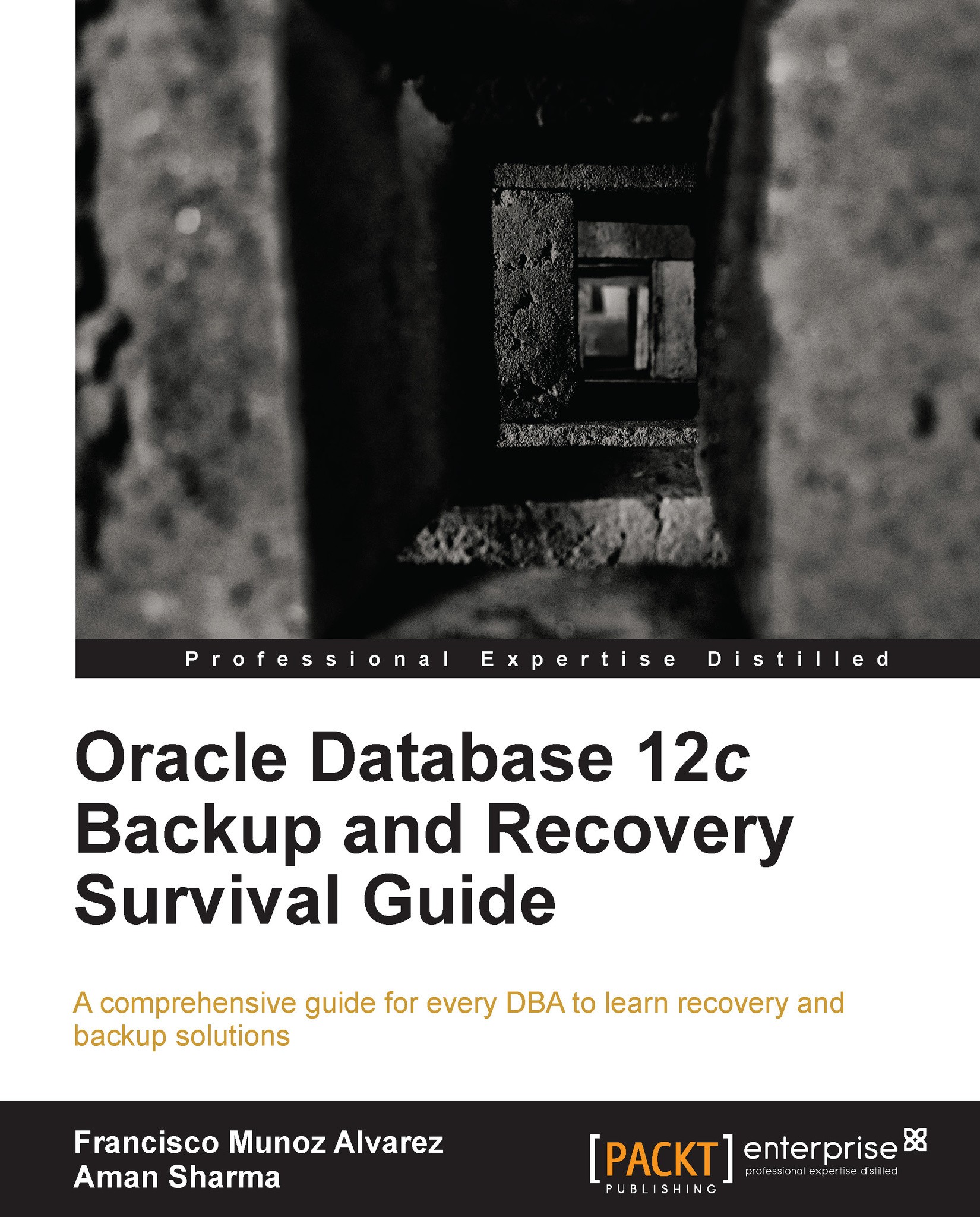Troubleshooting RMAN performance using tracing
Enabling tracing on RMAN can be done in a couple of ways. As with any other trace file, the information collected will be huge and won't be very well formatted. This option should be used as the last option and in extreme cases only, for example, when RMAN has become completely non-responsive. As it won't be easy to find the relevant bottleneck from reading the raw trace files, you should let Oracle Support staff read and analyze it to find the actual reasons for the bottleneck. It's certainly not going to be a good idea to generate RMAN trace files on a regular practice.
There can be three possible ways to enable tracing for RMAN:
Using the
DEBUGoptionUsing the 10046 trace event
Using the SQLNET tracing
The DEBUG command, as we discussed at the start of this chapter, is meant to debug various categories. Since for RMAN, the biggest reason for bottlenecks would be I/O, you can enable debugging using the following category:
$ rman target / log=...