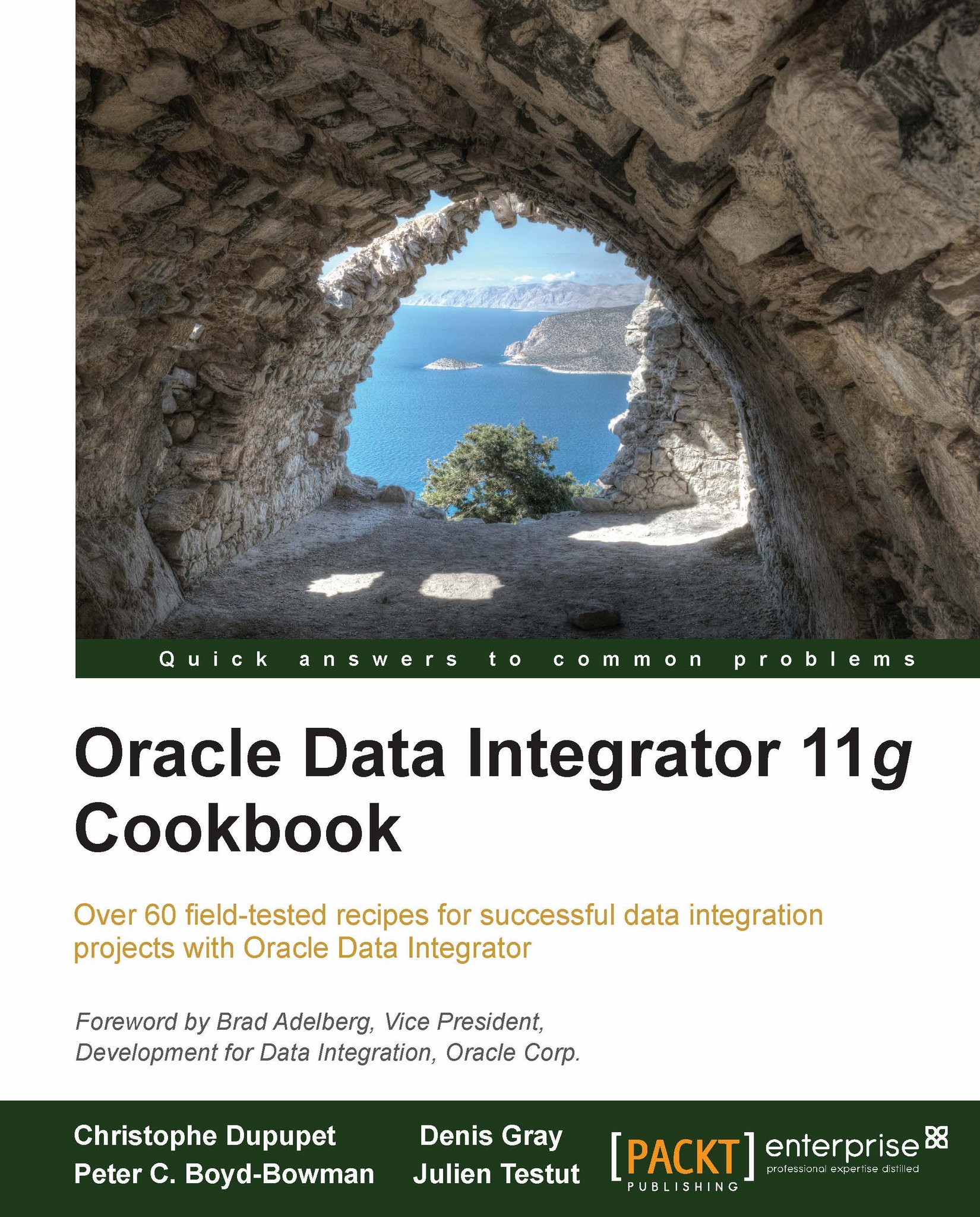Creating a project using the SDK
The ODI SDK allows you to easily create an instance of a project, which can be useful in order to rapidly create a project infrastructure when doing a prototype. In this recipe, we will be creating a project and adding a folder to it.
Getting ready
You can follow the instructions using the Groovy editor in ODI Studio 11.1.1.6 and higher. In this recipe, we will reuse the repositories created in the previous recipe, Creating the Master and Work repositories using the SDK. Follow the necessary steps of this recipe to create them; you can also use the Repository Creation Utility (RCU), which is typically the recommended approach, or ODI Studio. No other prerequisites are required.
How to do it...
In ODI Studio, go to Tools, then click on Groovy and select New Script.
In this recipe, we will again have to import several Java classes such as
MasterRepositoryDbInfo,WorkRepositoryDbInfo, orAuthenticationin order to first connect to an existing Master and Work repository...