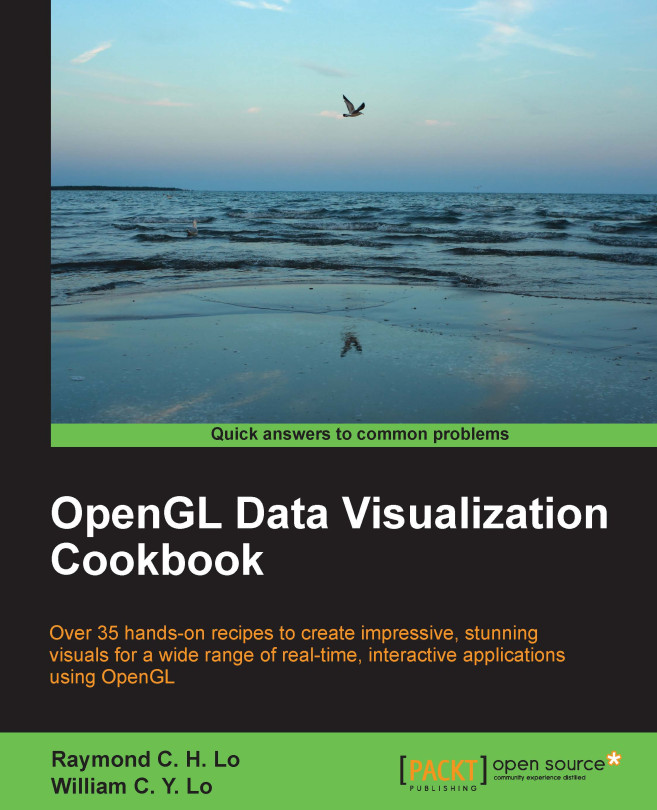Creating an interactive environment with GLFW
In the previous two sections, we focused on the creation of 3D objects and on utilizing basic OpenGL rendering techniques with a virtual camera. Now, we are ready to incorporate user inputs, such as mouse and keyboard inputs, to enable more dynamic interactions using camera control features such as zoom and rotate. These features will be the fundamental building blocks for the upcoming applications and the code will be reused in later chapters.
Getting ready
The GLFW library provides a mechanism to handle user inputs from different environments. The event handlers are implemented as callback functions in C/C++, and, in the previous tutorials, we bypassed these options for the sake of simplicity. To get started, we first need to enable these callback functions and implement basic features to control the rendering parameters.
How to do it...
To handle keyboard inputs, we attach our own implementation of the callback functions back to the event handler...