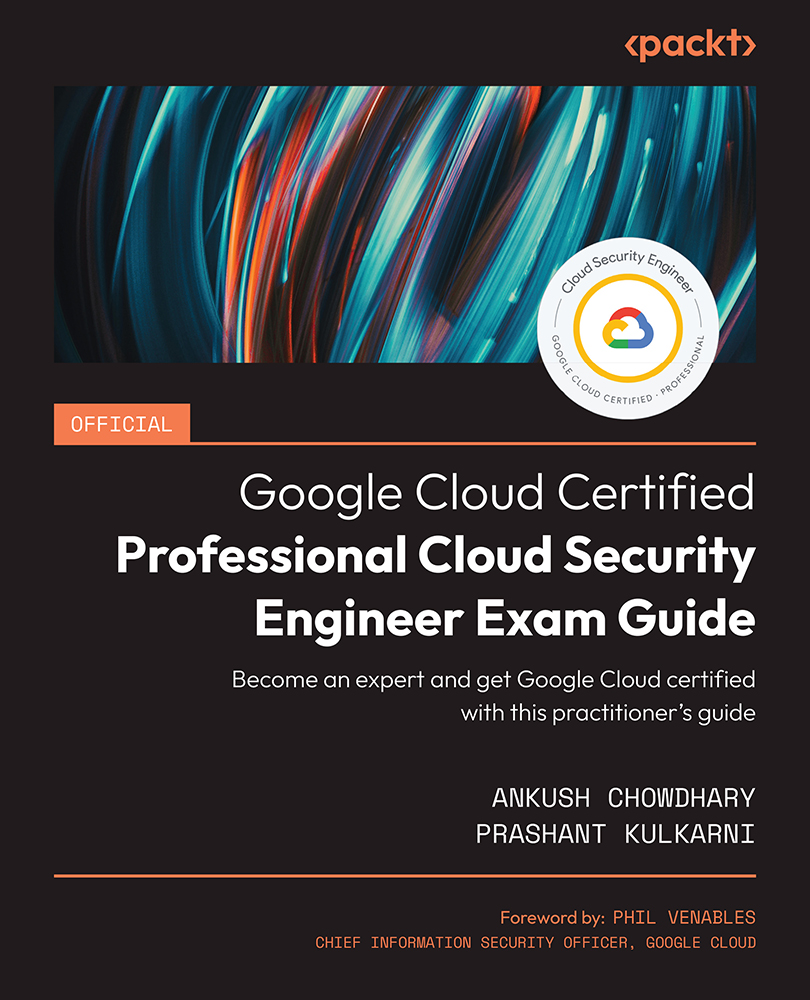Cloud Asset Inventory
CAI provides a list of asset metadata for your cloud resources based on when they were created and/or updated. Note that the roles in SCC are assigned at various levels of your Google Cloud resource hierarchy. The amount of access you have determines your ability to see, edit, create, or change findings, assets, and security sources. Typically, security operations have access to see findings at the organization level, while project teams have access to see findings at the individual project level.
As a member of the security team, you need to know how to query assets to be able to quickly find what has changed in your cloud environment. For example, it would be highly suspicious behavior if you found accelerator-optimized machines (GPUs and HPC) being unexpectedly provisioned.
Let us go over various features of CAI so you can understand how it works and how to use it.
Listing assets
Assets are Google Cloud resources within your Google Cloud organization...