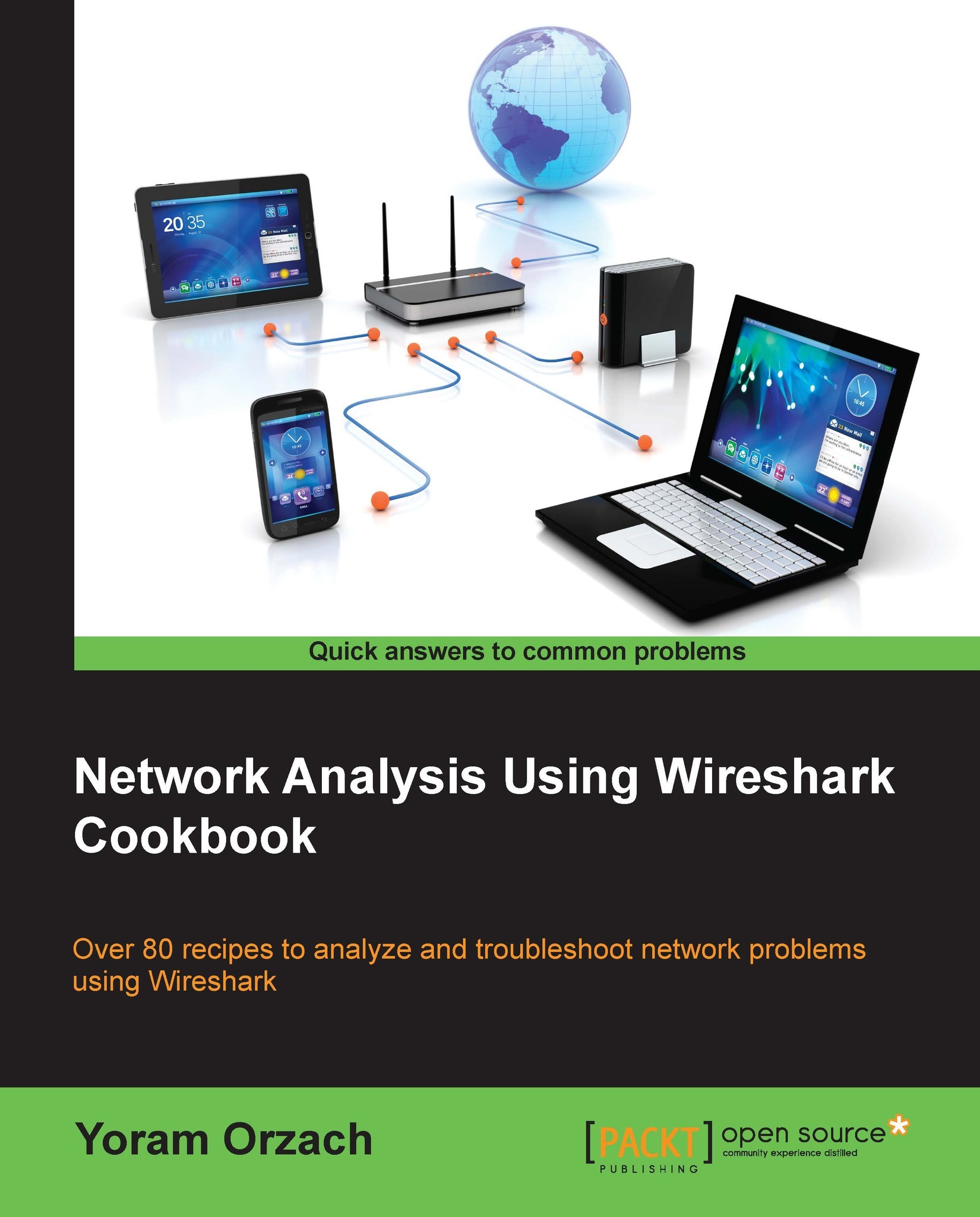Using the Protocol Hierarchy tool from the Statistics menu
In this recipe, we will learn how to get protocol hierarchy information of the data that runs over the network.
Getting ready
Start Wireshark, click on Statistics.
How to do it...
To use the Protocol Hierarchy tool from the statistics menu, go through the following steps:
From the statistics menu, choose Protocol Hierarchy.

What you will get here is data about the protocol distribution in the captured file. You will get the protocol distribution of the captured data, as shown in the following screenshot:

You will get the following fields in the Protocol Hierarchy window:
Protocol: This field specifies the protocol name
% Packets: This field specifies the percentage of protocol packets from the total captured packets
Packets: This field specifies the number of protocol packets from the total captured packets
% Bytes: This field specifies the percentage of protocol bytes from the total captured packets
Bytes: This field specifies the number...