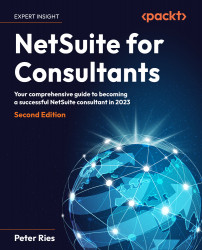Performing imports for data migration testing and other reasons
Once you start to collect a set of files from another system, you want to bring them in, in a limited fashion, to test the waters for the migration. The first step in this process is typically helping the client know what NetSuite is looking for, with each of the lists and record types they want to import. The NetSuite services team typically provides templates, in a set of Excel files, to show the client which columns are to be included with each import, which of those are required or optional, and what the data type for each field should be.
The following table shows what they usually look like, including extra rows explaining how the data should be formatted, and so on:

Figure 20.1 – Template for an entity record
Sending a client a set of templates and guiding them in their use is typically enough to get them started. They will determine which columns in the data files from their legacy system...