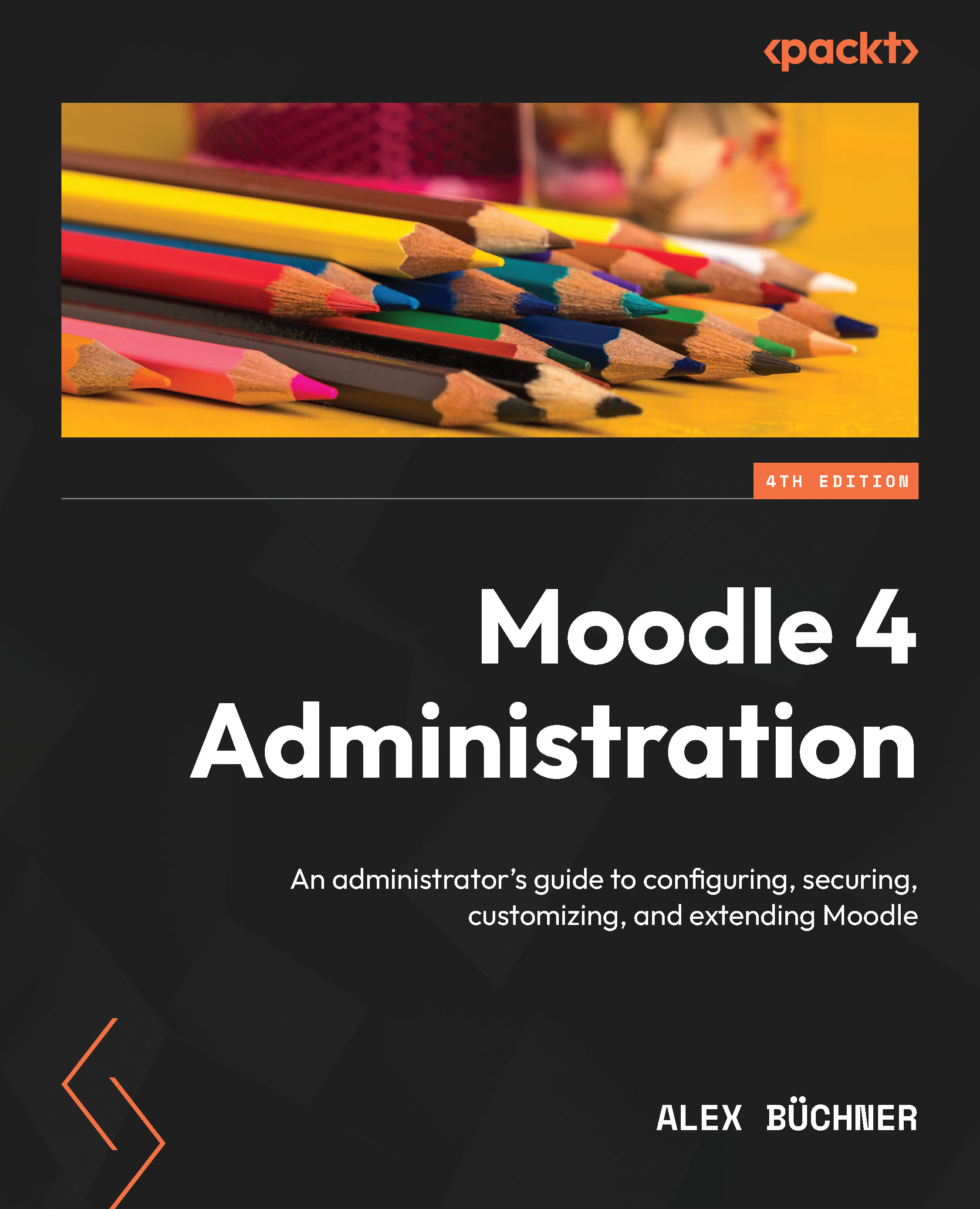Managing portfolios
According to Moodle Docs, Moodle portfolios enable data, such as forum posts or assignment submissions, to be exported to external systems. The following diagram illustrates the high-level workflow for this:
Figure 10.26 – Moodle portfolios
The data that users can export is very granular – for instance, a chat session, one glossary entry, or an individual forum post. Depending on the size of the file to be exported, the portfolio export is executed straight away (moderate file size) or queued (high transfer file size).
Important note
Supported export formats are HTML, LEAP2A, images, text, and files.
Moodle portfolios must be enabled by selecting the Enable portfolios parameter by going to Site administration | General | Advanced features. Once done, you have access to all the available portfolio plugins at Site administration | Plugins | Portfolios | Manage portfolios:
Figure 10.27 – Managing...