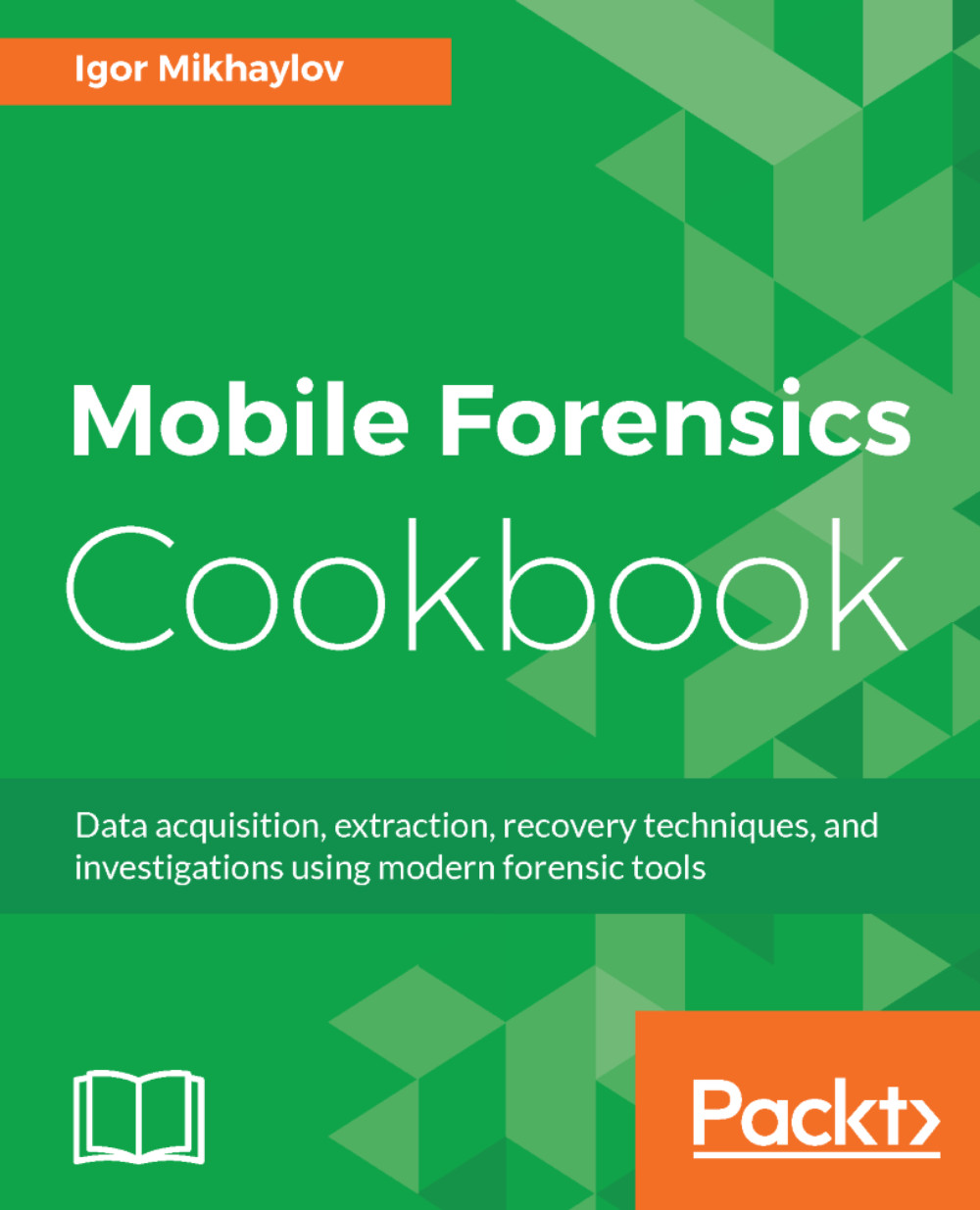Parsing plist with Belkasoft Evidence Center
The Belkasoft Evidence Center program has already been described previously in Chapter 2, Android Devices Acquisition. This program has the functionality for analyzing the plist-files of mobile devices. In this chapter, we will describe how to analyze plist-files via Belkasoft Evidence Center.
How to do it…
- Double-click on the Belkasoft Evidence Center icon. When the program starts, click
New Case. In the opened window, enter the data for the new case, specify the path where the case files will be saved, and click theCreate and openbutton.
- Since in the Belkasoft Evidence Center program there is no option to select a separate file for analysis, you must specify the folder that contains one or more plist-file as a data source.
- In the new
Add data sourcewindow, specify the path to the plist-files that you want to analyze and click theNextbutton:

Add data source window
- In the next window, select the artifacts categories that are relevant to the iOS...