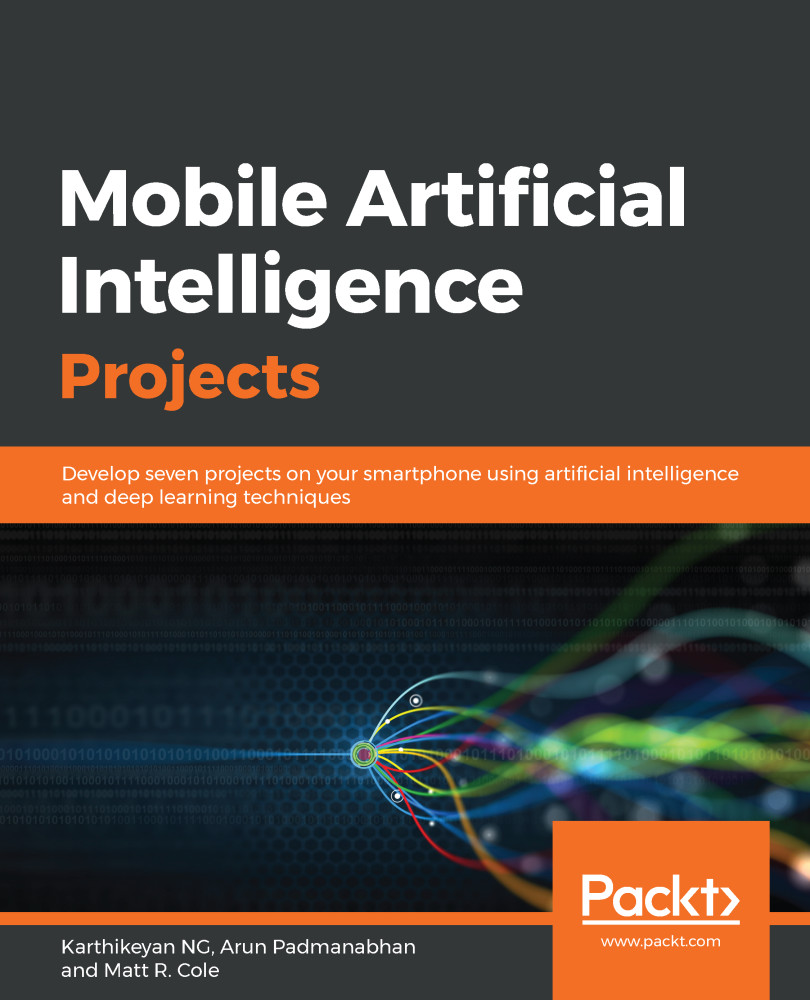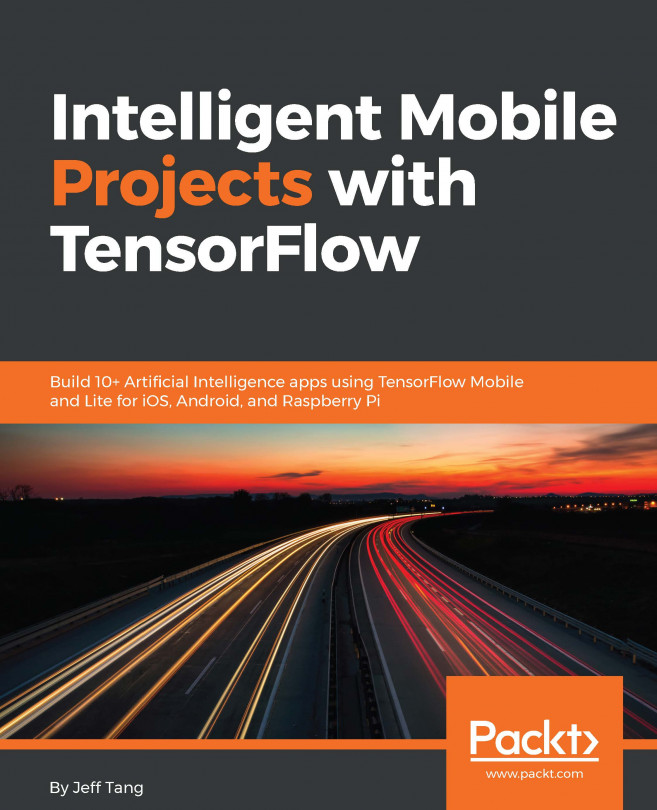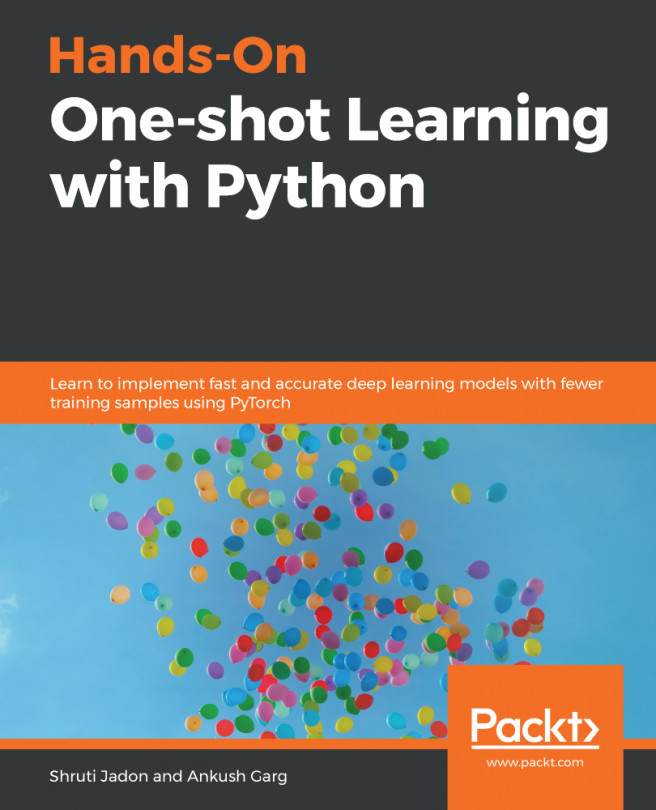Now that we have our libraries installed, let's create a folder called aibook and within that create another folder called chapter2. Move all the code for this chapter into the chapter2 folder. Make sure that the conda environment is still active (the prompt will start with the environment name):

Once within the chapter2 folder, type jupyter notebook. This will open an interactive Python editor on the browser.
Use the New dropdown in the top-right corner to create a new Python 3 notebook:

We are now ready to build our first ANN using Keras and TensorFlow, to predict real estate prices:
- Import all the libraries that we need for this exercise. Use the first cell to import all the libraries and run it. Here are the four main libraries we will use:
-
- pandas: We use this to read the data and store it in a dataframe...