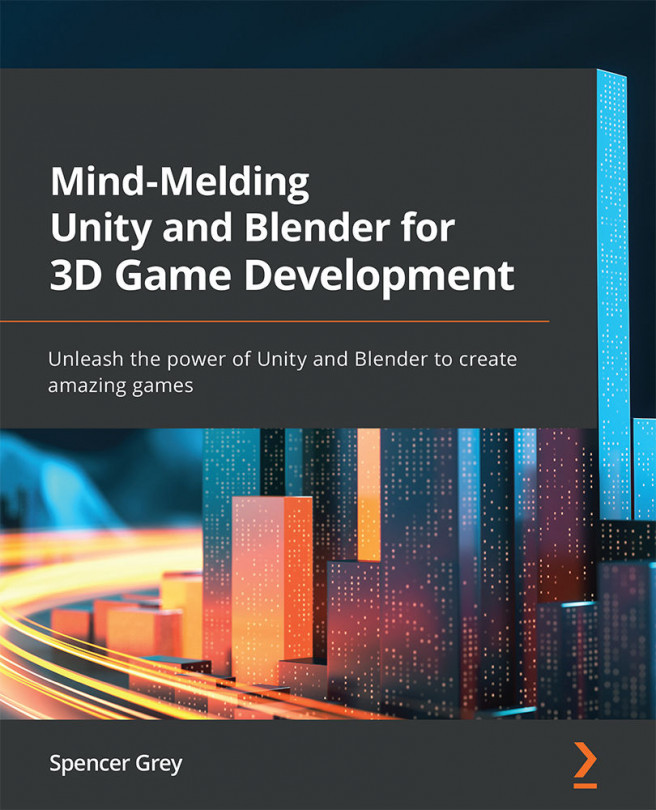What this book covers
Chapter 1, Melding Unity and Blender, achieves lift off in a very gentle fashion. We first take a quick look at Unity, its capabilities, its history, and why you might choose it over competing game engines. Next, we do the same with Blender. Finally, we cover the knowledge, software, and hardware prerequisites for using this book (there are very few!).
Chapter 2, Gathering Our Resources, begins by talking about project setup and provides a light backstory for our minigame. We move on to explore the Asset Store and the Package Manager and conclude by learning to export assets from Unity, getting them ready for Blender.
Chapter 3, Entering the Blender Zone for the First Time, introduces the Blender interface and some of the key tools (out of the many, many, many available) we will be using. Next, we spend time learning to alter a pre-existing asset and getting ready to return it to Unity.
Chapter 4, Asset Assimilation: Returning to Unity, delivers on the promise of the previous chapter. We take our modified asset, texture it, animate it, and script it. We make it an apocalyptic (almost) weapon that can shoot with audio and visual effects.
Chapter 5, On the Level: Making Modular Scenery, starts by defining what all this "modular" business is about. Then we get into some good stuff, creating sci-fi scenery from scratch and learning to UV-unwrap it (we also define UV-unwrapping!).
Chapter 6, Living It Up: Adding Fun with Animation, delves further into Blender. We learn some basic animation techniques, creating more scenery, animating it, and texturing it.
Chapter 7, Prep Work: Materials, Grids, and Snapping, returns to Unity for further work on our new assets. We improve their materials and also learn about Grid and Snap settings for level layout.
Chapter 8, Laying Out the Level, continues building on the last chapter. We actually lay out our minigame level and then we add a little pizzazz with a Skybox and ambient sound and music.
Chapter 9, Secret Weapon #1: Deploying ProBuilder, examines an under-utilized and relatively recent addition to Unity: ProBuilder. We learn when you might want to use ProBuilder instead of Blender and we get our feet wet by starting to craft one of the final areas of the game.
Chapter 10, Secret Weapon #2: Animating with Timeline, shows us another animation tool in Unity that confusingly has the same name as a Blender tool. We learn when you might want to use one rather than the other and we animate what we created in the previous chapter.
Chapter 11, We Could Be Heroes: Blender Character Modeling, covers our most complex Blender modeling challenge yet: a space marine! We will get lots of practice with previous Blender tools and learn new ones along the way.
Chapter 12, It Was Rigged!: Character Rigging, covers what character rigging is, why it is important, and then—by golly—we go ahead and miraculously rig our character.
Chapter 13, Animation and Movement In-Game, covers all sorts of great stuff: we get our marine moving with sound effects, we follow the marine's movement with a Cinemachine virtual camera, we add lights to the level, and we animate our blast doors and the bridge. This chapter has everything but the kitchen sink!
Chapter 14, Endgame: Adding Spit and Polish, brings everything to a close, and yet it is just the beginning. How paradoxical. We teach the marine to both shoot and die. We teach the turret how to explode in spectacular fashion. The missile too! We create a main menu and learn to build our game. Then we add some post-processing visual effects and a final area to conclude the game. Mission accomplished!