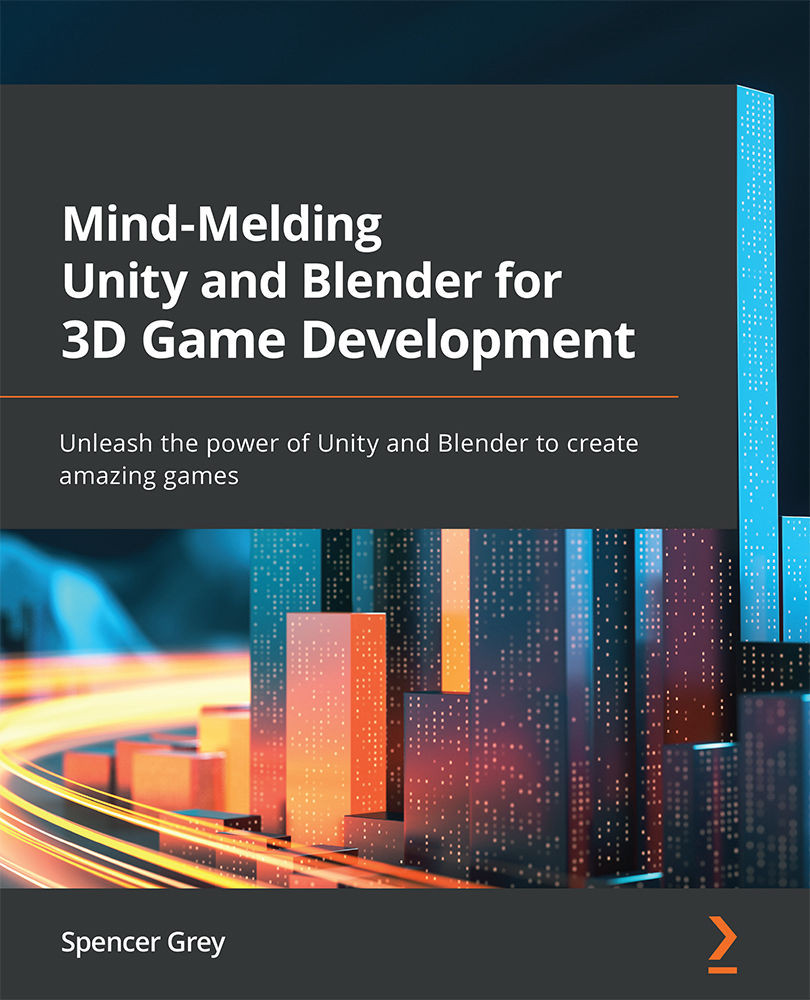Exploring The ProBuilder Toolbar
The ProBuilder Toolbar is the heart of ProBuilder and it has a ton of options. You can use the ProBuilder toolbar to access editor windows as well as selection, creation, and editing tools. The toolbar options will be dynamically active or not based on what object(s) you have selected in the Hierarchy. The toolbar options are color-coded to group them by similar types of functionality. Here is what the color groupings mean:
- Orange: These are editors and tools that open up in a separate panel. The shape creation tools you will often use are grouped here.
- Blue: These options are used for selecting things in different ways. They are functions to set and change your current selection.
- Green: These are mesh editing functions that affect the entire object, not its individual elements (edges, faces, vertices).
- Red: These mesh editing functions affect the individual elements of your object: vertices, edges, and faces.
Just ahead,...