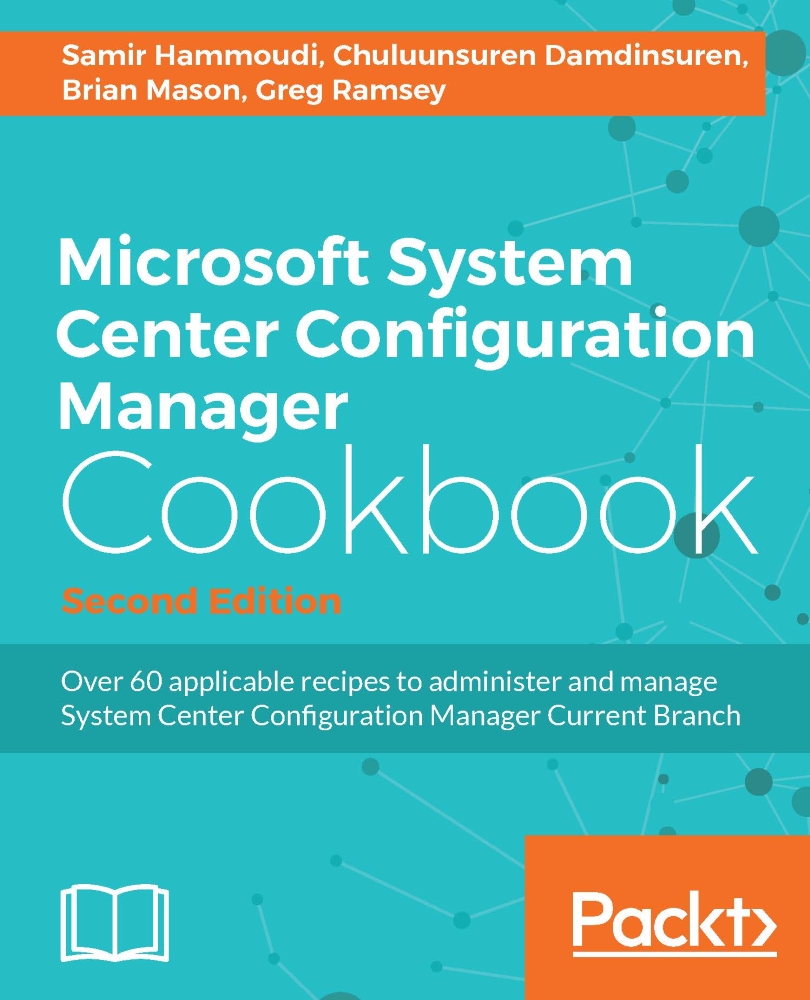Preparing for software updates
Painters will tell you that all the work goes into preparation; the painting itself is fast and easy. The same goes for CM software update management. It takes some work to get a proper setup in place before the easy work of day-to-day management can begin. We will now show you how to setup your Software Update Point (SUP) and sync it.
Getting ready
Installing WSUS and its dependencies has not changed since CM07. Make sure that you have WSUS 4.0 or later version installed on a server with IIS before proceeding. Note that, after the installation of WSUS, cancel out of the wizard. CM will do the configuration instead. You will want to make the machine account of your primary site server a local admin of the WSUS server.
How to do it...
Navigate to Administration | Site Configuration | Servers and Site System Roles.
Select the WSUS server in the right-hand pane (or right-click if the server is yet unknown and enter the FQDN and site code).
Select the Software Update...