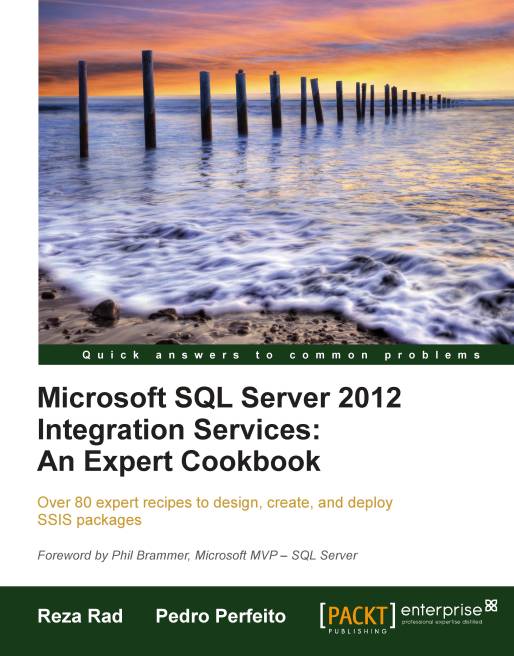Extracting and loading Excel data
In this recipe, the use of Excel components to extract and load Excel data is demonstrated. As referred in the previous recipes, for security reasons, systems prefer to work with flat files, but people prefer work in Excel. Even if they have an application to use, they always end up exporting data to Excel. For that reason, there are hundreds of Excel files spread in all organizations. Even though with poor data quality initiatives, these files have important data to integrate and to be analyzed by end users, mainly decision makers. For that reason, the Excel Source and Destination components are often used in SSIS projects.
An Excel sample file is shown in the following screenshot:

Getting ready
To get ready for this recipe, use the following steps:
Open SQL Server Data Tools (SSDT) and create a new SSIS project.
Provide a name and a location for the SSIS project and proceed.
Select the package created by default and rename it to
P01_WorkWithExcel.dtsx.