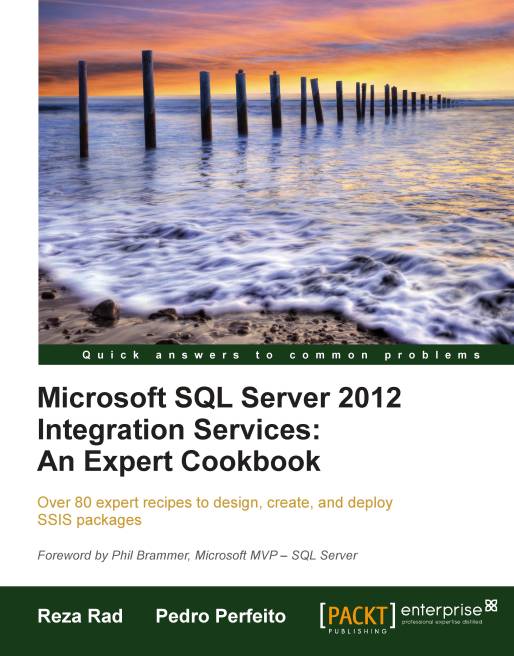Running external applications: Execute Process Task
One of the handiest tasks in SSIS Control Flow is the Execute Process Task. With this task we can run any other application that has an executable file. The only thing to consider is that the executable file should be run in silent mode because SSIS isn't made for interaction with users. In this recipe, we compress and decompress some files within this task with the help of 7-Zip.
Getting ready
Complete and finish the Sending and receiving files through FTP: FTP Task recipe and use the downloaded text files as input for this recipe. Those files should be at
C:\SSIS\Ch02_Control Flow Tasks\R03_FTP Task\LocalFolder.Download and install 7-Zip from http://www.7zip.com.
Create a new empty directory for extracted files here:
C:\SSIS\Ch02_Control Flow Tasks\R05_ExecuteProcessTask\ExtractedFiles.
How to do it...
Create a new Integration Services project in BIDS and name the project
R05_ExecuteProcessTask.Drag-and-drop an Execute Process Task from...