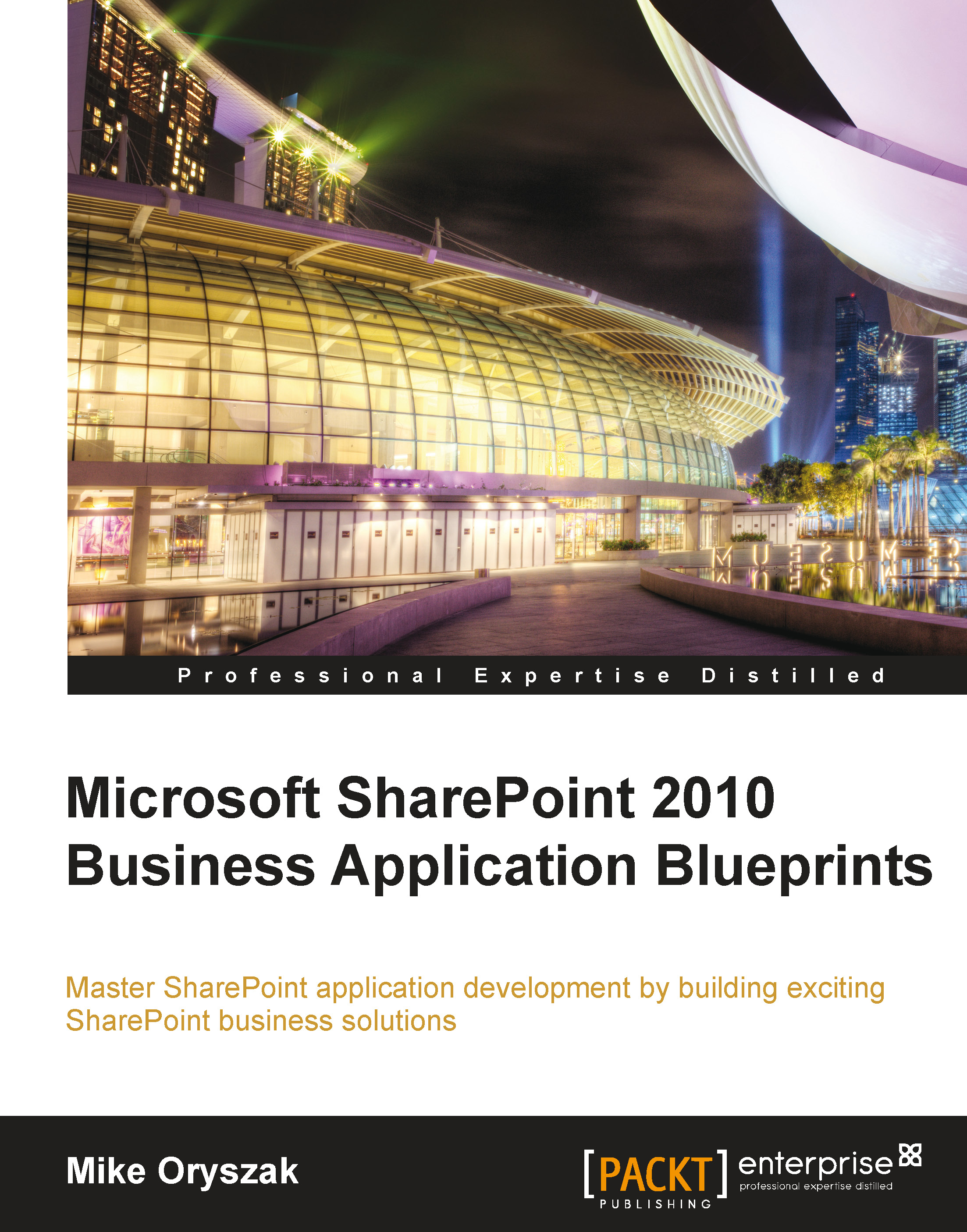Configuring a project manager listing
The Project Managers page will display a listing of all of the people with a title of Project Manager. This will leverage SharePoint's People Search and the People Search Core Results Web Part to execute a set query that looks at the JobTitle field.
Creating the members page
To create the members page:
1. Click on the Site Actions menu, and select the New Page item.
2. Provide a Title for the page.
3. Click on the Create button.
Adding the People Search Core Results Web Part
To add the People Search Core Results Web Part to the page:
1. Click on the Insert tab of the Ribbon.
2. Select the Web Part action.
3. Select the Search category.
4. Select the People Search Core Results Web Part as shown in the following screenshot:

Configuring the members search query
To configure the preset members search query:
1. Edit the People Search Core Results Web Part properties.
2. Under the Display Properties group, change the Default Results Sorting to Name.
3. Set the Results...