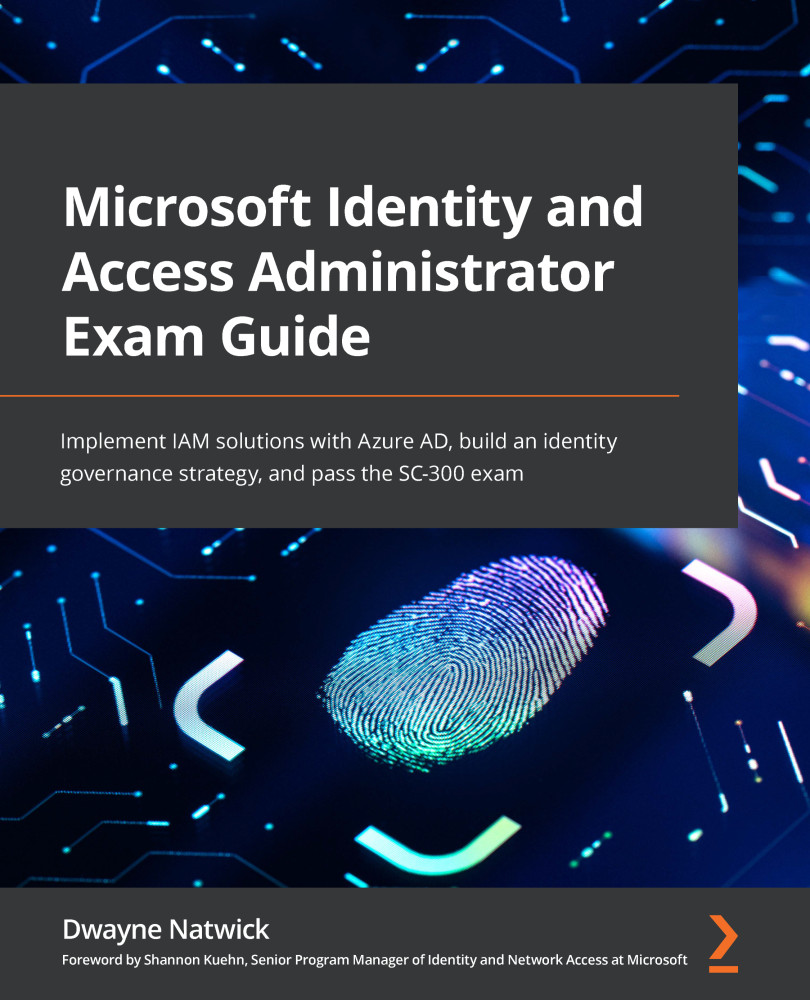Creating, configuring, and managing groups
Now that we understand how to add users in Azure AD, you may want to group these users based on roles, departments, or locations.
Creating groups that users belong to can assist in the management of providing access to licenses, assigning roles, and maintaining compliance and data sovereignty for users located in different countries. Group assignments can be created manually or dynamically based on an attribute. We will step through the creation process of groups later in the chapter. The following sections will explore the different types of groups and the use cases for them to be used.
Microsoft 365 groups
Microsoft 365 groups are the recommended group to create when working only with Microsoft 365 resources. These groups can contain users both inside and outside of the company to allow them to collaborate and be part of Microsoft Teams channels. When these groups are created, a group email address is created to allow users to...