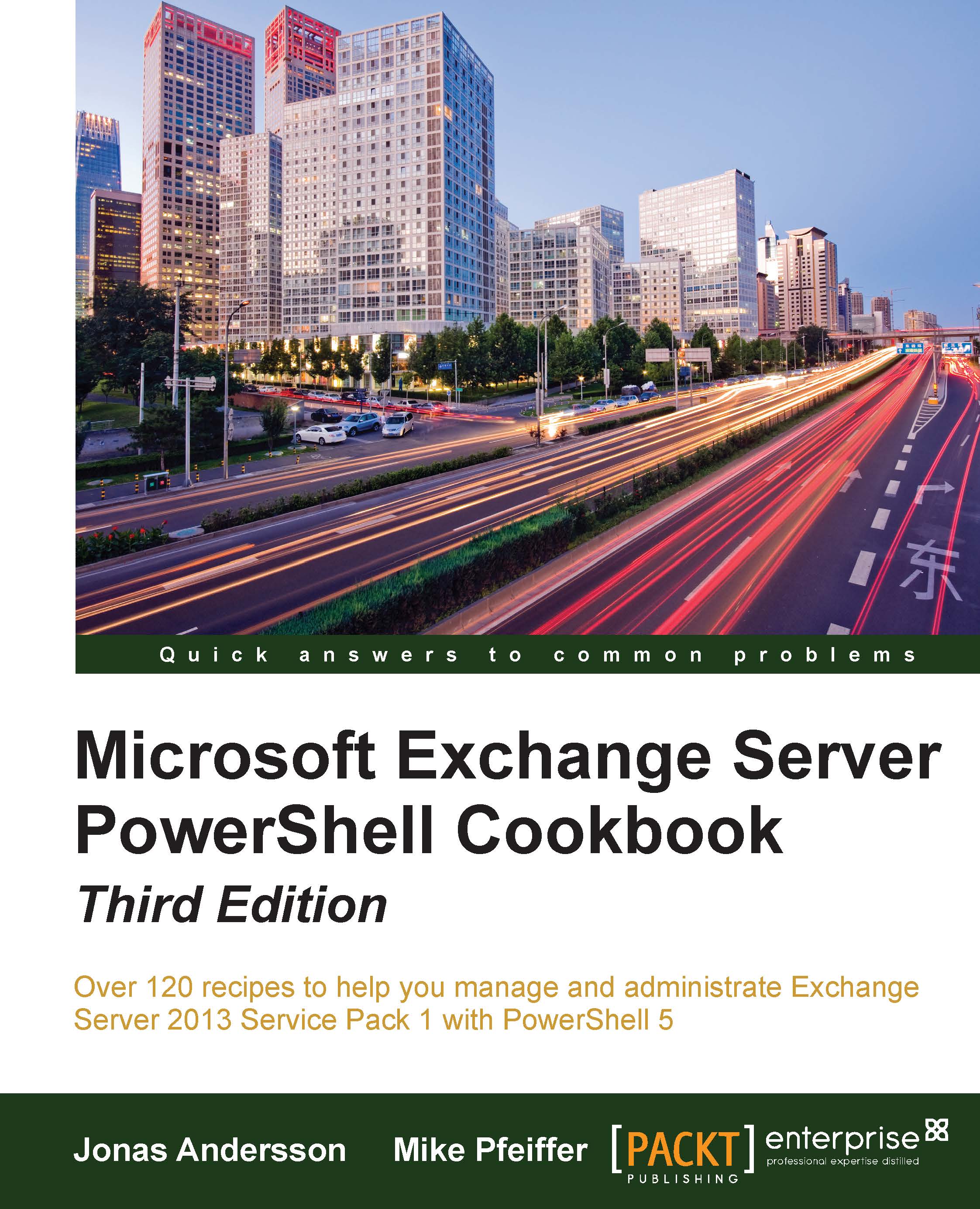Configuring recipient moderation
The recipient moderation allows you to require approval for all e-mail messages sent to a particular recipient by a designated moderator. In this recipe, you'll learn how to configure the moderation settings on recipients using the Exchange Management Shell.
How to do it...
Let's see how to configure recipient moderation settings using the following steps:
To enable moderation for a distribution group, use the
Set-DistributionGroupcmdlet:Set-DistributionGroup -Identity Executives ` -ModerationEnabled $true ` -ModeratedBy administrator ` -SendModerationNotifications Internal
These same parameters can be used to configure moderation for a mailbox, when using the
Set-Mailboxcmdlet:Set-Mailbox -Identity dave ` -ModerationEnabled $true ` -ModeratedBy administrator ` -SendModerationNotifications Internal
How it works...
When you enable moderation for a recipient, any e-mail message sent to that recipient must be reviewed by a moderator. When a message is sent to...