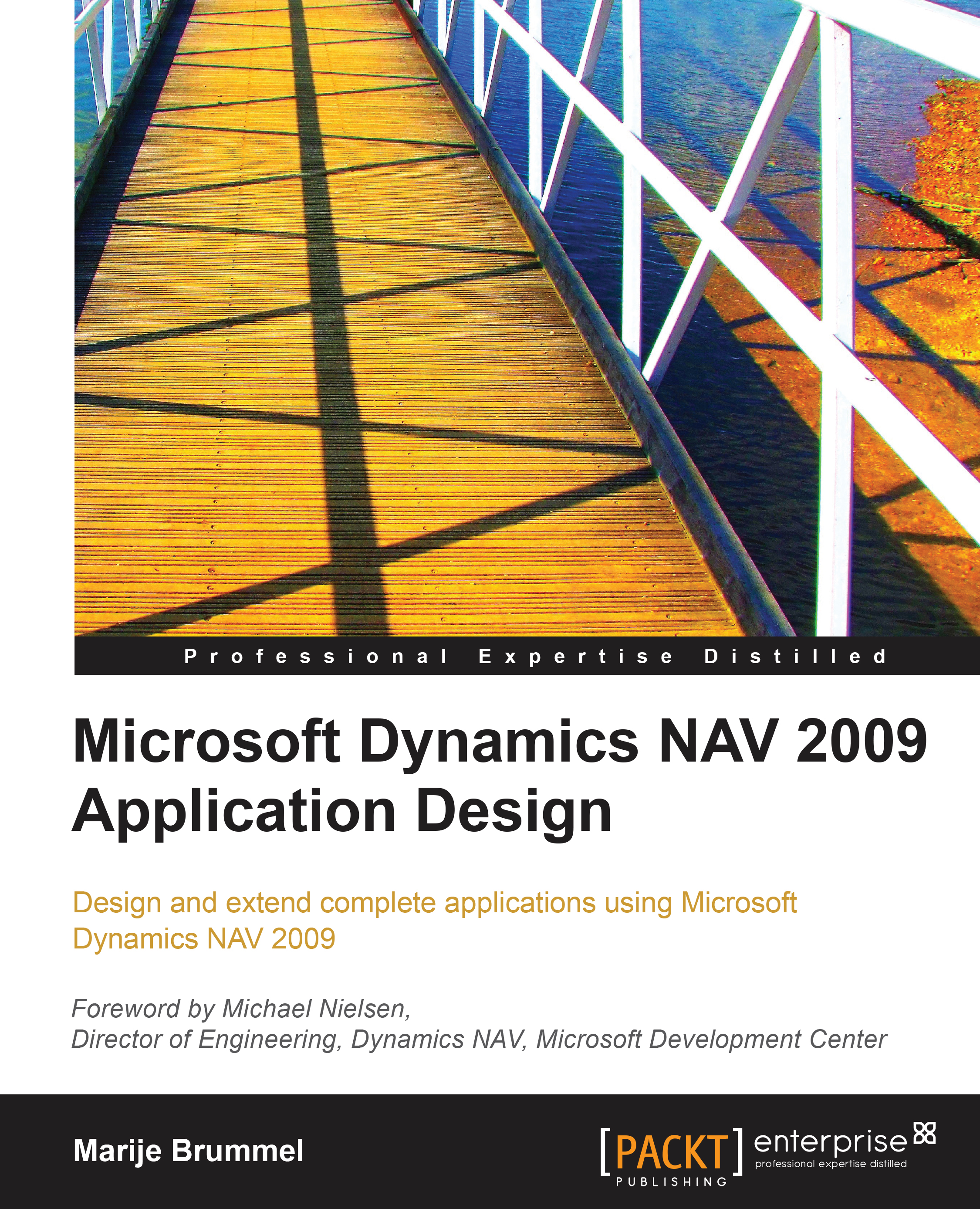Versions and history
At the time of publishing this book, Microsoft Dynamics NAV 2009 (6.0) SP1 is the most recent version of the product. When the Windows version was first introduced in 1995, the product was called Navision Financials 1.0. The Danish software company that originally developed the product, Navision Software A/S, was not yet acquired by Microsoft and it was a revolution. It was a full Windows product and had all the basic functionality that small companies needed. It is important to understand that the original version was targeted at smaller companies.
Since then, we have had many (20+) versions. All new versions contained new functionality and with that, the product has gotten more mature and more suitable for bigger companies. This was especially empowered with the support of the Microsoft SQL Server platform allowing more concurrent users to work in the same application areas.
Until version 5.0, the technology of the product did not change. The original intention of Microsoft was to release a new technology platform together with the new functional changes. This turned out to be a very difficult task so they decided to split the improvements into two releases. Version 5.0 contains new functionality and improvements, whilst version 2009 or 6.0 which is the technical release number, is a technology release.
The technical challenge was to migrate from the old C++ platform to .NET and to move from a two tier to a three tier technology. This was also the first release with a drastic change in the user interface. Microsoft Dynamics NAV 2009 contains an entirely new user interface, the "Role Tailored Client", built new from the ground up—the existing ("Classic") user interface is the same with no changes. During this migration process, all application functionality was frozen although small improvements and bug fixes were made in 2009 SP1.
This book supports functionality from both the 5.0 and 2009 release even though we decided to use the new 2009 interface for all user interface screenshots and pages for the development examples. As the development environment is only available in the classic client, we have taken these screenshots from there.