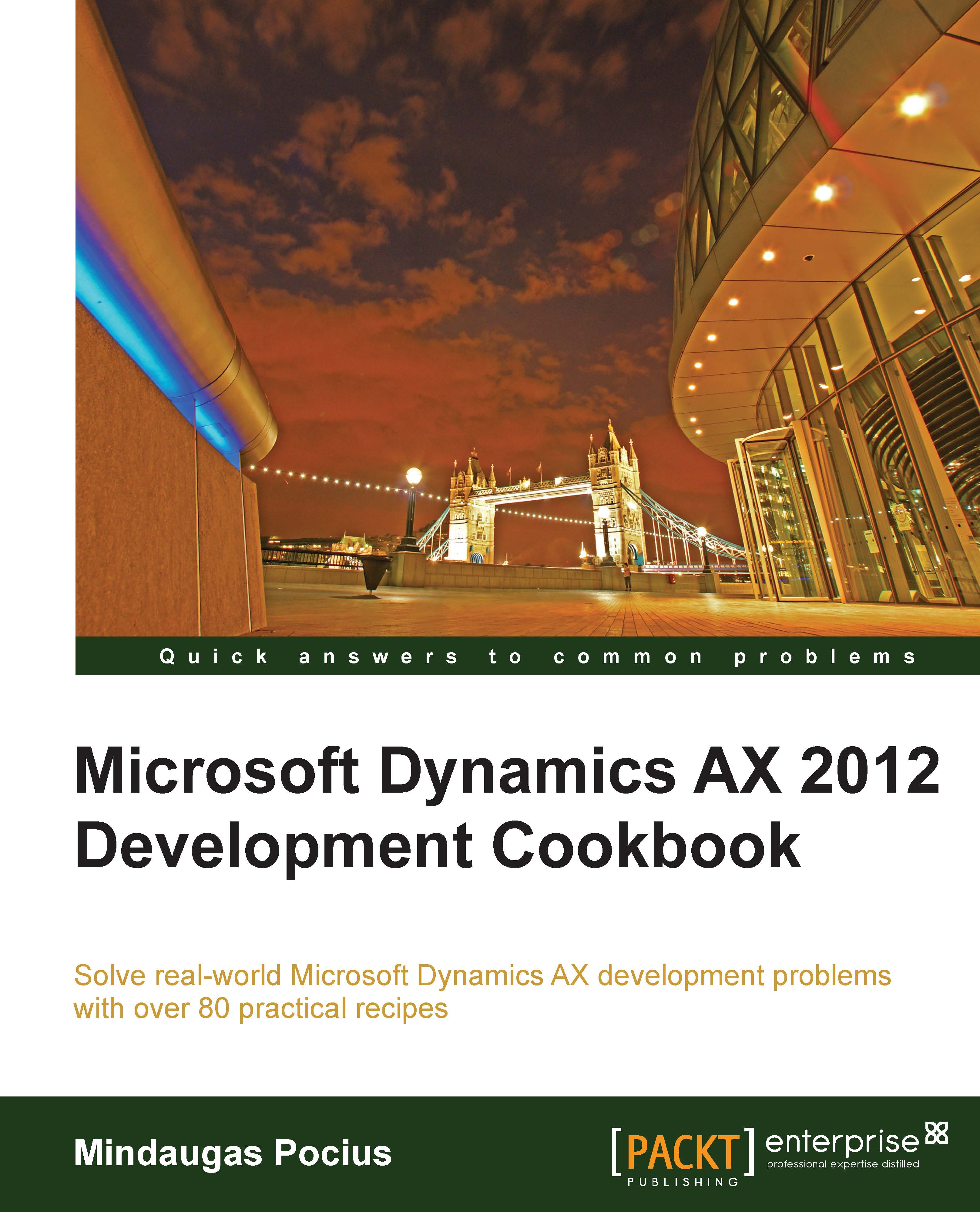Introduction
Forms in Dynamics AX represent the user interface and are mainly used for entering or modifying data. They are also used for running reports, executing user commands, validating data, and so on.
Normally, forms are created using the AOT by creating a form object and adding form controls such as tabs, tab pages, grids, groups, data fields, images, and others. Form behavior is controlled by its properties or the code in its member methods. The behavior and layout of form controls are also controlled by their properties and the code in their member methods. Although it is very rare, forms can also be created dynamically from the code.
In this chapter, we will cover various aspects of using Dynamics AX forms. We start with building Dynamics AX dialog, and explaining how to handle its events. The chapter will also show how to build a dynamic form, how to add a dynamic control to existing forms, and how to make a modal form.
This chapter also discusses the usage of a splitter and...