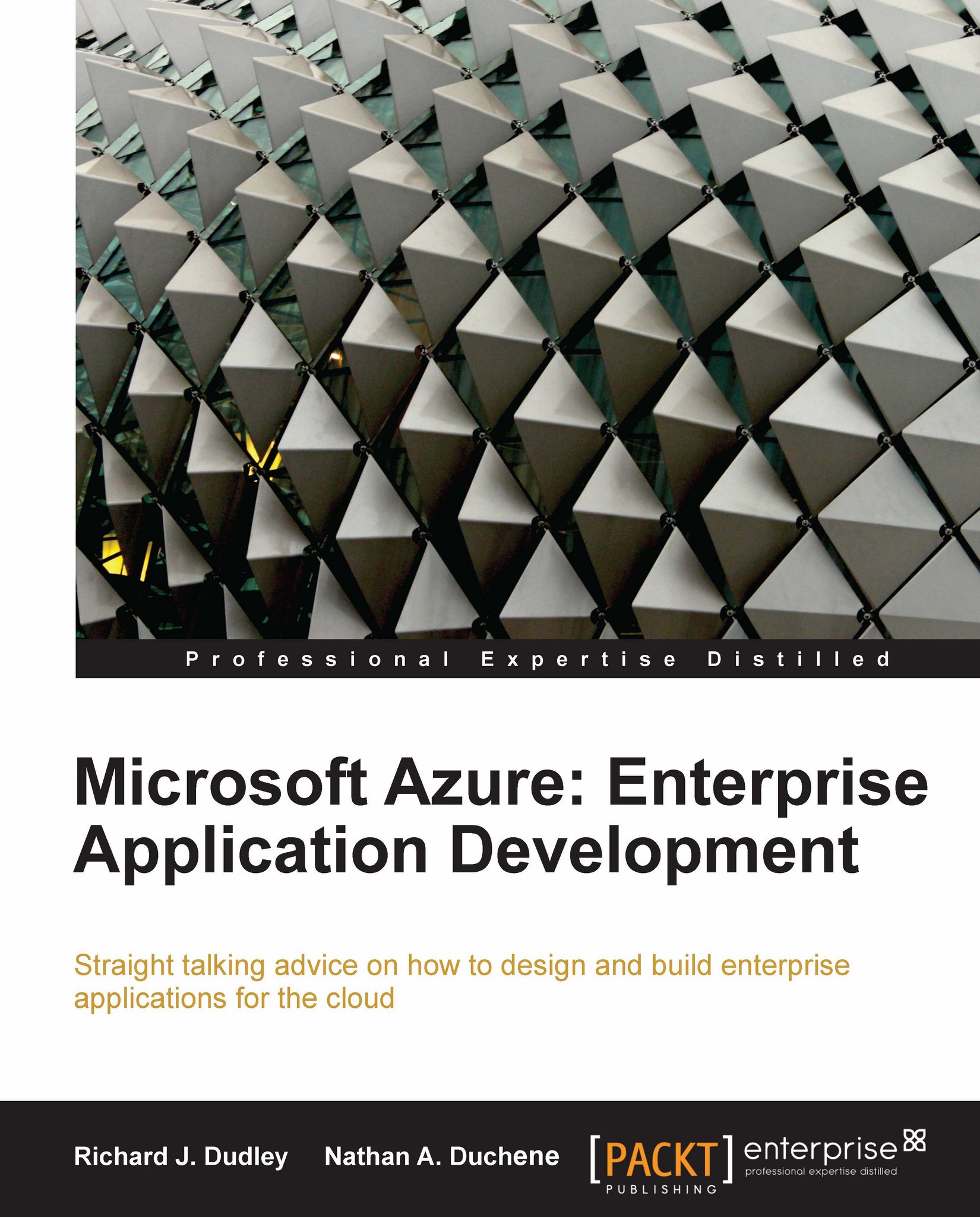Web Service Definition Language (WSDL) "gotcha"
As we learned earlier in the book, the Windows Azure development fabric runs on localhost, port 81 (or http://localhost:81 as you would see it in your Internet browser). If you've ever dealt with web services, the following information displayed on the page in your internet browser will look familiar:
 |
Great news! Our service seems to be running fine! Or is it? Look at the link for the service to get the WSDL: http://localhost:1289/ERPService.svc?wsdl That's not the port we were expecting. If you follow the instructions on the page to test it using the svcutil.exe, we get the following error:
Error: Cannot obtain Metadata from http://localhost:1289/ERPService.svc. If this is a Windows (R) Communication Foundation service to which you have access, please check that you have enabled metadata publishing at the specified address. For help enabling metadata publishing, please refer to the MSDN documentation at http://go.microsoft.com/fwlink/?LinkId...