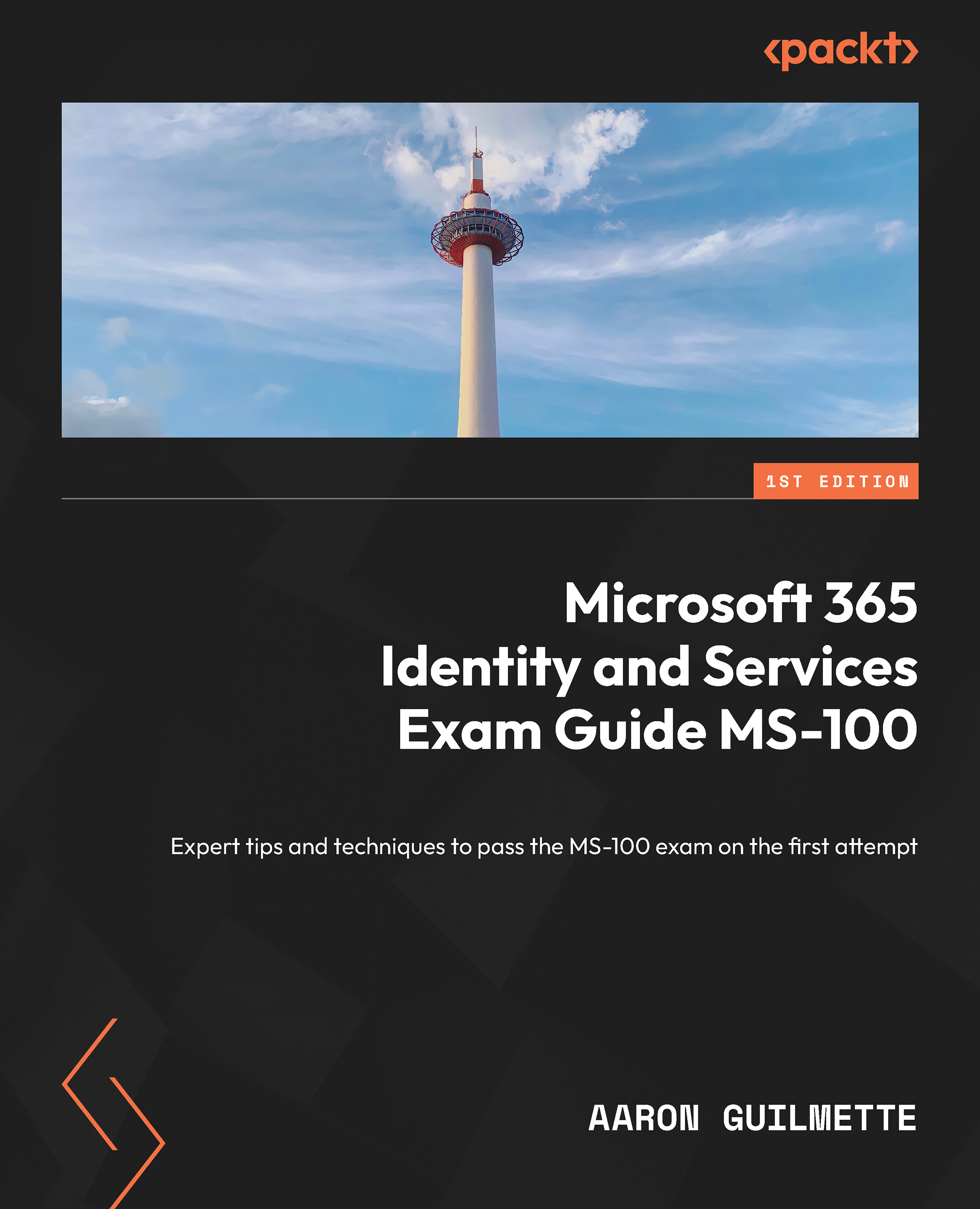Configuring and managing directory synchronization by using Azure AD Connect cloud sync
Azure AD Connect cloud sync is a new synchronization platform that allows you to manage directory synchronization from the Azure portal. Depending on your organization’s goals and environments, Azure AD Connect cloud sync can be a lightweight, flexible option that allows you to begin directory synchronization quickly.
Exam tip
To perform the installation, you’ll need either a Domain Administrator or Enterprise Administrator credential to the on-premises Active Directory forest so that the installer can create the group Managed Service Account (gMSA). You’ll also need an account that has either the Global Administrator or Hybrid Identity Administrator role in Azure AD.
Microsoft recommends configuring a unique identity in Azure AD with the Hybrid Identity Administrator role for Azure AD Connect cloud sync.
Installing the provisioning agent
To begin installing Azure...