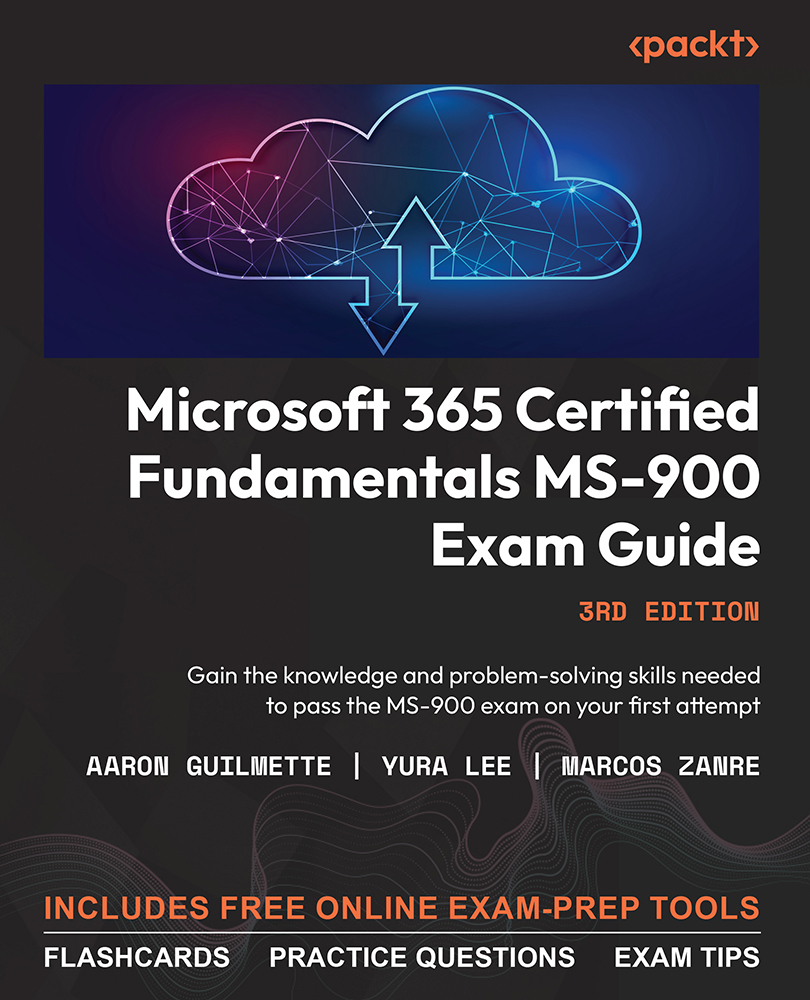Describe the Cloud Models
When designing a technology strategy for an organization, business and technology, architects need to choose where to invest their resources. Cloud deployment models answer the question, where will we place our resources?
Hardware resources—such as servers, storage appliances, and network devices—must physically exist somewhere. When choosing a deployment model, architects also need to think about other aspects, such as serviceability and supportability, physical and logical security, redundancy and disaster recovery capabilities, business continuity concerns, ease of use, and performance.
Customers need to decide where they are going to put their equipment, which, in turn, defines where they will be storing their business-critical or potentially sensitive information. There isn’t a one-size-fits-all design. Fortunately, there are several options, and organizations can choose the deployment model that makes the most sense for their business. Customers can generally choose from these three options:
- Public cloud: Using infrastructure and services provided by an external vendor
- Private cloud: Building and maintaining infrastructure on their own
- Hybrid cloud: Utilizing a combination of public and private cloud solutions
The following sections will explore each of these models more closely and identify the advantages and disadvantages of each.
Public Cloud
Organizations can choose to leverage a public cloud to help achieve their business goals. A public cloud means that a service provider is responsible for provisioning, supplying, and maintaining resources such as application servers, networking hardware, and storage. There are public cloud options for specialized purposes, such as manufacturing, resource planning, and general ledger accounting, as well as more general purposes, such as file storage or email.
With public cloud solutions, you do not typically own anything except the actual data. You will probably share resources with others in some form of a multi-tenant environment.
Multi-tenant configurations function much like an apartment or office building: everyone shares the same physical building, but each person or business has a small space allocated that they are responsible for managing. To translate this to cloud computing services, the service provider’s infrastructure is the building, and your business’s configuration and data are the office spaces. From a security perspective, you are responsible for granting keys to your office space. And when it comes to billing, you only pay for the actual office space that you are leasing. You are not responsible for managing the relationship the building owner has with the municipality, nor are you responsible for troubleshooting and fixing the plumbing or electrical service when something isn’t working. Those are all part of your service agreement. The same is true in the cloud services scenario—you are not responsible for providing power or cooling to data centers, nor are you responsible for adding new server capacity or applying software updates. All of those are handled as part of the service agreement.
One of the primary benefits of a public cloud solution is that you divide the cost of the resources between all the other organizations using the service. Because you share resources with others, you are not responsible for the large capital expenditure or capital expense (CapEx) required to procure equipment or software, nor are you responsible for deploying, troubleshooting, or updating the shared resources. Competition incentivizes service providers to provide redundancy and fault tolerance. These features and capabilities would cost organizations significant amounts were they to deploy and manage them themselves.
Public cloud solutions provide a lot of the benefits that you learned about in Chapter 1, Introduction to Cloud Computing, including scalability, agility, and reliability. In public cloud deployments, the service provider takes on the risks and responsibilities of the system, and the customers pay a subscription fee that’s typically proportional to their usage of the service. Service providers use their scale to obtain pricing benefits and discounts when purchasing and can invest in the expert, specialized talent required to support the platform. The subscribers are then able to focus more of their investment on their core business instead of investing in people to maintain infrastructure.
Looking back at the office building or apartment models, building maintenance is handled by the owner of the building as part of the lease. Each business with office space has access to specialized staff as opposed to having to hire and maintain their own building specialists. Public cloud solutions work in much the same way.
Microsoft’s Azure and Microsoft 365 platforms are examples of public cloud platforms.
Jumping into the Public Cloud
To read more about the public cloud, please visit https://azure.microsoft.com/en-us/overview/what-is-a-public-cloud/.
Some organizations, however, have certain requirements or internal policies that might not allow them to use public cloud services. In those cases, private clouds are an alternative.
Private Cloud
A private cloud essentially means that users connect to a restricted or secured private internal network. When an organization deploys a private cloud to meet its business objectives, it is responsible for virtually everything, from the disks that are used in the servers to network cables, switches and routers, firewalls, servers, storage appliances, and applications to the support staff, maintenance agreements for software and hardware, and building contracts.
Financial, healthcare, and public safety organizations frequently decide to use private cloud solutions. They typically cite regulation and compliance requirements. Some municipalities and public sector organizations have data residency requirements (geographic requirements about storing data) that they feel can more easily be met with private cloud solutions.
Diving Deeper into the Private Cloud
To read more about private cloud architectures, please visit https://azure.microsoft.com/en-us/overview/what-is-a-private-cloud/.
Most organizations, however, don’t exclusively use public or private cloud solutions. They rely on a combined approach, called a hybrid cloud.
Hybrid Cloud
The hybrid cloud combines the ideas of both public cloud and private infrastructure. With hybrid cloud solutions, organizations link their private cloud infrastructure with that of the public cloud service providers. In this scenario, organizations can have data residing in either cloud and, in some cases, can shift data and services between the two (public and private) environments.
Properly designed and implemented hybrid cloud environments can create a seamless experience for users.
A common use of the hybrid cloud is to store non-sensitive data in a public cloud service while storing business-critical or sensitive customer data in a private cloud infrastructure. Being able to use both of those services together can provide an advantage for organizations—and can allow them to use the benefits of both cloud models. It’s a model that can be used to save costs on general services (such as email or file storage) while introducing an organization to cloud services. The sensitive or critical line-of-business apps with more strict requirements can be kept on-premises or in a private cloud infrastructure until a cloud model can meet business requirements.
Resources for Hybrid Cloud Infrastructures
Check out the following link for more information on hybrid clouds: https://azure.microsoft.com/en-us/overview/what-is-hybrid-cloud-computing/.
Microsoft Azure has hybrid cloud options as well, which you can read about at https://azure.microsoft.com/en-us/overview/hybrid-cloud/.
Here are some real-life examples of hybrid cloud solutions:
- Due to a global pandemic, an organization wants to start using Microsoft Teams for online meetings and chat. However, they continue to use their SharePoint Server 2010 and Windows-based file servers for the majority of their data. This organization decides to turn on Microsoft Teams and OneDrive for Business to enable meetings, instant messaging, and file sharing. In this scenario, users may need to be aware of which data is stored in which location or service and how to navigate to each service, as there’s no direct integration between Microsoft Teams and the on-premises file server infrastructures.
- An organization is slowly transitioning on-premises mailboxes to a service such as Microsoft Exchange Online and using Microsoft Teams for meetings and chat. The organization configures Exchange hybrid to allow for calendar interoperability between Exchange Online and their on-premises Exchange Server 2016 environment. In this scenario, however, the hybrid configuration will allow users, regardless of their desktop client, to locate the infrastructure hosting their calendars, messaging, and chat. Whether they are using Microsoft Exchange Server on-premises, Exchange Online, or Microsoft Teams, their desktop clients can locate the appropriate services behind the scenes.
Now that you’ve explored the three different cloud deployment models (public, private, and hybrid), you’ll move on to the different types of cloud service scenarios.