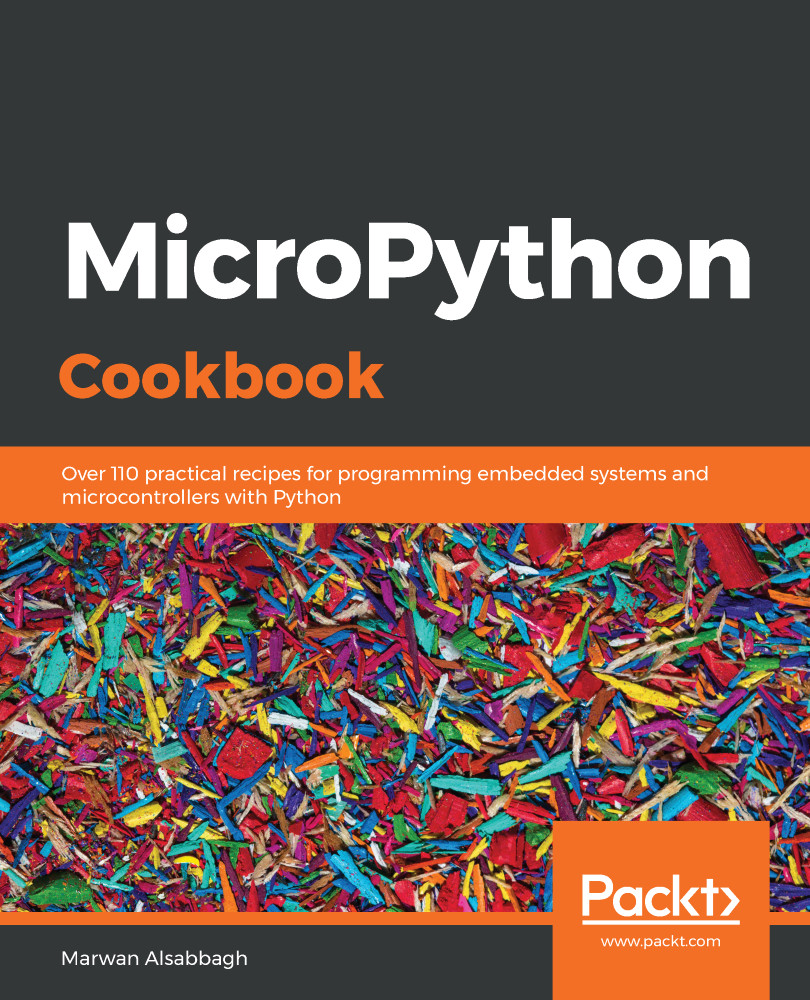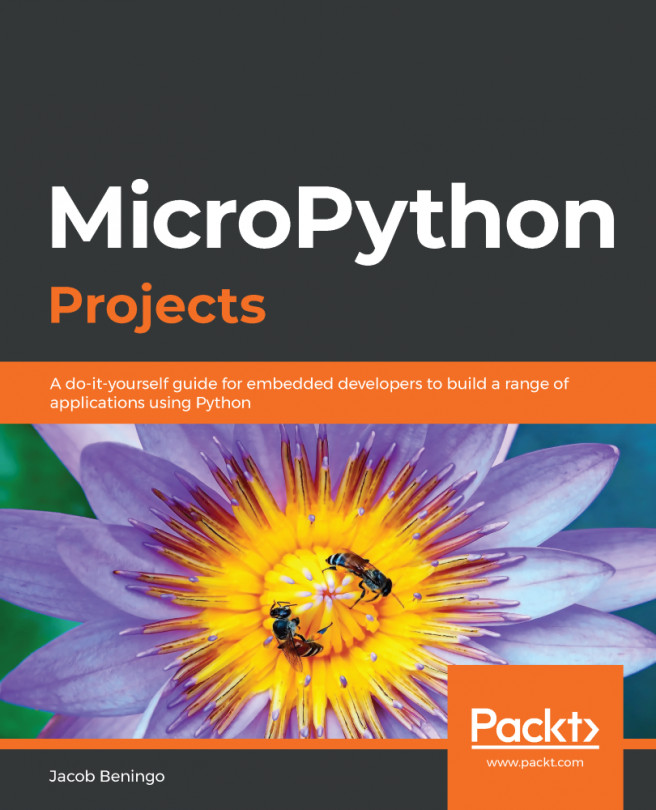This recipe will show you how to remount the filesystem so that it can have data written to it from your Python scripts. Some boards, such as Circuit Playground Express, will expose the connected device as a USB drive by default to make it easy to edit and save your code. The trade-off of this approach, however, is that your Python code cannot write or change any of the contents on the board's storage. On these boards, you must remount the filesystem to allow your script to write data to its filesystem.
By the end of this recipe, you'll know how to allow data to be written to the filesystem, and how to revert changes, which will become essential for certain projects. If, for example, you wanted to use Circuit Playground Express to record temperature readings to a log file, you would need to utilize this type of approach.