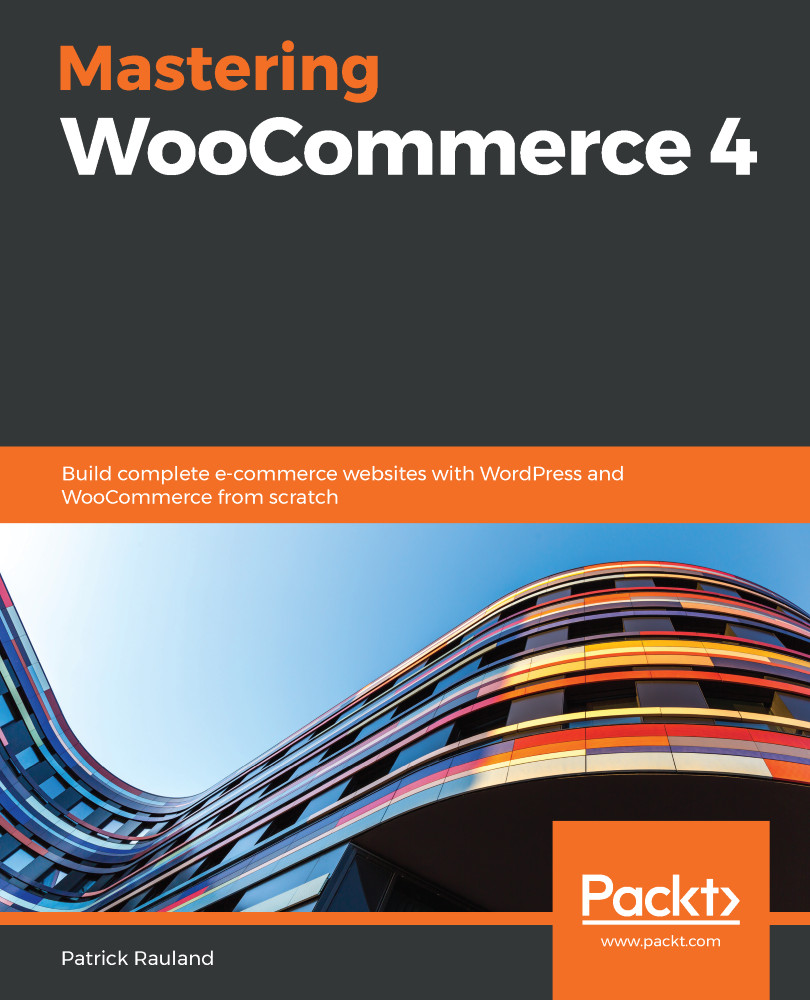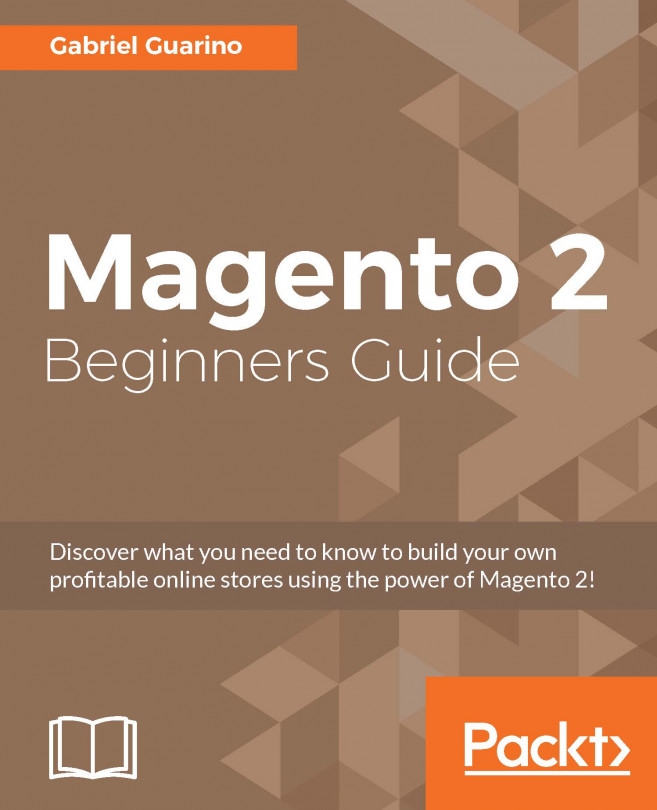Chapter 1, Installing WordPress and WooCommerce, brings everyone up to speed. If you've never installed WooCommerce, we're going to go through it together step by step, looking at setting up our store settings, how we're going to accept payments, and how we're going to keep the admin interface clean.
Chapter 2, Configuring Products, digs into all of the settings for products. We'll cover when you should use certain product types, how to give your visitors as much information as possible, some of the premium product types such as WooCommerce Subscriptions, and when they are worth the money.
Chapter 3, Organizing Products, explains how to add categories and tags to your store and when you would want to do so. If you do it without thought, you're leaving money on the table. Organize your products in the correct way and customers will be able to find your products and check out in a flash.
Chapter 4, Optimizing SEO and Attracting Traffic, is all about getting traffic. We're going to look into some of the common ways to bring people to your site, focusing especially on Search Engine Optimization (SEO) and content marketing, which is very popular with WordPress.
Chapter 5, Managing Sales through WP Admin, helps store owners manage and fulfill sales. Once you get that traffic, you'll have orders and will need to ship your products. There are some hidden gems in the WooCommerce admin realm that make this process surprisingly easy.
Chapter 6, Syncing Product Data, illustrates how tricky it is to keep all of your product data in sync. We'll cover a manual process that you can use to update your products and investigate services that do this for you automatically.
Chapter 7, Configuring In-Store POS Solutions, will highlight the different ways you can sell products in person. We lay out several POS solutions, along with their benefits and drawbacks, to help you choose the right one for your store or your client's store.
Chapter 8, Using Fulfillment Software, draws together another suite of tools, this time focusing on fulfillment (getting a package to a customer's door). There are built-in options that are great for small orders but at a certain point, you'll want to switch to a separate solution to save you money and time.
Chapter 9, Speeding Up Your Store, highlights several ways in which you can speed up your store and talks about the importance of doing so. If your store is slow, no one will want to check out, so look into these techniques to speed up your store.
Chapter 10, Setting Up Your Theme, will show you my two favorite themes for WooCommerce and how you can set them up to display your products.
Chapter 11, Customizing the Product Page, is all about building that perfect product page. We'll look into 360-degree images, videos, and adding social proof.
Chapter 12, Building a Landing Page, will show you some key principles of good landing page design, how you can add e-commerce functionality to the landing page, and then how to A/B test and optimize that page.
Chapter 13, Creating Plugins for WooCommerce, is here for the developers. If you want to take advantage of WooCommerce's open source code, now is the time to write code to help you modify WooCommerce itself, customize an order status, build plugins, and integrate them.