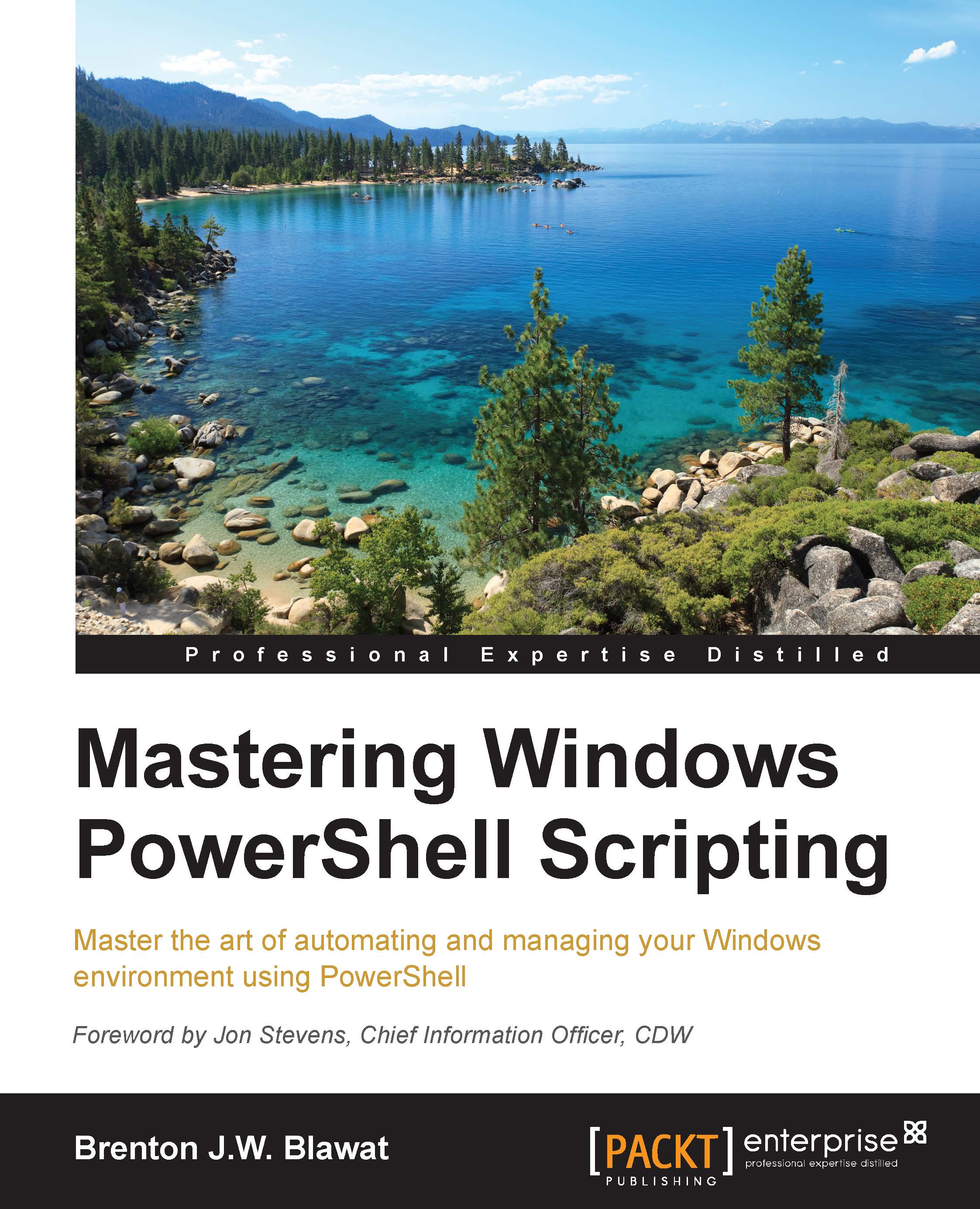Summary
This chapter explored multiple best practices for developing scripts in PowerShell. It started by explaining how you should have commented headers in all of your scripts. It also explained that the headers should have highlighted script headers, a brief description, script author information, revision information, and usage information. It then displayed a suggested header, formatted using those best practices.
You then learned about commenting on code and different guidelines to follow for that. You proceeded to learn about the best practices for script creation. You then explored several recommendations for controlling source files. This chapter ends by explaining the best practices for automation. You learned that when you are automating large systems, you should split the scripts apart into smaller, more manageable scripts.
Mastering Windows PowerShell Scripting – conclusion
PowerShell is quickly becoming the language of choice to support Microsoft systems in organizations...