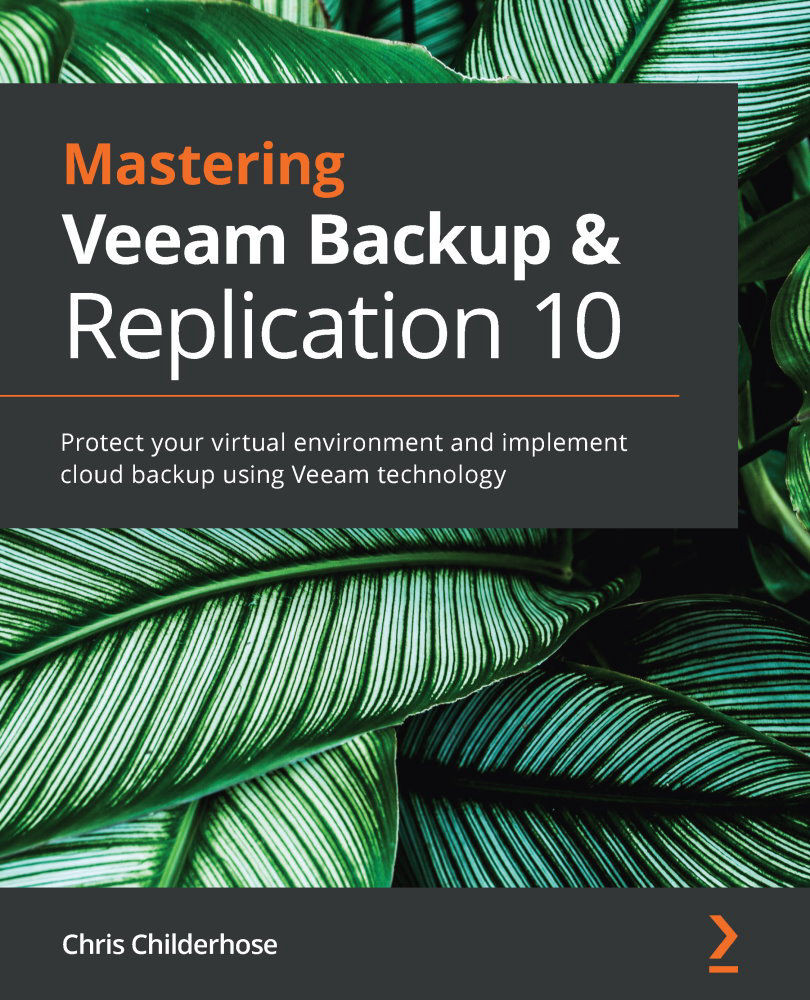Configuring proxy servers and the different backup modes available
When setting up Veeam Backup & Replication, as we have noted many times throughout the book, the proxy servers are among the more critical infrastructure components since they do all the task processing for running jobs. Therefore, setting them up and selecting the right transport mode for your backups is an essential step to ensure that you both achieve the performance and meet your backup window. Both job efficiency and the time required for job completion will significantly depend on the transport mode. All of the transport modes described apply to Windows servers, but for Linux, the only transport mode that it uses is the virtual appliance mode.
There are three modes that you can select, starting with the most efficient first:
- Direct storage access: In this mode, Veeam Backup & Replication reads/writes directly from/to the storage system where VM data or backups reside. There are two modes: Direct...