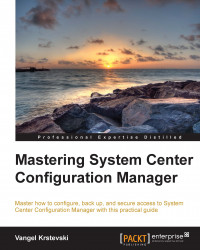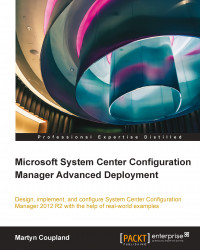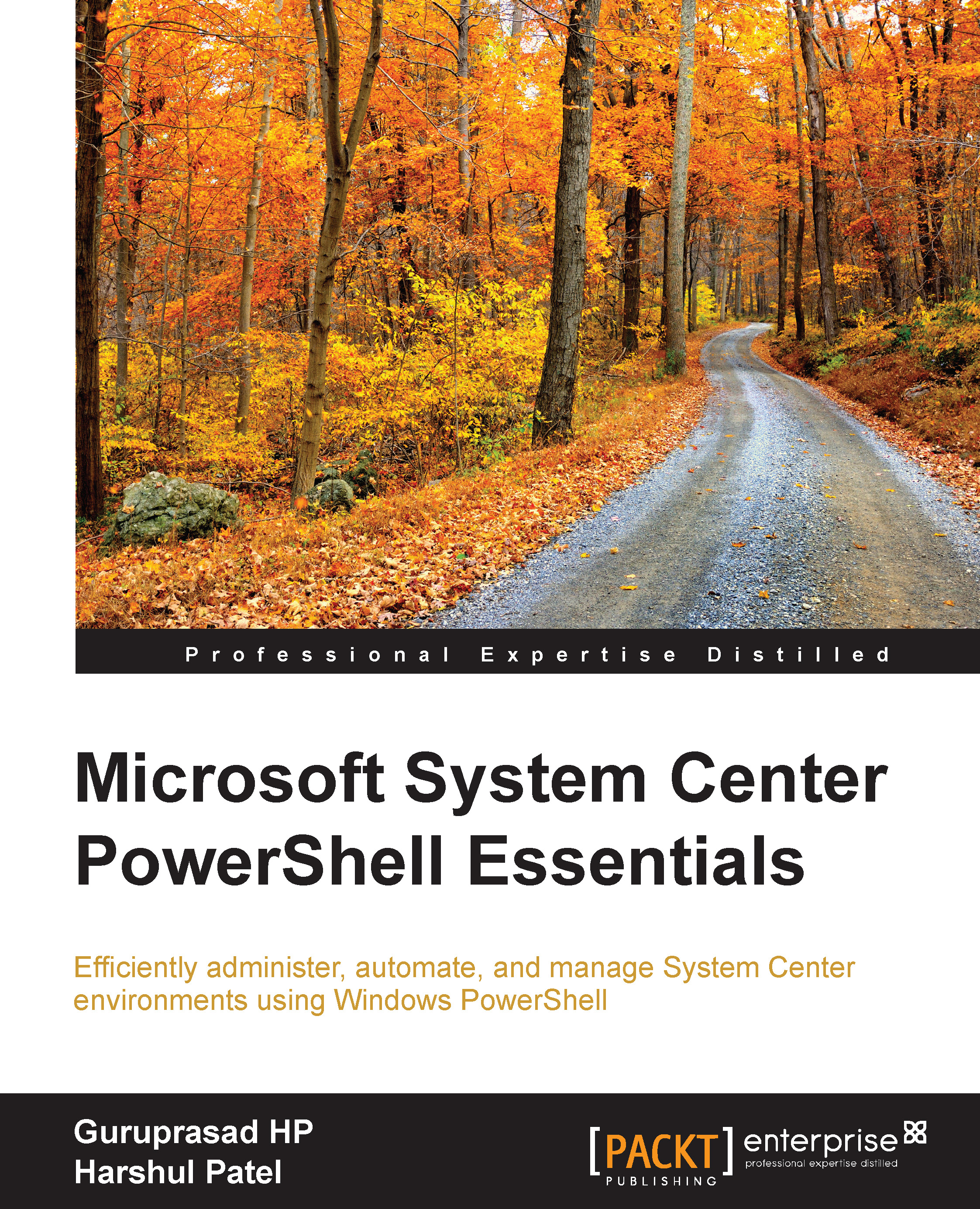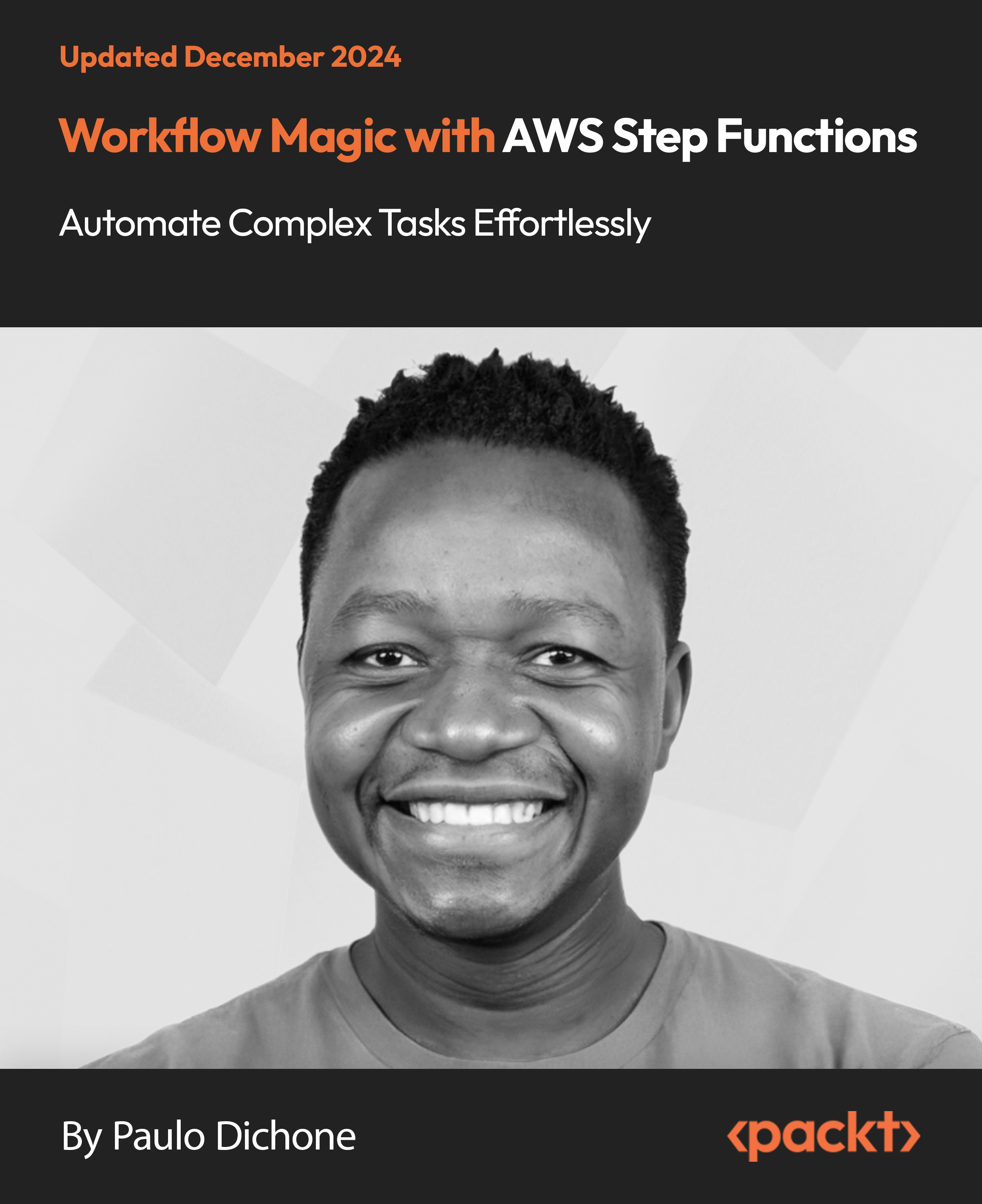Vangel Krstevski is an IT engineer with 5 years of experience in engineering IT Systems based on Microsoft guidelines. He is a strong team player with an affinity for details. His strengths include excellent communication skills, hands-on experience with various Microsoft products, and the ability to manage conflicts and accomplish demands to the agreed standards and timelines. He is currently employed by Re-Aktiv, a software development and consultancy company from Skopje, Macedonia, which specializes in the area of electronic services and company public registry solutions. His main areas of expertise are server virtualization, hybrid cloud scenario design and implementation, and Business Continuity along with System Center. He has worked on many projects, both internal and commercial, as a consultant for Microsoft server-side platforms. He has already written a book titled Hyper-V Replica Essentials, Packt Publishing, which helps organizations to implement business continuity and disaster recovery strategies.
Read more
 United States
United States
 Great Britain
Great Britain
 India
India
 Germany
Germany
 France
France
 Canada
Canada
 Russia
Russia
 Spain
Spain
 Brazil
Brazil
 Australia
Australia
 Singapore
Singapore
 Hungary
Hungary
 Ukraine
Ukraine
 Luxembourg
Luxembourg
 Estonia
Estonia
 Lithuania
Lithuania
 South Korea
South Korea
 Turkey
Turkey
 Switzerland
Switzerland
 Colombia
Colombia
 Taiwan
Taiwan
 Chile
Chile
 Norway
Norway
 Ecuador
Ecuador
 Indonesia
Indonesia
 New Zealand
New Zealand
 Cyprus
Cyprus
 Denmark
Denmark
 Finland
Finland
 Poland
Poland
 Malta
Malta
 Czechia
Czechia
 Austria
Austria
 Sweden
Sweden
 Italy
Italy
 Egypt
Egypt
 Belgium
Belgium
 Portugal
Portugal
 Slovenia
Slovenia
 Ireland
Ireland
 Romania
Romania
 Greece
Greece
 Argentina
Argentina
 Netherlands
Netherlands
 Bulgaria
Bulgaria
 Latvia
Latvia
 South Africa
South Africa
 Malaysia
Malaysia
 Japan
Japan
 Slovakia
Slovakia
 Philippines
Philippines
 Mexico
Mexico
 Thailand
Thailand