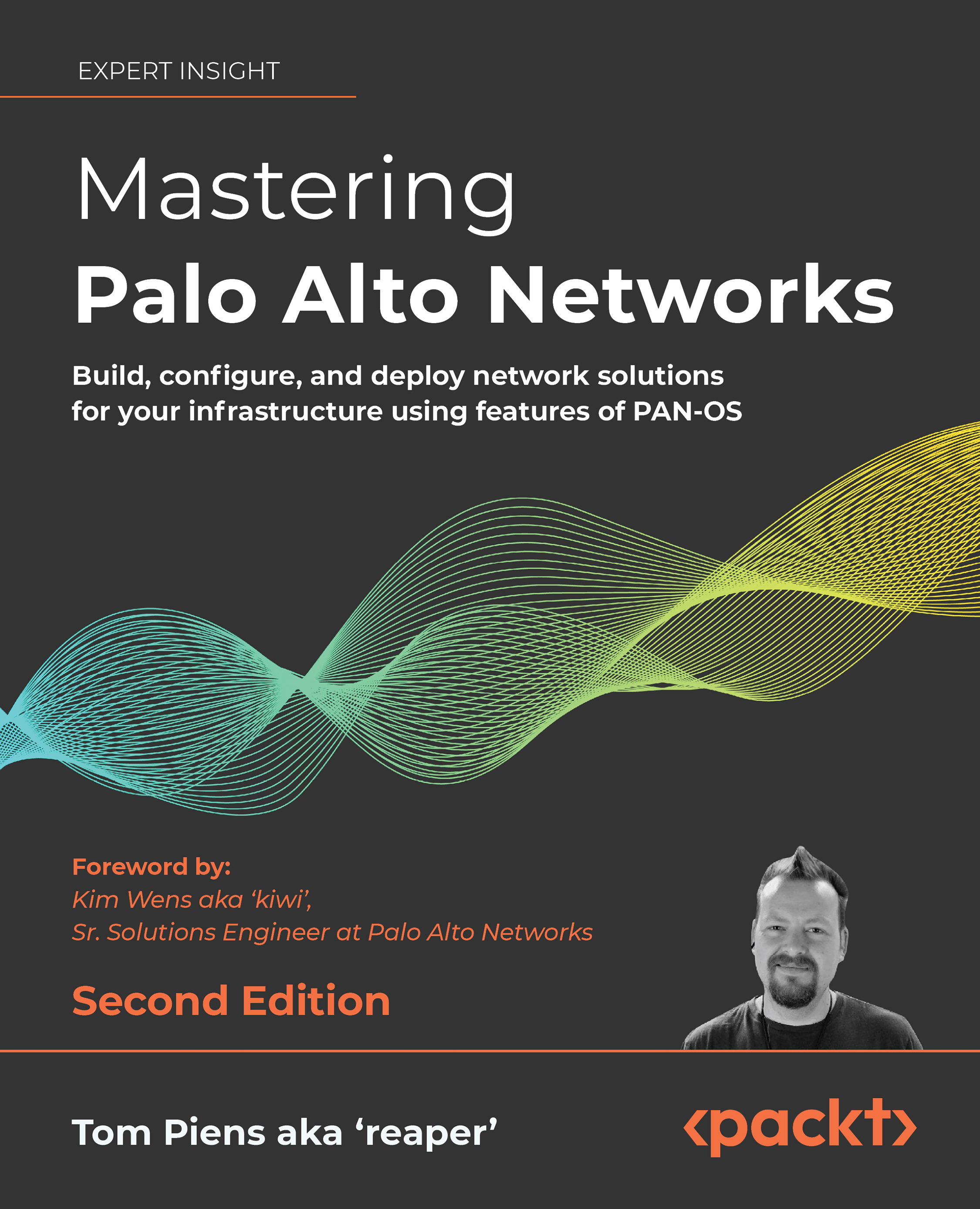Summary
In this chapter, you learned how to create a support account, register a new device, and add licenses. You are able to identify all the different support licenses and can select the appropriate subscription licenses to address your needs. You can now upgrade and update a device so that its firmware is up to date and the latest application and threat signatures are loaded to protect the network. You learned how to protect the management interface so that only legitimate users can connect, and you are able to assign different accesses and privileges to administrators. You are able to configure all the physical interfaces, like Layer 3 and VWire, and know when each is most appropriate. You can also leverage logical interfaces like tunnel interfaces and loopback interfaces when they are needed.
If you’re preparing for the PCNSE, you should take note that upgrading requires the base image to be downloaded before you can move forward to a maintenance release. The recommended threshold for dynamic updates is 6 to 12 hours (unless the device is located in a critical environment, where the threshold should be 24 hours) and you should be able to identify the difference between all the interface types.
In the next chapter, we will start building robust security policies and learn how to set a strong security posture for network traffic.