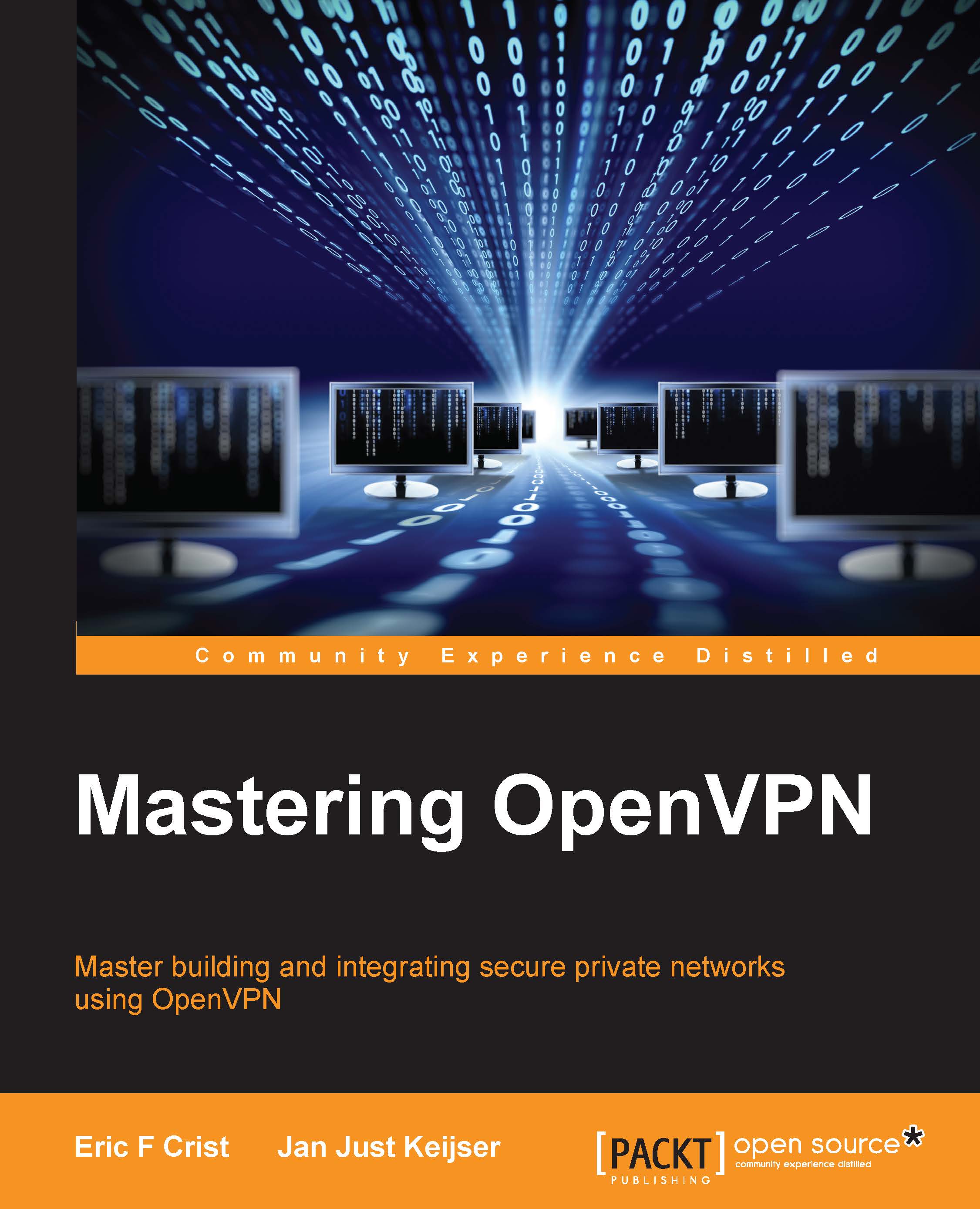What is a VPN?
Put simply, a VPN allows an administrator to create a "local" network between multiple computers on varying network segments. In some instances, those machines can be on the same LAN, they can be distant from each other across the vast Internet, or they can even be connected across a multitude of connection media such as wireless uplinks, satellite, dial-up-networking, and so on. The P in VPN comes from the added protection to make that virtual network private. Network traffic that is flowing over a VPN is often referred to as inside the (VPN) tunnel, compared to all the other traffic that is outside the tunnel.
In the following figure, network traffic is shown as it traditionally traverses across multiple network segments and the general Internet. Here, this traffic is relatively open to inspection and analysis. Though protected protocols such as HTTPS and SSH are less vulnerable, they are still identifiable; if an attacker is snooping network traffic, they can still see what type of connection is made from which computer to which server.
When a VPN is used, the traffic inside the tunnel is no longer identifiable.

The traffic within a VPN can be anything you would send over a local or wide-area network: web traffic, e-mail, text, graphics, and so on. Examples of some applications include the following:
- Automated Teller Machines: ATMs may use a VPN to connect more securely to banking systems.
- Open / Free Wi-Fi: With the proliferation of free or open wireless networks, everyday users can utilize a VPN to protect the entirety of their Internet browsing.
- Corporate networks: Corporations and other organizations may use a VPN to connect multiple office locations or even entire data centers.
- GeoIP / Location-based services: Some websites serve data based on geographic location by using GeoIP databases and other records. A VPN can allow you to "bounce" through another machine in a location closer to the content you really want. Internet video services such as Hulu, YouTube, and Netflix are common examples of this.
- Bypassing censorship / Political freedom: Some regimes, such as North Korea or China, have extraordinarily restrictive censorship rules. The "Great Firewall of China" is one extreme example. The lockdowns of Internet access during political uprisings such as the "Arab Spring" attempt to contain and control reports outside the conflict. VPNs can aid in getting outside those restrictive rules to the greater Internet.
Here is an example of the traffic within a VPN. While the VPN itself is routed across the Internet like in the preceding figure, devices along the network path only see VPN traffic; those devices are completely unaware of what is being transmitted inside the private tunnel. Protected protocols, such as HTTPS and SSH, will still be protected inside the tunnel from other VPN users, but will be additionally unidentifiable from outside the tunnel. A VPN not only encrypts the traffic within, it hides and protects individual data streams from those outside the tunnel.

It should be noted that the preceding figure shows both the strengths and one of the greatest threats of VPN technologies. The VPN tunnel is dug through routers and firewalls on both sides. Thus, all the network traffic that is flowing via the VPN tunnel is bypassing the regular network defenses, unless special measures are taken to police the VPN traffic.
Most VPN implementations utilize some form of encryption and, additionally, authentication. The encryption of the VPN ensures that other parties that may be monitoring traffic between systems cannot decode and further analyze otherwise sensitive data. Authentication has two components, each in a different context.
First, there is user or system authentication that ensures those connecting to the service are authorized. This type of authentication may be in the form of per-user certificates, or a username/password combination. Further, rules specific to a given user can be negotiated such as specific routes, firewall rules, or other scripts and utilities. Typically, these are unique to a single instance, though even that can be configurable (when OpenVPN is used, see --duplicate-cn).
The second component of authentication is added protection to the communication stream. In this case, a method of signing each packet sent is established. Each system verifies the VPN packets it receives are properly signed before decrypting the payload. By authenticating packets that are already encrypted, a system can save processing time by not even decrypting packets that do not meet the authentication rules. In the end, this prevents a very real potential Denial of Service (DoS) attack, as well as thwarting Man in the Middle (MITM) attacks, assuming the signing keys are kept secure!