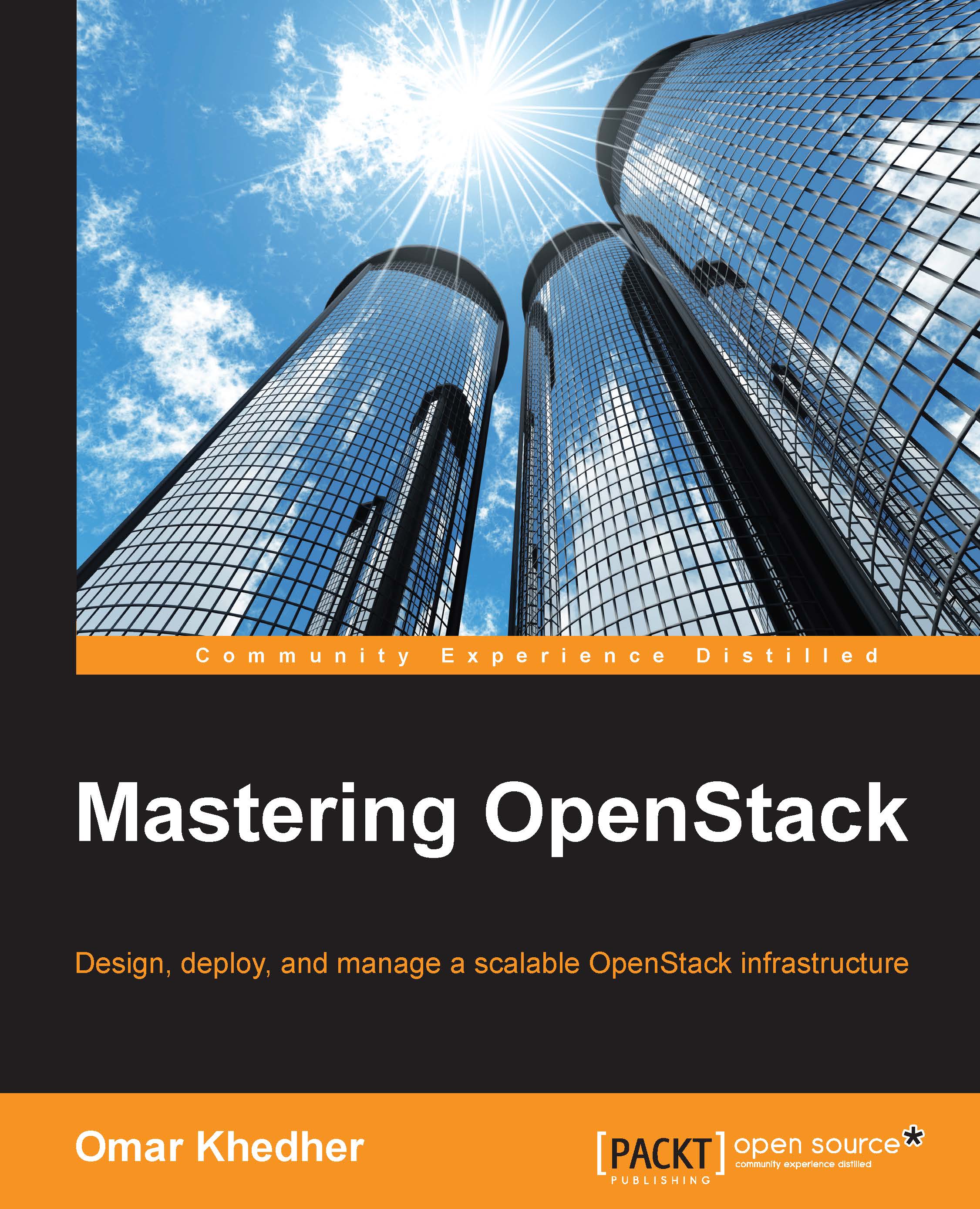Introducing the OpenStack logical architecture
Before delving into the architecture of OpenStack, we need to refresh or fill gaps, if they do exist, to learn more about the basic concepts and usage of each core component.
In order to get a better understanding on how it works, it will be beneficial to first briefly parse the things that make it work. Assuming that you have already installed OpenStack or even deployed it in a small or medium-sized environment, let's put the essential core components under the microscope and go a bit further by taking the use cases and asking the question: What is the purpose of such a component?
Keystone
From an architectural perspective, Keystone presents the simplest service in the OpenStack composition. It is the core component that provides identity service and it integrates functions for authentication, catalog services, and policies to register and manage different tenants and users in the OpenStack projects. The API requests between OpenStack services are being processed by Keystone to ensure that the right user or service is able to utilize the requested OpenStack service. Keystone performs numerous authentication mechanisms such as username/password as well as a token-authentication-based system. Additionally, it is possible to integrate it with an existing backend directory such as Lightweight Directory Access Protocol (LDAP) and the Pluggable Authentication Module (PAM).
A similar real-life example is a city game. You can purchase a gaming day card and profit by playing a certain number of games during a certain period of time. Before you start gaming, you have to ask for the card to get an access to the city at the main entrance of the city game. Every time you would like to try a new game, you must check in at the game stage machine. This will generate a request, which is mapped to a central authentication system to check the validity of the card and its warranty, to profit the requested game. By analogy, the token in Keystone can be compared to the gaming day card except that it does not diminish anything from your request. The identity service is being considered as a central and common authentication system that provides access to the users.
Swift
Although it was briefly claimed that Swift would be made available to the users along with the OpenStack components, it is interesting to see how Swift has empowered what is referred to as cloud storage. Most of the enterprises in the last decade did not hide their fears about a critical part of the IT infrastructure—the storage where the data is held. Thus, the purchasing of expensive hardware to be in the safe zone had become a habit. There are always certain challenges that are faced by storage engineers and no doubt, one of these challenges include the task of minimizing downtime while increasing the data availability. Despite the rise of many smart solutions for storage systems during the last few years, we still need to make changes to the traditional way. Make it cloudy! Swift was introduced to fulfill this mission.
We will leave the details pertaining to the Swift architecture for later, but you should keep in mind that Swift is an object storage software, which has a number of benefits:
- No central brain indicates no Single Point Of Failure (SPOF)
- Curative indicates autorecovery in case of failure
- Highly scalable for large petabytes store access by scaling horizontally
- Better performance, which is achieved by spreading the load over the storage nodes
- Inexpensive hardware can be used for redundant storage clusters
Glance
When I had my first presentation on the core components and architecture of OpenStack with my first cloud software company, I was surprised by a question raised by the CTO: What is the difference between Glance and Swift? Both handle storage. Well, despite my deployment of OpenStack (Cacti and Diablo were released at the time) and familiarity with the majority of the component's services, I found the question quite tough to answer! As a system architect or technical designer, you may come across the following questions: What is the difference between them? Why do I need to integrate such a solution? On one hand, it is important to distinguish the system interaction components so that it will be easier to troubleshoot and operate within the production environments. On the other hand, it is important to satisfy the needs and conditions that go beyond your IT infrastructure limits.
To alleviate any confusion, we keep it simple. Swift and Glance are storage systems. However, the difference between the two is in what they store. Swift is designed to be an object storage where you can keep data such as virtual disks, images, backup archiving, and so forth, while Glance stores metadata of images. Metadata can be information such as kernel, disk images, disk format, and so forth. Do not be surprised that Glance was originally designed to store images. Since the first release of OpenStack included only Nova and Swift (Austin code name October 21, 2010), Glance was integrated with the second release (Bexar code name February 23, 2011).
The mission of Glance is to be an image registry. From this point, we can conclude how OpenStack has paved the way to being more modular and loosely coupled core component model. Using Glance to store virtual disk images is a possibility. From an architectural level, including more advanced ways to query image information via the Image Service API provided by Glance through an independent image storage backend such as Swift brings more valuable performance and well-organized system core services. In this way, a client (can be a user or an external service) will be able to register a new virtual disk image, for example, to stream it from a highly scalable and redundant store. At this level, as a technical operator, you may face another challenge—performance. This will be discussed at the end of the book.
Cinder
You may wonder whether there is another way to have storage in OpenStack. Indeed, the management of the persistent block storage is being integrated into OpenStack by using Cinder. Its main capability to present block-level storage provides raw volumes that can be built into logical volumes in the filesystem and mounted in the virtual machine.
Some of the features that Cinder offers are as follows:
- Volume management: This allows the creation or deletion of a volume
- Snapshot management: This allows the creation or deletion of a snapshot of volumes
- You can attach or detach volumes from instances
- You can clone volumes
- Volume creation from snapshots is possible via Cinder
- You can copy images to volumes and vice versa
Several storage options have been proposed in the OpenStack core. Without a doubt, you may be asked this question: What kind of storage will be the best for you? With a decision-making process, a list of pros and cons should be made. The following is a very simplistic table that describes the difference between the storage types in OpenStack to avoid any confusion when choosing the storage management option for your future architecture design:
|
Specification |
Storage Type | |
|---|---|---|
|
Object storage |
Block storage | |
|
Performance |
- |
OK |
|
Database storage |
- |
OK |
|
Restoring backup data |
OK |
OK |
|
Setup for volume providers |
- |
OK |
|
Persistence |
OK |
OK |
|
Access |
Anywhere |
Within VM |
|
Image storage |
OK |
- |
It is very important to keep in mind that unlike Glance and Keystone services, Cinder features are delivered by orchestrating volume providers through the configurable setup driver's architectures such as IBM, NetApp, Nexenta, and VMware.
Whatever choice you have made, it is always considered good advice since nothing is perfect. If Cinder is proven as an ideal solution or a replacement of the old nova-volume service that existed before the Folsom release on an architectural level, it is important to know that Cinder has organized and created a catalog of block-based storage devices with several differing characteristics. However, it is obvious if we consider the limitation of commodity storage redundancy and autoscaling. Eventually, the block storage service as the main core of OpenStack can be improved if a few gaps are filled, such as the addition of values:
- Quality of service
- Replication
- Tiering
The aforementioned Cinder specification reveals its Non-vendor-lock-in characteristic, where it is possible to change the backend easily or perform data migration between two different storage backends. Therefore, a better storage design architecture in a Cinder use case will bring a third party into the scalability game. More details will be covered in Chapter 4, Learning OpenStack Storage – Deploying the Hybrid Storage Model. For instance, you can keep in mind that Cinder is essential for our private cloud design, but it misses some capacity scaling features.
Nova
As you may already know, Nova is the most original core component of OpenStack. From an architectural level, it is considered one of the most complicated components of OpenStack.
In a nutshell, Nova runs a large number of requests, which are collaborated to respond to a user request into running VM. Let's break down the blob image of nova by assuming that its architecture as a distributed application needs orchestration to carry out tasks between different components.
nova-api
The nova-api component accepts and responds to the end user and computes the API calls. The end users or other components communicate with the OpenStack Nova API interface to create instances via OpenStack API or EC2 API.
Note
Nova-api initiates most of the orchestrating activities such as the running of an instance or the enforcement of some particular policies.
nova-compute
The nova-compute component is primarily a worker daemon that creates and terminates VM instances via the hypervisor's APIs (XenAPI for XenServer, Libvirt KVM, and the VMware API for VMware).
It is important to depict how such a process works. The following steps delineate this process:
- Accept actions from the queue and perform system commands such as the launching of the KVM instances to take them out when updating the state in the database.
- Working closely with nova-volume to override and provide iSCSI or Rados block devices in Ceph.
Note
Ceph is an open source storage software platform for object, block, and file storage in a highly available storage environment. This will be further discussed in Chapter 4, Learning OpenStack Storage – Deploying the Hybrid Storage Model.
nova-volume
The nova-volume component manages the creation, attaching, and detaching of N volumes to compute instances (similar to Amazon's EBS).
Note
Cinder is a replacement of the nova-volume service.
nova-network
The nova-network component accepts networking tasks from the queue and then performs these tasks to manipulate the network (such as setting up bridging interfaces or changing the IP table rules).
Note
Neutron is a replacement of the nova-network service.
nova-scheduler
The nova-scheduler component takes a VM instance's request from the queue and determines where it should run (specifically which compute server host it should run on). At an application architecture level, the term scheduling or scheduler invokes a systematic search for the best outfit for a given infrastructure to improve its performance.
Nova also provides console services that allow end users to access the console of the virtual instance through a proxy such as nova-console, nova-novncproxy, and nova-consoleauth.
By zooming out the general components of OpenStack, we find that Nova interacts with several services such as Keystone for authentication, Glance for images, and Horizon for the web interface. For example, the Glance interaction is central; the API process can upload any query to Glance, while nova-compute will download images to launch instances.
Queue
Queue provides a central hub to pass messages between daemons. This is where information is shared between different Nova daemons by facilitating the communication between discrete processes in an asynchronous way.
Any service can easily communicate with any other service via the APIs and queue a service. One major advantage of the queuing system is that it can buffer a large buffer workload. Rather than using an RPC service, a queue system can queue a large workload and give an eventual consistency.
Database
A database stores most of the build-time and runtime state for the cloud infrastructure, including instance types that are available for use, instances in use, available networks, and projects. It is the second essential piece of sharing information in all OpenStack components.
Neutron
Neutron provides a real Network as a Service (NaaS) between interface devices that are managed by OpenStack services such as Nova. There are various characteristics that should be considered for Neutron:
- It allows users to create their own networks and then attach server interfaces to them
- Its pluggable backend architecture lets users take advantage of the commodity gear or vendor-supported equipment
- Extensions allow additional network services, software, or hardware to be integrated
Neutron has many core network features that are constantly growing and maturing. Some of these features are useful for routers, virtual switches, and the SDN networking controllers.
Note
Starting from the Folsom release, the Quantum network service has been replaced by a project named Neutron, which was incorporated into the mainline project in the subsequent releases. The examples elaborated in this book are based on the Havana release and later.
Neutron introduces new concepts, which includes the following:
- Port: Ports in Neutron refer to the virtual switch connections. These connections are where instances and network services attached to networks. When attached to the subnets, the defined MAC and IP addresses of the interfaces are plugged into them.
- Networks: Neutron defines networks as isolated Layer 2 network segments. Operators will see networks as logical switches that are implemented by the Linux bridging tools, Open vSwitch, or some other software. Unlike physical networks, this can be defined by either the operators or users in OpenStack.
Note
Subnets in Neutron represent a block of IP addresses associated with a network. They will be assigned to instances in an associated network.
- Routers: Routers provide gateways between various networks.
- Private and floating IPs: Private and floating IP addresses refer to the IP addresses that are assigned to instances. Private IP addresses are visible within the instance and are usually a part of a private network dedicated to a tenant. This network allows the tenant's instances to communicate when isolated from the other tenants.
- Private IP addresses are not visible to the Internet.
- Floating IPs are virtual IPs that Neutron maps instance to private IPs via Network Access Translation (NAT). Floating IP addresses are assigned to an instance so that they can connect to external networks and access the Internet. They are exposed as public IPs, but the guest's operating system has completely no idea that it was assigned an IP address.
In Neutron's low-level orchestration of Layer 1 through Layer 3, components such as IP addressing, subnetting, and routing can also manage high-level services. For example, Neutron provides Load Balancing as a Service (LBaaS) utilizing HAProxy to distribute the traffic among multiple compute node instances.
Note
You can refer to the last updated documentation for more information on networking in OpenStack at http://docs.openstack.org/networking-guide/intro_networking.html.
The Neutron architecture
There are three main components of Neutron architecture that you ought to know in order to validate your decision later with regard to the use case for a component within the new releases of OpenStack:
- Neutron-server: It accepts the API requests and routes them to the appropriate neutron-plugin for its action
- Neutron plugins and agents: They perform the actual work such as the plugging in or unplugging of ports, creating networks and subnets, or IP addressing.
Note
Agents and plugins differ depending on the vendor technology of a particular cloud for the virtual and physical Cisco switches, NEC, OpenFlow, OpenSwitch, Linux bridging, and so on.
- Queue: This routes messages between the neutron-server and various agents as well as the database to store the plugin state for a particular queue
Neutron is a system that manages networks and IP addresses. OpenStack networking ensures that the network will not be turned into a bottleneck or limiting factor in a cloud deployment and gives users real self-service, even over their network configurations.
Another advantage of Neutron is its capability to provide a way for organizations to relieve stress within the network of cloud environments and to make it easier to deliver NaaS in the cloud. It is designed to provide a plugin mechanism that will provide an option for the network operators to enable different technologies via the Neutron API.
It also lets its tenants create multiple private networks and control the IP addressing on them.
As a result of the API extensions, organizations have additional control over security and compliance policies, quality of service, monitoring, and troubleshooting, in addition to paving the way to deploying advanced network services such as firewalls, intrusion detection systems, or VPNs. More details about this will be covered in Chapter 5, Implementing OpenStack Networking and Security, and Chapter 8, Extending OpenStack – Advanced Networking Features and Deploying Multi-tier Applications.
Note
Keep in mind that Neutron allows users to manage and create networks or connect servers and nodes to various networks.
The scalability advantage will be discussed in a later topic in the context of the Software Defined Network (SDN) technology, which is an attraction to many networks and administrators who seek a high-level network multitenancy.
Horizon
Horizon is the web dashboard that pools all the different pieces together from your OpenStack ecosystem.
Horizon provides a web frontend for OpenStack services. Currently, it includes all the OpenStack services as well as some incubated projects. It was designed as a stateless and data-less web application—it does nothing more than initiating actions in the OpenStack services via API calls and displaying information that OpenStack returns to the Horizon. It does not keep any data except the session information in its own data store. It is designed to be a reference implementation that can be customized and extended by operators for a particular cloud. It forms the basis for several public clouds—most notably the HP Public Cloud and at its heart, is its extensible modular approach to construction.
Horizon is based on a series of modules called panels that define the interaction of each service. Its modules can be enabled or disabled, depending on the service availability of the particular cloud. In addition to this functional flexibility, Horizon is easy to style with Cascading Style Sheets (CSS).
Most cloud provider distributions provide a company's specific theme for their dashboard implementation.