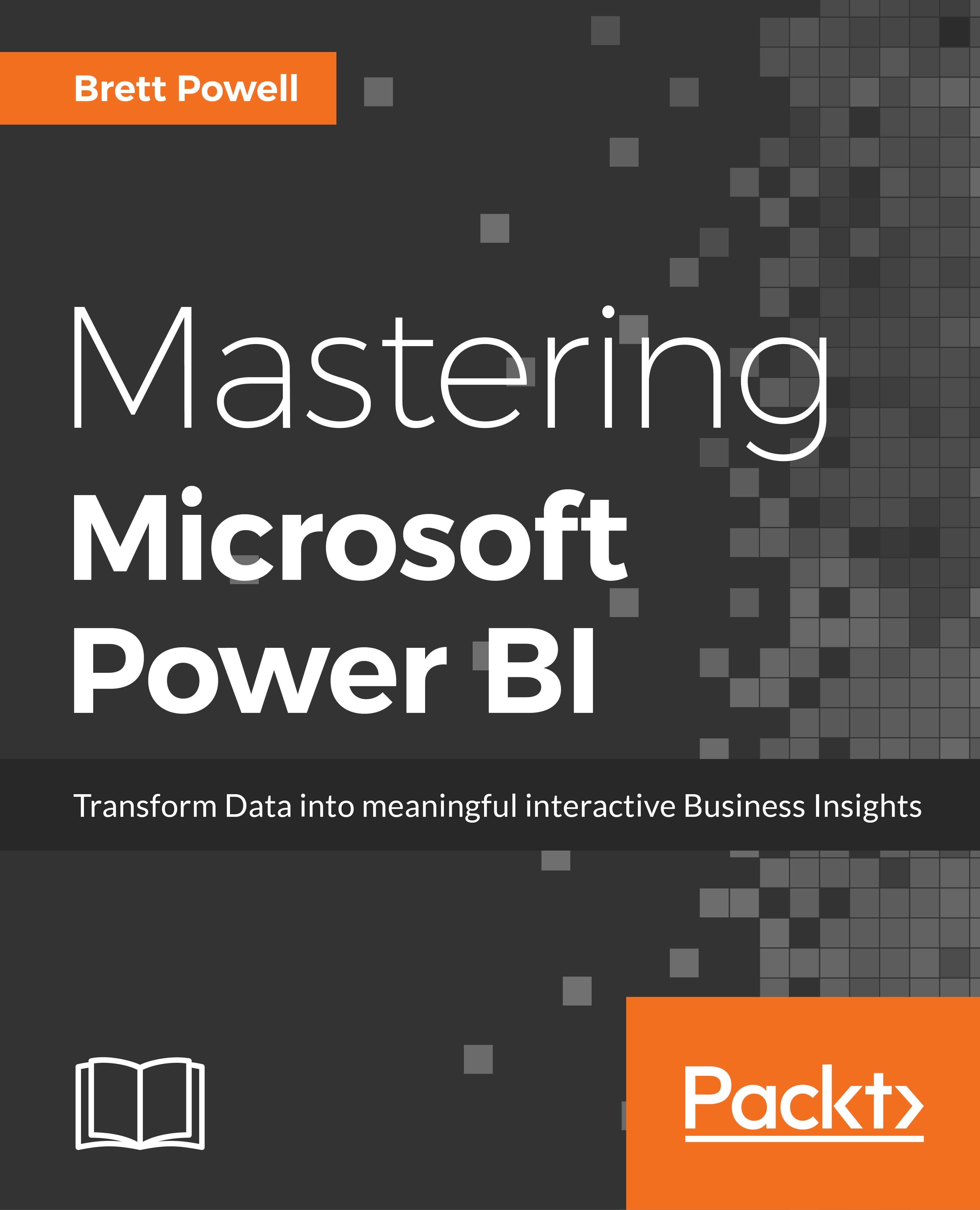In addition to the standard visuals included in the Visualizations pane of Power BI Desktop, a vast array of custom visuals can be added to reports to deliver extended functionality or to address specific use cases. These visuals, many of which have been created by Microsoft, are developed with the common framework used by the standard visuals and are approved by Microsoft prior to inclusion in Microsoft AppSource. Given the common framework, custom visuals can be integrated into Power BI reports with standard visuals and will exhibit the same standard behaviors such as filtering via slicers and report and page filters.
This section highlights four powerful custom visuals and the distinct scenarios and features they support. Power BI report authors and BI teams are well-served to remain conscience of both the advantages and limitations of custom visuals. For example...