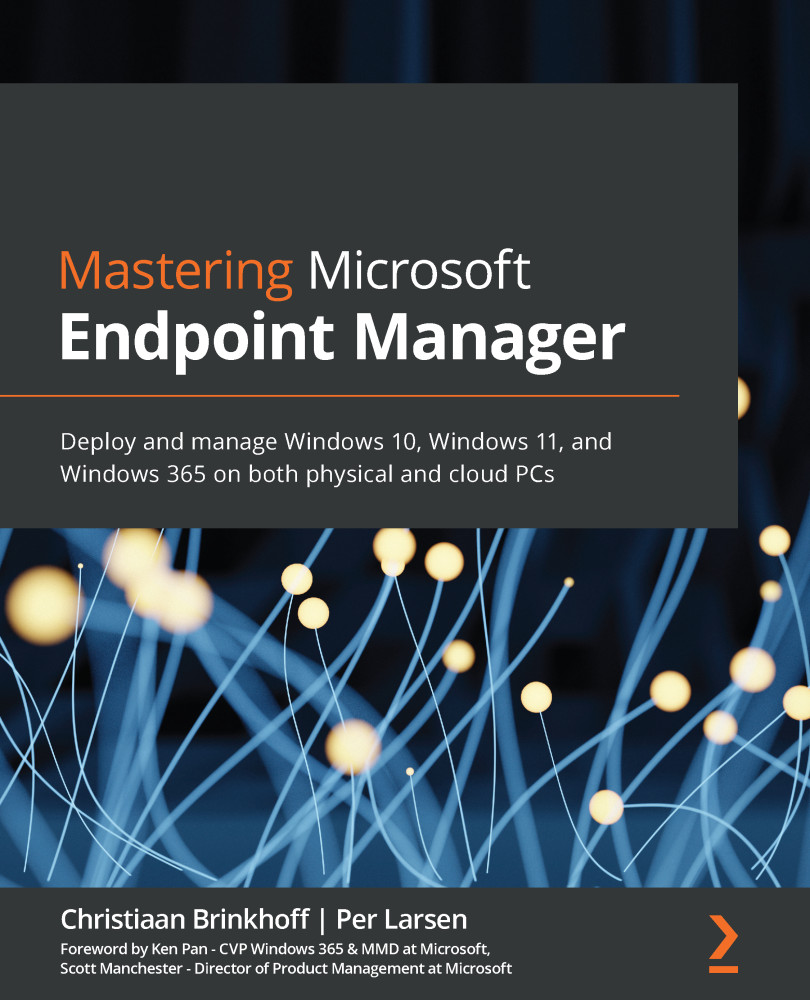Troubleshooting application delivery
There are different app types in Microsoft Intune that require different approaches for troubleshooting, listed as follows:
- Win32 apps
- Line-of-business (LOB) apps
- Microsoft Store apps
Win32
In the MEM admin center on a specific device, the Managed Apps blade provides the IT admin with information on the installation status of an app, and also includes installation failures.
The Troubleshooting pane within Intune provides failure details, including details about managed apps on a user's device. Details about the end-to-end (E2E) life cycle of an app are provided under each device in the Managed Apps pane. You can view installation issues, such as when an app was created, modified, targeted, and delivered to a device, as illustrated in the following screenshot:
Figure 16.28 – Managed Apps installation status
By clicking on the failed app, Microsoft Intune will provide an error code...