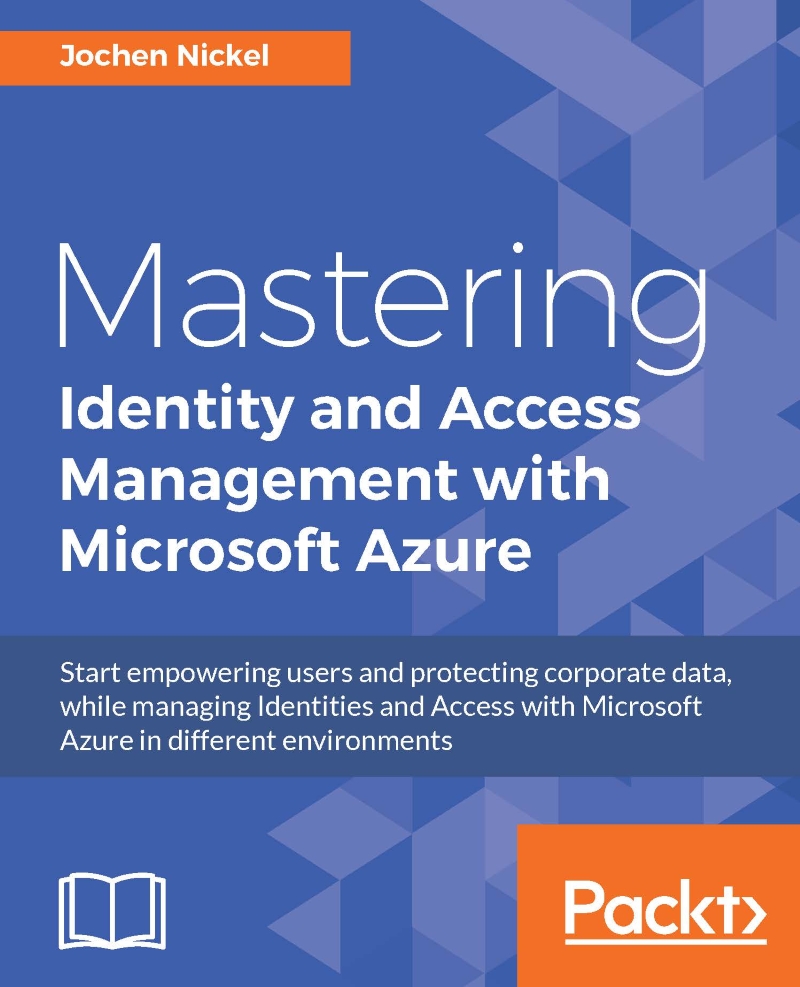Installing and configuring the multi-forest synchronization environment
In the first configuration step, we will configure Azure AD Connect to work with two Active Directory forests. We will synchronize the two forests with one Azure Active Directory. Afterwards, we will configure AAD Connect in a high-availability scenario, with a second instance as staging server. We close the synchronization section with the configuration of the AAD Connect Health components to monitor the solution.
Configuring AAD Connect to add the additional forest
In this first stage, we will configure AAD Connect to handle two Active Directory forests. To connect to the different forests, you need to configure the required name resolution before we can connect to the other forest. You can archive this through conditional forwarders or secondary DNS zones between the identityplus.ch and the azureid.ch forests. Furthermore, you can do this configuration with two different states: one, with a cross forest Active Directory...